Speed and Quality
As described above, the claimed print speed for black and white documents is 17 pages per minute. Obviously, much like the battery lives on cell phones or the song counts on MP3 players, this figure is grossly inflated by the manufacturer compared to real world tests. In order to achieve that rate, you’ll likely need to dial it down to a draft quality level and the keep the detail to a minimum.
More specifically, when I tried to print a 41 page PDF file, the printing process — I started the timer when I heard the printer hum to life — took three minutes and 45 seconds. This works out to a rate of almost 11 pages per minute. That’s not quite up to the claim of 17, but I suppose it’s still acceptable for a home-based business.
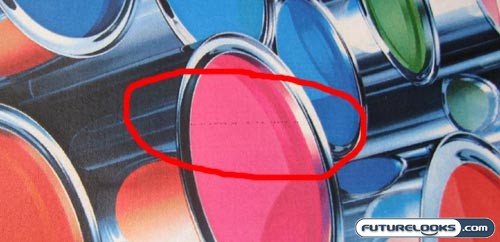
In terms of quality, the colors are rich and vibrant. Even when printing photographs on non-photo paper, I was quite impressed with the detail and contrast achieved with this laser printer. On the downside, the heads did not appear to be completely clean, because there were unsightly black smears on several sections.
Presumably, if one were to go through a head cleaning process, this problem would be alleviated, but seeing how I was using the printer in brand new condition, I shouldn’t have experienced the problem in the first place.

On a side note, you can use the USB port on the front to print photographs directly. There isn’t much in terms of customization, but it’s a handy feature in a pinch. Unfortunately, the USB port cannot be used to print Word or PDF documents. Again, this would have been a nice feature to include.
Lots of Toner

Compared to the ink cartridges that you get with most consumer level printers, the toner cartridges included for the Samsung CLX-2160N multifunction printer are huge. Naturally, they are separated into four cartridges — black, blue, red, and yellow — each of which are housed in a large cylinder.

I’m not sure what kind of capacity you can expect from these cartridges, but I’d imagine that you’d get quite a bit of printing out of them. I guess that makes sense for a high volume office. Changing cartridges is also very easy, because the cylinders sport a handle at the end that makes them easy to pull out (and put in).
Real-Time Price and Stock Check
