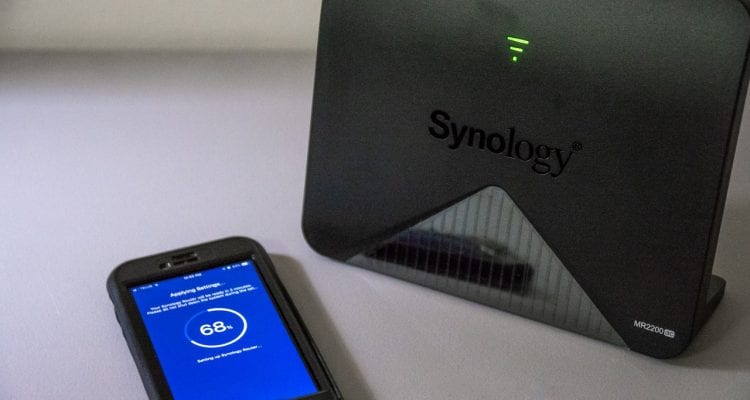- Easy to use Synology Router Manager
- Stand-alone or part of a Mesh Network
- Good Wi-Fi Coverage
- Single LAN port
- Advanced network configuration through Desktop only
Synology makes a range of products that serve our storage needs quite well, and have become a favourite among the staff here. Their recent DiskStation, the DS1019+, is one such product that we can’t stop praising. What you may not know, is that Synology also offers Wi-Fi networking devices starting with their RT1900ac. Synology later introduced the RT2600ac, a dual-band router built with the loved Synology Router Manager or SRM. Most recent, Synology has added a Wi-Fi mesh networking product to their offering, the Synology MR2200ac. The MR2200ac, a tri-band Wi-Fi device, can act as a stand-alone router with SRM or can be used to create a mesh network environment with a pre-existing RT2600ac router or other MR2200ac units.
What’s In The Box?

The Synology MR2200ac is different in design than your typical Wi-Fi router. Instead of laying flat, it is raised it the edge and held up with legs. The case of the MR2200ac is made of textured plastic with the Synology logo engraved on the front along with a Wi-Fi signal looking status LED.

When you flip the MR2200ac around, you see 2 Gigabit ports (LAN and WAN), the power input, and the power button. There’s also a USB 3.0 port, a small WPS button, and a Wi-Fi on/off toggle button.

Gigabit LAN and WAN ports. Power input, power button and recessed reset button

USB 3.0 port with the giant button being a Wi-Fi toggle on/off switch and the smaller one is the WPS button

The top, back and bottom of the case are slotted to allow any heat to dissipate.
The side profile is unique, but since it’s also narrow, it can be placed in inconspicuous locations if needed. Note that there is no way to mount the MR2200ac to a wall. You can place it somewhat inconspicuously around the home, though and does not stick out like a sore thumb.