
Buying a new computer can be a very exciting experience, but it can also be incredibly frustrating and gut-wrenching when you’re not really sure which way to turn. It also doesn’t help if you happen to be tighter on funds–either by personality or by circumstance–but you know that you’ll be happier when you finally have that new computer in your hands.
We’re doing something a little bit different today. Instead of doing a more conventional review of my recently purchased ultrabook, I thought it might be worthwhile to describe my buying experience and my journey to make that decision. The laptop that I ultimately chose is a little off the beaten path and I’m glad I took the road less travelled, but I’m hoping that this rough shopping guide might aid in your future PC-buying adventures too.
Identifying My Specific Needs

The first thing that I did, and the first thing that everyone should do, is to identify the particular needs and preferences that I want to have addressed with my purchase. My desktop PC is far newer and more up to date than the laptop I’m replacing, so I didn’t have to think about the whole desktop vs. notebook debate. I also got to forego the DIY vs. pre-assembled thing, because notebook PCs are (generally) not of the DIY variety.
For my part, I do most of my actual work on my desktop. Realistically, the laptop only comes into play when I travel or if I have the occasional remote work session at an office or coffee shop. What this meant was that I didn’t need to have a powerhouse of a notebook. What it also meant was that I valued portability, which is why I wanted an ultrabook. Something along the lines of the Dell XPS 13 or similar seemed like it would fit the bill.
At the same time, I recognized that I needed some horsepower for photo editing and light video editing. So, relying simply on a netbook or tablet probably wouldn’t cut the mustard.
Performance, Portability and Price

They say that when it comes to cars, you can only have two out of the three factors: fast, cheap and reliable. If you want your car to be fast and cheap, it’s probably not going to be reliable. If you want your car to be cheap and reliable, it’s probably not going to be fast.
The exact same philosophy applies to buying a PC, except the three main factors are performance, portability and price. You can have a high-powered and reasonably portable notebook, but it’s going to cost you. For example, even the base model of the Samsung Series 9 starts at $1,399 and the SKU I reviewed had an MSRP of $2,399 at time of testing. I didn’t want to spend that kind of coin.
Now, your particular situation will certainly vary, but for me, I wanted to keep the price on the lower-end (keeping to under $800 or so if possible) and I wanted a notebook in the 13-inch kind of range. A little bit of added performance was also desired, but I knew that this would require sacrifices in other areas. To this end, I was probably looking for something with a 3rd-gen Core i5 and about 4GB of RAM. Dedicated graphics would be nice, but integrated should suffice.
Windows 7 or Windows 8?
Without getting too far into the whole Mac vs. PC debate, I want to state that I did consider a MacBook Air at one point. Best Buy had last year’s 11-inch model fully spec’d out with a better processor and bigger SSD for about $800. That seemed like a pretty good deal, considering the same specs would have run about $1600 at launch.
I ultimately decided that a Windows notebook (particularly an ultrabook or an ultrabook-like laptop) would be more suitable, as they’re generally cheaper spec-for-spec and it’d be more compatible with my existing software, accessories and so on. And so, the next decision was Windows 7 or Windows 8. I would have really liked to get a touchscreen-enabled Windows 8 machine, so that I’d keep current with the times, but I was willing to go to Windows 7 if the right deal showed up. After all, the Windows 8 upgrade is currently selling for only $40 or so. I’d lack the touchscreen, but that’s not a huge concern at this point for me.
Some Viable Candidates

With those rough guidelines in place, I set out on my shopping journey. One product that lept out at me was the Asus VivoBook X202E. Using our pricing engine, I found the X202E retailing for about $550. It hit on a lot of my key criteria: It was cheap; It was Windows 8 with a touchscreen; It was thin and light with a 11.6-inch display. I thought about this long and hard–it didn’t help that it was perpetually out of stock–but I ultimately decided against it because the 11.6-inch display might be too small, the Core i3-3217U (1.8GHz) might not cut the mustard, and did I mention that it was almost always out of stock?
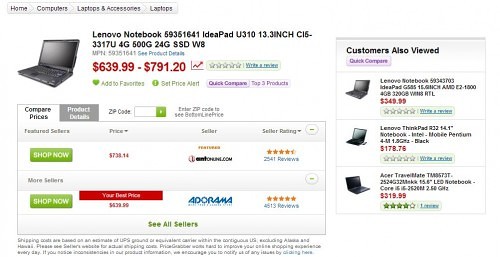
Another ultrabook that I considered was the Lenovo IdeaPad U310. Current pricing is in the $640-$790 range, according to our shopping engine, but I originally spotted a deal a couple of months ago. Unfortunately, customer and online reviews cited connection issues with the Wi-Fi. I really didn’t want to bother with that. It was also slightly on the heavy side for the size. This might have worked out, but I ended up finding something that may have suited me even better.

