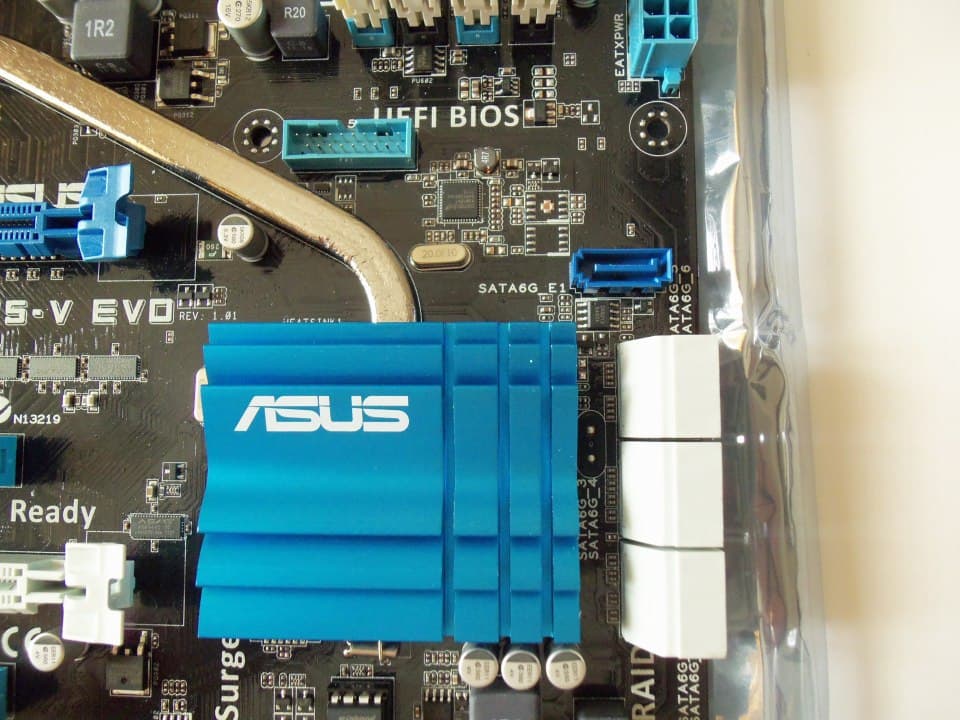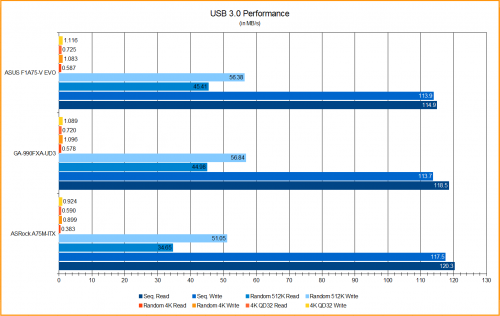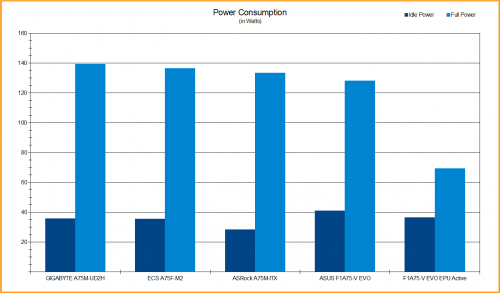USB 2.0 I/O Performance (CrystalDiskMark 3.0.1)
Now it is time to test the tried and true USB 2.0 which has been the backbone of external device interfaces for over a decade. The F1A75-V EVO clearly is more forward thinking only having two USB 2.0 ports on the back I/O, but does have four headers for a total of 8 additional USB 2.0 connections.
The F1 A75-V EVO seems to have a little trouble with sequential writes, but comes in ahead in all of the read tests. It even comes in on top in the sequential write tests. This particular set of benchmarks is a clear win for the F1 A75-V EVO overall.
USB 3.0 I/O Performance (CrystalDiskMark 3.0.1)
Now we move on to testing the USB 3.0 with the external HDD. Here we need to see if the performance of the Samsung F3 is seriously affected. Please note there is also a USB 3.0 performance boosting mode in the AI Suite II, but my external HDD enclosure (which does use an ASMedia chipset) did not support the technology being used. This could prove to be beneficial with a newer USB 3.0 thumb drive.
The F1 EVO falls right between the two other boards in this test delivering solid performance in every test. It is good to see that the performance of USB 3.0 has no unusuay anomalies since these are the primary expansion ports by number on the ASUS F1A75-V EVO.
Audio Performance (RightMark Audio Analyzer 6.2.3)
The audio test as always is done at 24-bit at 48 kHz with a crossover linking the mic input to the audio output. The objective is to simply find out how well the audio chip and its implementation can handle an audio signal.
There are no surprises here to discuss. The ASUS F1A75-V EVO does not stand out here for good or ill. It comes in the same as other boards with the same feature set and price range. The only thing that truly out performs it are the dedicated ASUS Xonar card, top tier GIGABYTE 990FXA-UD7, and the ASRock A75-ITX, but this is only due to its unusually low stereo crosstalk. But in the real world, these differences may not be audible in most cases.
Power Consumption
This test is going to be very interesting as the F1 EVO can switch to a low power mode via the EPU. This means we are going to test the system at stock settings and with the EPU enabled.
The F1A75-V EVO has a very impressive showing here. While its idle power is a little high by default, the maximum power is lower than previously tested A75 boards. While this could be discounted due to the difference in APUs being tested, the default voltages for both chips were 1.385 V for the APU previously used and 1.387 V for the current A8-3870K. When EPU mode is enabled, the ASUS F1 EVO cuts peek power use in half. Even though we know this will result in lower CPU performance in some cases, it could be a great way to save money if you only need a system for simple daily PC tasks. The nice thing is that ASUS provides you with that choice and gives a clear cut benefit in either case (power consumption or performance).
Final Thoughts
The ASUS F1A75-V EVO is one of the rare boards that actually respects the AMD APU platform. There are no cut corners, no shortage of features, and no loss of quality at any level of its build. Instead of trying to figure out what a consumer would use the Lynx platform for, ASUS simply treated the F1 A75-V EVO as though it could be anything that the user chooses it to be. I does not matter if you are using just the APU for an Eco-friendly setup or for building a quad-core CrossfireX gaming system. The F1A75- V EVO seems to have it all covered.
I did have a few system hangs during daily use while the EPU Energy Efficiency Mode was enabled. This very aggressive power saving mode did not allow the A8-3870K to switch from its minimum speed of 800 MHz unless absolutely necessary. This meant single threaded tasks like web browsers, media players, and e-mail client could possible hang if you did too much at once. An example would be something as simple as refreshing 15 websites at one time. While it was annoying, it was very rare and easy to avoid once I realized what was causing it. Just don’t refresh 15 web browsers at the same time.
Ultimately the ASUS F1A75-V EVO is the complete package from the AMD Lynx platform. No other FM1 motherboard on the market can claim to have something the F1 A75-V EVO does not, save for small form factor compatibility. Even when compared to entry level AM3+ 990FX motherboards in the same price range, it does hold its own, but you have to consider your graphics card and CPU as well. To match features similar to AM3+ build is roughly $30 more expensive, making the choice slightly difficult. But then you realize that the AM3+ platform has no graphics onboard and this one does.
I think the price of $139.99US MSRP is just right for a great motherboard of this calibre. It’s anything you want it to be and it’s clearly the best FM1 A75 based motherboard we’ve come across, earning it a rare Editors’ Choice Award.
Pros
- Two PCIe x16 slots (8x/8x)
- Seven SATA 6 Gb/s headers
- Plenty of rear I/O connectivity
- Well Designed UEFI BIOS
- ASUS AI Suite II
- Impressive power saving capability
Cons
- Same price range as Entry level AM3+ motherboards
- Lack of SATA cables
Overall Score: 9.25/10

Help Us Improve Our Reviews By Leaving a Comment Below!