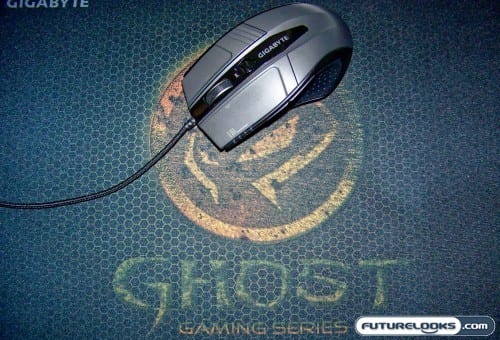
GIGABYTE does a lot more than just sweet motherboards and graphic cards. Since they provide the basics needed to build an elite gaming system, it’s no surprise to see them investing their resources to develop peripherals that can be used to support their main components. Some of those peripherals include hard disk enclosures, storage, monitors, speakers, keyboards, and of course, gaming mice.
Today we get a chance to check out one of their latest products. The GIGABYTE GM-M8000 High Performance Gaming Mouse combines frickin’ lasers (or laser) with style and a host of buttons. Is this just a hopped up office mouse or is it a true gaming rodent? Let’s find out!
Features and Specifications
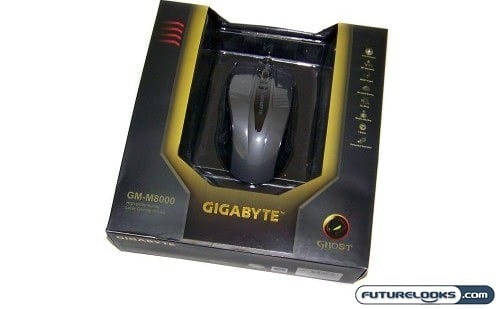
There are a few features that the GM-M8000 offers that you’re not going to find in every gaming mouse. In fact, what separates this mouse from your average gaming mice are the extra button functions as well as some of the built-in features like the gold-plated USB connector, configurable weights and the five programmable buttons.
As it would seem, the GM-M8000 also has a few other tricks under the hood. A quick look at the spec sheet reveals some more impressive looking data which includes:
- High-Performance (AVAGO 6090) Sensor
- Four button controlled adjustable sensitivity settings
- 4000 dpi maximum sensitivity
- 16-bit Data path
- 15 customizable macro settings
- 8KB onboard memory (for GHOST Software)
- 24 point position scroll wheel
- Ergonomic shape for improved experience
Besides the typical main buttons, there are two left side buttons as well. However, the wheel function offers two more left and right buttons when pushed to side. The small button on the right side changes the color of the GIGABYTE name from red to green to blue.
Dumping the Box Contents Out

Inside the box wyou’ll find a securely packaged GM-M8000 mouse, mouse weights, extra mouse feet, a CD with drivers, and the GIGABYTE GHOST software utility that configures the mouse to your needs. This utility is used to customize “on the fly” DPI settings among other things. We’ll look at this in depth shortly.

Another unique piece of the package are the mouse weights. Naturally, the weights are used to make the mouse a little heavier if needed. Everyone has a different preference for how their mouse feels so GIGABYTE panders to this demographic. Too light? Too heavy? Just customize it to your whim for that extra edge.
