Web-Based User Interface for Everything
After you have gone through the initial setup process, you don’t really need to have any more software on the computers that access the NAS. Instead, everything is done through a web-based interface. You just plunk in the IP address of the NAS into Google Chrome, Firefox, Safari, or whatever browser you prefer.
Using Synology Disk Station Manager 2.1, you can activate and deactivate the various features offered by this NAS. As mentioned, you can use it for file sharing, as an FTP server, a music server, and more. The activated features will be displayed on the main menu.
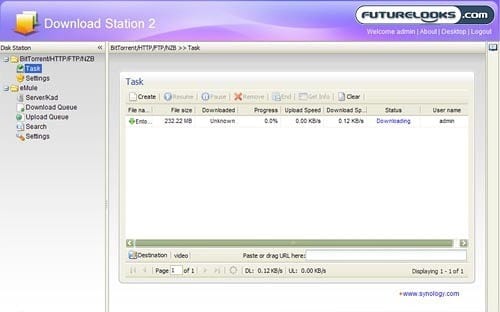
In addition to being a great place to store music and videos for the Xbox 360 Media Player and other similar devices, the Synology DiskStation DS409slim also has its own BitTorrent client. This is great for letting it download your favorite content without hogging up resources on your computer.
All you do is copy and paste the URL of the torrent file and the Download Station 2 will take care of the rest. This is a full-fledged BitTorrent client, so you can see the progress, the current download speed, and all that other good stuff.
Final Thoughts
Retailing for $400 or more, the Synology Disk Station DS409slim isn’t exactly the cheapest NAS enclosure on the market, but it does offer a lot more than what you’d find in something cheaper. The hot swap configuration for the hard drives is very handy and I really like the tiny footprint. It would be an asset for anyone wanting to put a NAS in an office with cramped quarters. The small size would also make it easy to take with you on the road.
The low power consumption and minimal noise are definite perks too, as are all the additional functions and applications offered by the Disk Station Manager 2.1. The one touch backup can come in really handy and the web-based interface is easy to navigate and understand.
On the downside, 2.5-inch hard drives are pricier, slower, and smaller than their 3.5-inch counterparts, but that’s a trade-off that you take to get the quieter operation and smaller size. I’m sure that as the price of Solid State Drives drop, the performance factor should tilt in this product’s favour. All in all, the DS409slim is a solid NAS that offers plenty of punch in a uniquely small package.
Pros
- Powerful web-based user interface
- Convenient hot swap disk tray design
- Low power consumption
- Multiple RAID configuration support
Cons
- Quite pricey at $400+
- 2.5-inch hard drives are slower, smaller, and more expensive
Overall Rating: 8.0/10.0

Love This Review? Hate This Review? Tell Us In the Forums!
