Four-Port USB Hub
Because it is a powered solution, the NZXT Cryo LX does require some source of juice to get those fans going. Around the back of the cooler are a series of ports. One of these is marked as DC and there is an included cable that will connect this to an available USB port on your laptop. To the left of this is another USB port. This, again, is connected to your laptop using a second available USB port.
The second connection is so that you can make use of the generic four-port USB hub built into the Cryo LX. Because the cooler already takes up two ports on your laptop, it’s only fair that they give you a few back in return. This hub can then be used for any of peripherals, flash drives, or anything else that needs a USB connection to your computer.
Cooling Performance
All this is well and good, but how does the NZXT actually perform when it comes to keeping your notebook nice and cool? Quite well. It should be noted that while your natural inclination is to center your notebook on the Cryo LX, this may or may not be the best configuration for you. Try to line up any exhaust or intake vents with the fans for optimal performance.
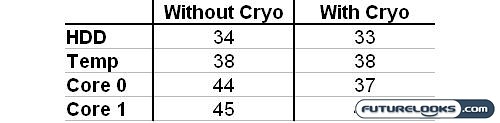
The above information is in degrees Celsius and was measured on a Dell Inspiron 640m (T5300 Core 2 Duo, 80GB HDD, 2GB RAM) using minimal resources. CPU usage at the time the measure was taken was at about 2-3%. As you can see, there was minimal effect on the hard drive and temperature sensor, but there was substantial cooling experienced by both cores of the processor.
Again, experimentation with the placement of the CryoLX may be necessary as depending on where the vents are on your laptop, you may get better (or poorer) performance.
Final Thoughts and Conclusion
There are a lot of notebook coolers on the market and this segment will continue to grow as more people choose to either abandon their desktops or supplement their computing with a laptop. Keeping your notebook cool is important because it can improve performance and extend the longevity of the components like the CPU and hard drive. Having either crap out on the road is just not an option for most people.
NZXT has done a terrific job with the Cryo LX. I love the thick aluminum construction and the trio of fans with speed control. The four-port USB hub is an added bonus as most coolers simply rob you of an extra port, while the cooling performance is reasonably good. The two things that would deter me from making the purchase, however, are the price and the fact that the Cryo LX is quite big and heavy. It’s best suited for use in the home rather than on the road. It’s also unfortunate that you need a flat surface to use the Cryo LX, and there is no way you’re putting this on your lap despite the fan guards on the backside.
In the end, the NZXT Cryo LX notebook cooler comes well recommended for any power users looking for an effective cooling solution for their notebooks. I just hope they don’t mind the noise because silent it is not.
Pros
- Exceptional build quality with thick aluminum construction
- Adjustable speeds for three fans
- Four-port USB hub is handy
- Perfect ergonomic angle for keyboard typing
- Reasonably effective laptop cooling performance
Cons
- One of the more expensive notebook coolers on the market ($75)
- Fans are loud even at lowest speed
- Too large and impractical for actual portable use
- No locking mechanism for fold-out section
- No switch to turn fans off completely
Overall Rating: 8.5/10.0

Help Us Improve Our Reviews By Leaving a Comment Below!
