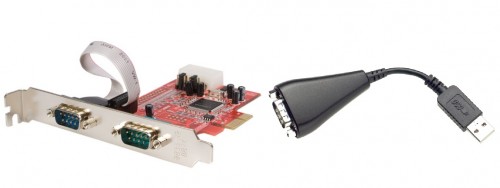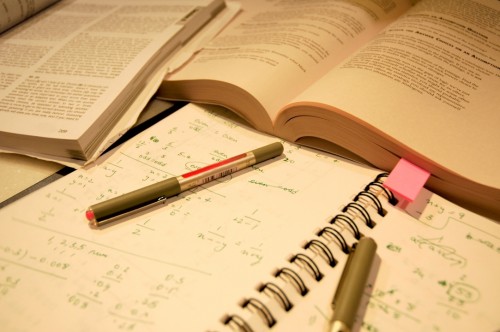With back to school in full swing this week and many of us back to studying our computer information systems books, I thought it would be a good idea to address a concern of many Freshmen which is often overlooked by parents and college advisers. This is the large sum of money freshmen college students often find not only burning a hole in their pockets, but are being encouraged to spend it. For many teenage PC enthusiasts, it is the first time their hobby is unrestricted and/or well funded. As someone with years of college experience, with a degree in progress, let me share some advice about maintaining your GPA while saving the universe from Reapers and Zombies.
Your College Major is a Factor in any Custom PC Build
I know what you’re thinking: A current generation gaming PC is more than enough power for school work. I will not deny that this is true for most college majors, but there are some special considerations you need to take into account. For example, if you are in college for Computer Engineering, you will need a serial port. This does not mean you should limit the selection to motherboards with serial ports, but just be aware you will be spending $10 to $15 on a serial to USB adapter or adding serial ports to your build via a back panel expansion bracket.
Spending $15 of your budget for an adapter is small, but your major could be a much larger investment. Graphical Design, Software Design, or any major involving graphics rendering can alter a build completely. You might think graphics would mean you want a powerful graphics card and you would be wrong. Programs you use for these majors like Maya and 3DS Max will eat as much CPU power and RAM as you give it. As far as graphics go, spending at least $150 on a professional GPU like the AMD FireGL or Nvidia Quadro would benefit you far more than a $700+ consumer gaming card.
This is not just for people with computer related majors either. If you are in college for an art related major or majors with a lot of audio/video editing you will need a lot of RAM, 5 Hour Energy Shots, and more RAM. This is different than a gaming rig as you need only 4 to 6 GB of RAM for even the most over powered system. A good editing computer will have 16 GB of RAM or more to keep things running smoothly.
When a computer is required for a major, you can find recommended specs online or get them from your adviser. Just remember to consider your major if the computer will double as a work machine. Not everyone will be have the luxury of lugging around two machines or have the space to put them in. Especially if you’re living in on campus housing in a very small dorm room.
Keep College Work and PC Gaming Separate
If your college major is simply not a factor in your PC selection, it is still a factor in a PC build that should last you for most of your academic career. When you are sitting in front of a computer built to play the latest and greatest games, it’s hard to keep working on your English Lit paper. The best thing you can do in this case is to simply not do college assignments on your gaming PC. If you spend your entire PC budget on your uber desktop, do your assignments somewhere else. Go to the library, the coffee shop, another friends room, dorm lobby, or anywhere away from your gaming rig. Let your room mate play a few rounds of Battlefield on your uber rig while you do your work on their system.
If you’d rather work on your own PC, then make room in your budget for a less expensive laptop. Remember, this computer is for college and not portable gaming. This time you want to focus on overall performance and not raw power. First, do not buy a netbook for school work. The 11” screen will cause eye strain headaches that feel like someone hit you in the head with a baseball bat after a few hours of squinting. An average screen around 15”, smallish HDD, dual core CPU, and 2 or 3 GB of RAM should be plenty. While this will cut into your gaming PC budget, it is more than worth it because a degree is more valuable than a level 80 Paladin. Battery life may also be a consideration so do check out AMD’s new APU powered notebooks or INTEL Core i3. Notebooks in this range can be had for around $500 or less and provide all day battery performance.
If you do decide to go the laptop route, you have to treat your laptop like a work computer. Don’t install unncessary software, especially if it’s a game. If its not school related, don’t install it. This means no movies, no Netflix, no music, no IM. If you use this laptop to take notes in class, disable the WiFi. Paying attention in class instead of reading Facebook status updates, or twitter posts will save you study time and allow you to enjoy an extra round of Starcraft II after class.