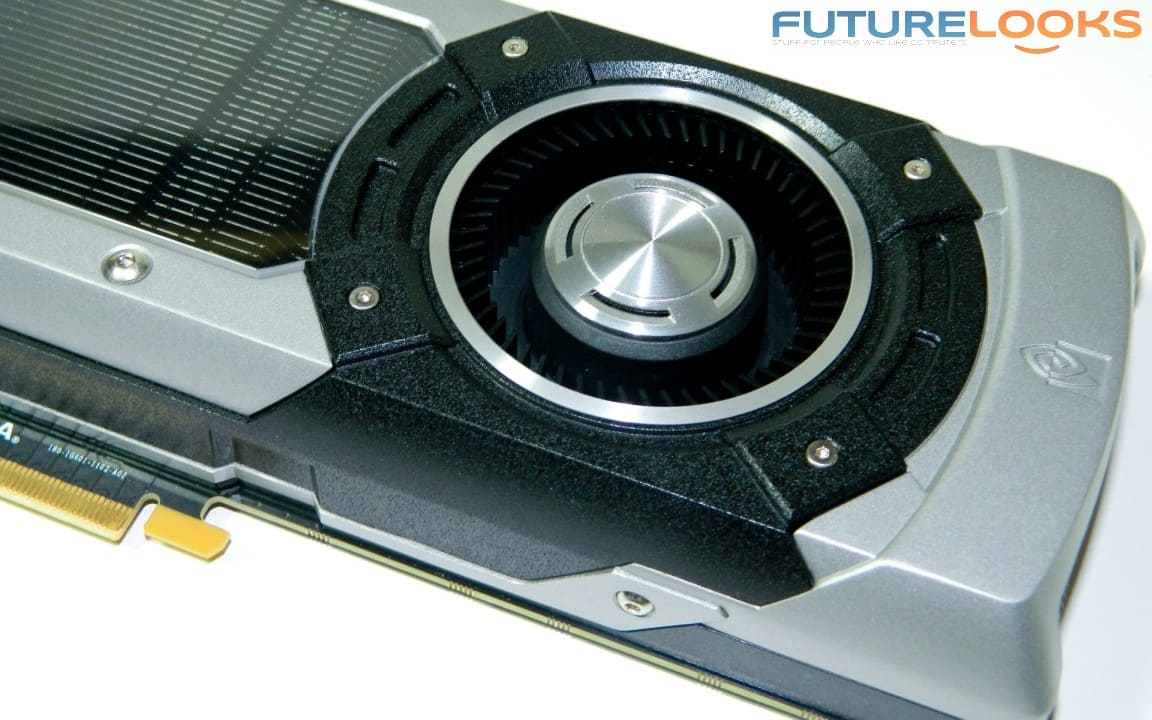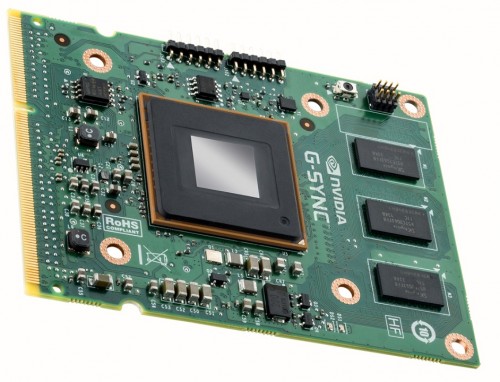Graphics Sampling Features
What kinds of graphic enhancements improve the gaming experience? For starters, Multi-Framed Sampling combined with AA sampling offer higher quality anti-aliasing settings with less performance cost. In other words, the extra ROPs lower the performance cost of 4xMSAA quality to the same cost as 2xMSAA settings. Ultimately, the GeForce GTX 980 is great for 2560×1600 gaming with maximum graphics settings and high levels of enabled AA sampling.
Note: Features can be enabled in the NVIDIA Control Panel or in some games. We noticed FXAA was a little brighter and contrasted better than 4xMSAA. The same was apparent in DSR over SR. Results are more noticeable on good quality monitors.
Lighting has always been a challenge in all games. This time, Maxwell uses accelerated NVIDIA VXGI (Voxel Global Illumination) technology to improve and speed up GI. VXGI uses Voxel grids and cone tracing techniques to render global illumination including ambient occlusion in real time. Essentially, lighting is more realistic, explosive light effects stand out better, dynamic lighting gets cleaned up, and there’s less of a performance hit creating those amazing effects. (Entertaining real world rendering can be watched here.)
Notes: Features can be enabled in the NVIDIA Control Panel or in some games. We noticed DSR contrasts lighting and shadows more dynamically. Again, results are more noticeable on good quality monitors.
For the HD enthusiasts, Dynamic Super Resolution (DSR) creates a crisper quality image at higher resolutions by rendering the game at higher resolution and then scaling it down to the user’s native resolution to create nearly 4K quality. However, for enthusiasts who want to game at even higher resolutions like 4K, NVIDIA recommends two GeForce GTX 980 cards running in SLI for the best gaming experience. Otherwise, we’ve found 2K gaming to be an epic quality-performance standard thus far.
Additionally, VR Direct Technology offers support for VR headsets like the Oculus Rift. Originally, the standard latency was around 50 ms to render to the headset. Nvidia managed to achieve 40 ms working with MFAA sampling to achieve even less. Asynchronous Warp takes it a bit further by updating the previous frame rather than rendering a whole new one. In terms of SLI, frames are no longer alternately rendered by the cards. Instead, VR SLI separates each left and right frame locked to one card at a time.
And, of course, we know that Maxwell 100% supports new G-Sync monitors. Those new monitors are arriving in the next few weeks. We recently talked to BenQ at PAX Prime 2014 who have the resources and capabilities to create extremely intuitive G-Sync monitors. Several of the monitors we previewed have on-the-fly 2K, 4K, and G-Sync settings. Functions are built in to the monitor and others come with an external puck that allows full dial control of all the aspects. Plus, their monitors support both AMD or NVIDIA GPU simply by changing a setting. Very impressive!
Test System and Setup
In order to push the GPU to the limit, we’re using an an Intel X99 based system, but expect a look at performance on the Z97 in a later article. All the drivers are the latest we can find from all the manufacturers at the time of writing. Here’s what our load out looks like…
- Processor: Intel Core i7-5960X Haswell-E
- Motherboard: GIGABYTE GA-X99-UD4 (F8)
- Memory: Kingston HyperX 16GB 3000 MHz DDR4
- Graphics 1: NVIDIA GeForce GTX 980 Maxwell (as tested)
- Graphics 2: NVIDIA GeForce GTX 780 Kepler
- Graphics 3: NVIDIA GeForce GTX 680 Kepler
- Storage: Kingston HyperX 3K 240GB SSD
- Power: be quiet! DarkPower Pro 850 Gold PSU
- Cooling: be quiet! DarkRock Pro 3
- OS: Windows 7 Pro
- Display: ASUS VH278HE
At launch 344.07 GeForce WHQL driver were installed to test performance. 3D tests were conducted using maximum settings at a resolution of 1920 x 1080p (ASUS VH278HE). Let’s get on with testing!