Porn Mode… I Mean Incognito Mode
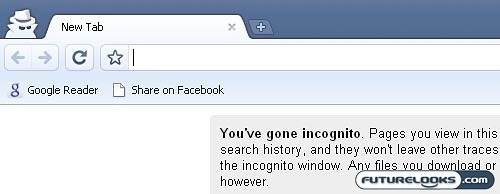
For whatever reason, you may not want to leave a record of your web surfing habits when you visit, ahem, certain websites. I’ll leave that to your discretion. It seems that Google also recognizes this situation, so they have implemented something known as Incognito Mode in Chrome.
All pages that you view through an Incognito window are not stored in history, nor is any of your other activity. Cookies are crushed, search history is destroyed, and so on. Any files that you download, however, remain after your session is done, so if you grabbed certain video content that you don’t want your girlfriend to know about, I suggest you either delete it or hide it very well.
Trouble with Hotmail and YouTube
As great as Google Chrome appears to be, it is not without its faults. Placing aesthetics aside (largely a matter of personal preference), I did run into a couple of notable problems.
First, while it doesn’t happen all the time, I will occasionally run into a situation where I cannot view any embedded videos, whether they be hosted by YouTube, Vimeo, Revver, or whoever. It’ll play the first two seconds (without sound) and then stop. It gives the appearance that the video is getting buffered (the progress bar thing), but nothing ever plays. Loading the same URL in Firefox or Internet Explorer, I have no issues.

Second, Chrome seems to be incompatible with Windows Live Hotmail. I get the above screen every time I log in, but I am still able to click on the “continue” link to proceed. Everything seems to work, but this “update your web browser” screen is annoying, especially since Chrome is based on the same framework as Safari, one of the browsers listed as a recommended choice.
Closing Thoughts
In general, I’m pretty happy with Google Chrome. It seems to load webpages a little faster than Firefox and the incredibly minimalist interface reserves much more screen real estate for web surfing. The menu and favorites system is a little different, but after you learn it, you’ll love it too.
I look forward to future iterations of Google Chrome, as well as what the development community can do for it. Firefox wasn’t fantastic off the bat, but all those plug-ins and add-ons made it a lot better, as did the official updates. I expect much the same for Chrome.
Pros
- Tab-dragging is fantastic (drag tab out to create new window)
- Incredibly simple and clean design
- Individual processes in Task Manager
- Integrated Google search in single bar
- “Most visited” homepage
Cons
- Strange compatibility issue with Hotmail
- Occasional problems with embedded videos
- No support for Del.icio.us bookmarks (or similar services)
- Bookmarking and settings not immediately obvious
- Find (CTRL+F) doesn’t search within text boxes
Overall Rating: 9.0 / 10.0

Discuss This Review in the Futurelooks Community Forums
Real-Time Price and Stock Check – Search For Lowest Prices
