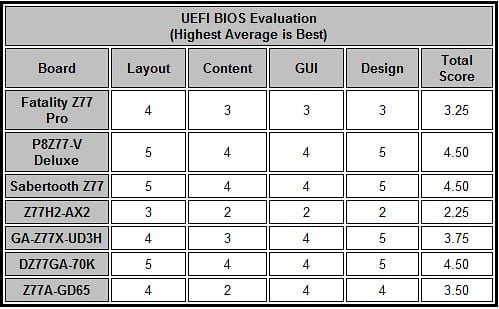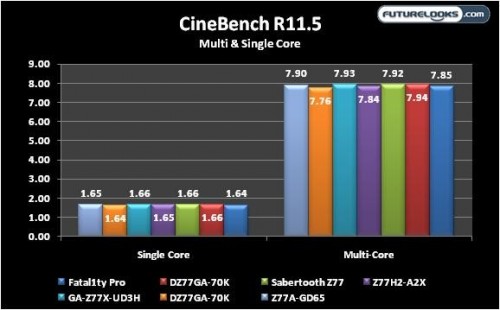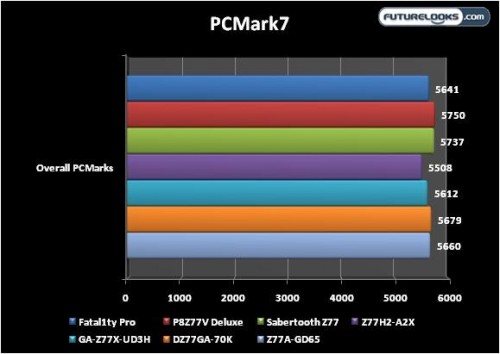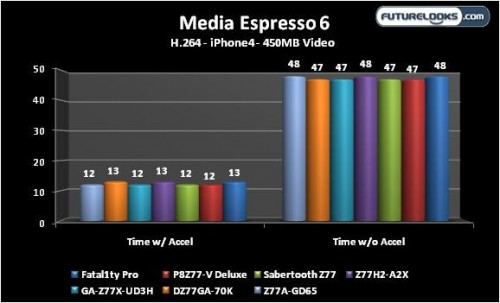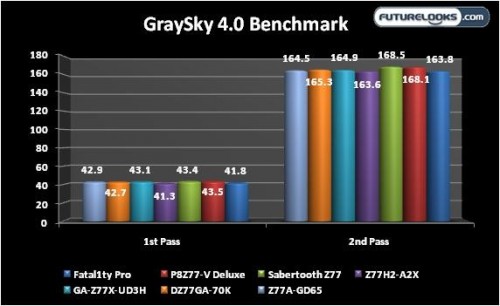Who Has the Best Z77 UEFI BIOS?
The BIOS is an integral part of the system’s overall stability and functionality. It’s also a feature very important to the end user experience. Four main aspects were considered when evaluating each board’s UEFI BIOS – Layout which includes feature and setting page separation, Content which are the explanations and definitions for BIOS options, GUI as to how fluid the mouse and keyboard function throughout, and Design of the UEFI BIOS since we like pretty graphics.
The score card says it all and here’s why. While all the boards could use some more BIOS definitions and/or descriptions (some more than others) to help users along with their choice of settings, the ASUS P8Z77-V Deluxe, Z77 Sabertooth and Intel DZ77GA-70K offer the most comprehensive BIOS. In fact, Intel put a great deal of effort in to their BIOS this time around. Each is particularly easy to manage and configure which really helps the end user speed things along. The ASUS BIOS is more informative and clearly explained which provides the best overall user experience.
The GIGABYTE Z77X-UD3H has a great intro into the full UEFI BIOS arena. It’s easy to learn, which helps new users immensely, but still needs a more fluid GUI as we noticed the mouse and key selection options lag a bit. The Z77A-GD65 has an attractive BIOS but lacks a lot of helpful user information both in the buttons and selections menus. In either case, it wouldn’t be hard to fix these up to improve the experience.
Unfortunately, the Fatal1ty Z77 PRO looks good from a distance but doesn’t have a fluid GUI. It still needs some more option definitions and organization as its just a little too spread out. The ECS Z77H2-A2X screams for visual attention, but the BIOS is lacking in many of the above attributes. More work is needed to polish it up as well as its gold heatsinks. Otherwise it continues to feel more like a disappointing OEM BIOS. Consumers honestly expect more from a $240 “Gold Royalty” motherboard.
Benchmark Notes
This section is important, mostly so that the we’re ensuring all the boards are of a certain performance quality. We’re running benchmarks for CPU, graphics and IO (USB/SATA) to compare performance and to ensure that everyone just works. Keep in mind that motherboard tuning in the BIOS and any component enhancements can improve system performance and user experience as you’ve observed in the previous sections.
CPU Benchmarks
Again, motherboard tuning can dramatically affect CPU performance. Here we’re taking a look at Cinebench R11.5 for CPU performance, PCMark7 which benchmarks the entire system and provides an overall score, 7ZIP data compression, Media Espresso 6.5 for comparing transcoding of a 1080p to a standard playable mobile format and Graysky 4.0 video rendering benchmark.
Cinebench is great for revealing BIOS CPU Turbo and memory tuning. Here, we see the ASUS boards scored the highest thanks to aggressive turbo frequencies with the rest of the pack falling in line.
All the subsystem performance numbers culminate to what you see here. The Deluxe and Sabertooth solidified their place on the food chain right away. With slower transient Turbo frequencies, the rest of the pack lagged behind a bit. The ECS actually didn’t reach 3.9GHz Turbo mode very often despite its overachieving motif. The rest of the boards seemed to bounce around 3.8GHz more often. The ASUS boards reached 3.9GHz more often than the rest of the field which results in the overall higher scores.
Media Espresso 6.5 is Intel Quick Sync friendly which means it utilizes the full power of the integrated graphics on the CPU die to accelerate video encoding. The systems had to be taken for a spin to make sure IQS is working with a single GPU installed. In this benchmark, 95% of the work is going on inside Ivy Bridge between the cores and the L-Cache. Little data is being stored or used on the RAM. Pretty impressive IQS performance from the pack overall.
Intel Turbo can sometimes help in this benchmark. But most of the performance is happening between the CPU and memory. For some pleasant reason, the Z77 Sabertooth was a bit more aggressive on the 2nd pass. Otherwise, the systems were separated by only a few frames which, in the real world, makes things a wash.
Compressing files favors Turbo Boost. Again, the Sabertooth just seems like it’s able to bite off a bigger piece than the rest. This means the higher performing systems will be just a little quicker when it’s required. A 10GB zipped file will be about 30 seconds quicker for example. But if you zip a LOT of files, that starts to add up over the course of a week, a month and a year.