Forget the Desktop. Get a Notebook.
Keeping a notebook is not only handy for the frequent business traveler, but it can also be a great solution for the student on-the-go too. Given the relatively minor difference in price between a comparable desktop and laptop, this is really a no-brainer for most students. I’ve been able to find a decently-equipped Asus notebook, complete with a discrete graphics and HDMI-out, for under $700.

By going with a laptop, you can leave your dorm room and go study at the local coffee shop, library, or student union building as needed. You can bring your laptop to class to write notes (and play Internet Reversi when the class gets particularly boring). Having a laptop also means that getting together for study sessions is a heck of a lot easier.
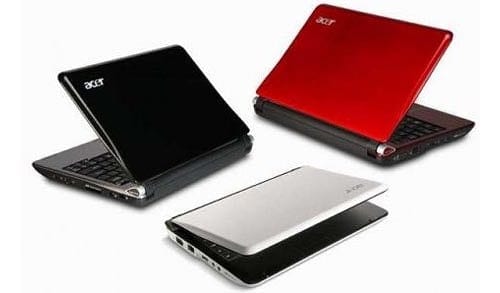
For the purposes of going to school, I would not recommend relying on a netbook as your primary computer. As nice as an Acer Aspire One or Asus Eee PC may be, these are meant to be companion or supplementary computers. They’re not your main unit. Some may even argue that netbooks are already obsolete, so I wouldn’t get one unless you already have a good desktop or laptop as your main computer.
Skip Frantic Scribbling with Slide Photos
A lot of professors and instructors organize their lectures using PowerPoint slides or something similar. If you happen to have a teacher who is nice enough to share these files with you online, you’re way ahead of the game. If you’re like most other students, you may feel pressured to write down everything from the slides as quickly as possible.
The problem? You’re bound to miss something.
Instead of frantically writing notes that you may not even be able to read afterward, it may be a better idea to use a webcam attached to your notebook or a digital camera. Even cheap refurbished cameras can be great for pictures of every important slide.
If you’re using a point-and-shoot, you can get one of those small desk-based tripods like the tiny Manfrotto ModoPocket, align everything, and then just hit the shutter as needed. This way, you can review the photos of the slides when you get back to your place, reviewing them at your own pace.
During class, you can actually try to pay attention and engage with the lecture rather than trying to keep up with the slides.
Remember Why You’re There: To Learn!
I guess you could pay attention during class, but if you’re more inclined to zone out and watch old Family Guy episodes, you might consider the Vuzix Wrap 920 video-glasses. The prof will think you’re just a dork with sunglasses.
When you’re at school, you may be interested in joining a club, going to a keg party, or getting together with some friends for some crazy Xbox Live action. That’s all fine, since you should be having fun at school, but you still need to get a passing grade.
No one said that college was going to be easy, but with the aid of some technological upgrades, the learning process might be that much easier. The iPhone 3G is about more than just fart apps lately and cheap digital cameras are more than for just drunken party pics. You can use them to learn too.
Love This Article? Think We’re Totally Off Base? Comment Here!
