Software

ASUS includes a lot of software with the Xonar D2X. There is of course the drivers and software needed to run the sound card, and that’s what we are primarily focusing on. However there is much more here; most of it suiting content creation and entertainment applications. The two biggest inclusions are that of the Cakewalk Production Plus Pack, and Ableton Live. Both of these applications are well known tools for music production and creation. Beyond that Power DVD is included, as is the RMAA (RightMark Audio Analyzer) suite, which is used for testing audio fidelity and performance. We also used this app for testing.
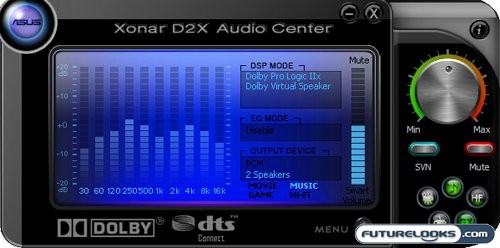
Once installed, the Xonar D2X Audio Center is where all the action is. From here you can control every aspect of the sound card, including effects, speaker control, volume, and much more. Unfortunately the interface is a little iffy. It has a lot of flash on the surface, but the buttons are a bit small, touchy, and confusing. It took a bit of trial and error, and some checking on the Asus forums, to get a real handle on the control panel.

ASUS PMP is the other program included with the main package of drivers and utilities. It’s a media player and conversion program of very limited ability. Out of the box (or paper sleeve as it were) it only supports ripping music to WMA at 128Kbps, 192Kbps, and 320Kbps. MP3 support is only added after a third party codec is installed. Asus ducks licensing fees by doing this, but does create some inconvenience for the user. In the end I didn’t pay much attention to PMP because (1) I use far better CD ripping software in the form of EAC and LAME, and (2) most of the functionality in this program already comes in Windows Media Player. I’m definitely not advocating the use of WMP, just pointing it out.
Test Setup
Testing a sound card is always an interesting proposition. Unlike video cards and processors, which produce measurable and differentiating results, sound quality can be much more subjective. There are empirical ways of conclusively measuring the features and performance of a sound card in a test environment, but no one listens to sound in a test environment using test tones. That’s where games like F.E.A.R. come in, as well as watching a couple movies, and listening to some music. Here’s the rig we used to test everything out.
- AMD Phenom 9600 Black Edition 2.3GHz Quad Core CPU
- Asus M3A32-MVP Deluxe/WiFi-AP 790FX Motherboard
- OCZ Platinum XTC REV.2 PC2-6400 2GB 2X1GB DDR2-800 Memory Kit
- Foxconn 9800GTX-512N Extreme OC Video Card
- Seagate Barracuda 500GB 7200.10 16MB SATA2 Hard Drive
- Cooler Master Hyper 212 CPU Cooler
- Antec P182 Advanced Super Mid Tower Case
- Thermaltake Toughpower 1000W Power Supply
To give a sense of what this card is capable of, we pitted it up against the onboard sound on our test motherboard. The reason for this is two-fold, as both audio quality and performance can be affected by onboard audio. All the electrical noise on a typical motherboard can really monkey with both aspects.

