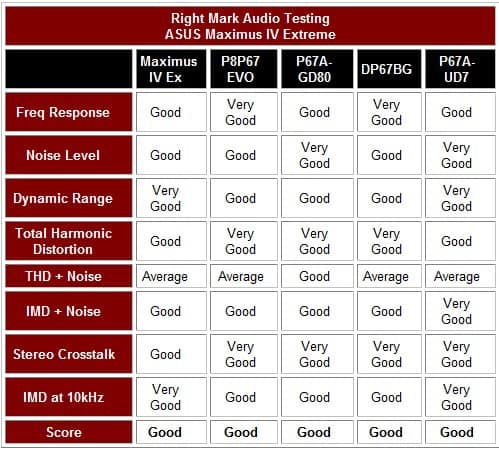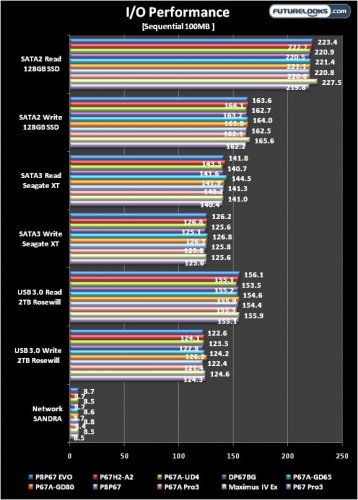RighMarkAudio Analyzer
After swapping out higher quality cables, the Maximus IV Extreme wouldn’t provide any better results. The results were good as RMAA kept indicating in the graph tables. These results are definitely up for debate. They weren’t quite as good as the slightly cheaper UD7 board. But, to the ear of the beholder, the differences are extremely difficult to hear if not impossible despite your audio source.
IO Performance – CrystalDiskMark and SANDRA
Typically, IO tests are very uneventful. However, for reasons probably relating to the platforms bus design, the Maximus IV Extreme was a bit more efficient at using a Kingston SSDNow V+ SSD for SATA2 (3Gbps) tests. Otherwise, it was comparable to the rest of the pack. Not shown in the graph is that Intel LAN Pro network controllers used on the Maximus IV Extreme exhibit less latency than Realtek network controllers.
Power Consumption and Quality Control Observations
Consumption was measured with the system idling for an hour. We used Unigine because it gives the system something to really chew on representing a very graphic and CPU intensive video game. We’re including the lowest idle wattage as well as the highest 3D and load wattage observed.
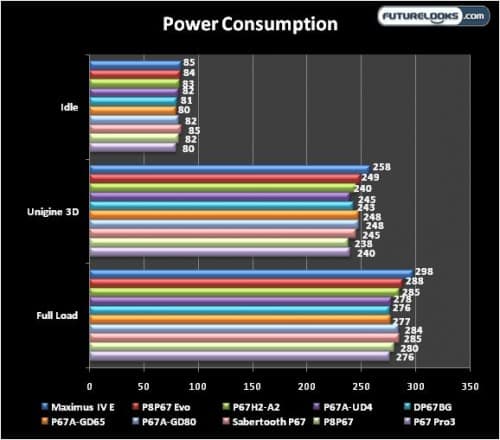
It truly makes sense that the Maximus IV Extreme requires a bit more power over the pack. The board runs harder and faster at all times. If only 10 to 15 watts separates having a highly tuned system from the rest of the pack, we’ll take it. We all want the best performance for our money, right?
In terms of quality, I couldn’t find any real tangible flaws with the motherboard during the beatings. Not only is every component straight, they’re extremely quiet. Normally, we hear a couple squeaks or high pitched noises when the VRM is hard at work especially during overlocking. But, not here. In fact, the VRM heat sinks were 44C during desktop use and 57C when pushing our big overclock. The Southbridge heat sink measured a toasty 54C throughout testing. Not bad considering there are no extra fans blowing on the board.
Final Thoughts
The Republic of Gamers message has been lost in translation over the last few years. However, with renewed vigor, ROG is aimed at being the very best of any motherboard or video card that ASUS has to offer. It should offer very high end performance as well as a high end look. While GIGABYTE’s G1 Killer series takes aim directly at gamers, the ROG series essentially blends high end gaming and overclocking all in to one. Where does the ASUS Maximus IV Extreme ROG motherboard fit in the grand scheme of Sandy Bridge gaming platforms? It fits right in the very front.
To date, the Maximus IV Extreme is the easiest platform to overclock giving us the highest CPU frequencies under the 1.52 volt limit, proving it to be an extremely efficient platform and allowing it to keep up with any mad scientist. It’s also an extremely eager platform for gamers by helping support our video cards with the PCI bus bandwidth needed to have the highest frame rates at all times. But, the silver lining is that it also gave us the highest Sysmark 2007 scores showing it to be ready for someone in need of a good content creation system.
At $349 at some online retailers or less, it should be obvious that the Maximus IV Extreme isn’t aimed at gamers or overclockers on a budget. For that, we’re still finding that the Z68 might fill that need a bit better, but for overclocking, the P67 platform still seems more able. The good thing though is that there are quite a few still on the retail shelves carrying small discounts off and on. If you have the cash and want the fastest, meanest P67 Sandy Bridge motherboard around and proves P67 certainly isn’t going down without a fight thanks to ASUS.
Pros
- Excellent component and implementation quality
- High end gaming and overclocking performance all around
- Lots of PCI Express slots for any size video card
- DIGI+VRM, MemOK, LN2 Mode, and PCIE Bus Control
- Intuitive UEFI BIOS and AI Suite software support
Cons
- Out of range for those on a budge
- Audio performance could be better
Overall Rating: 9.0 / 10.0

Help Us Improve Our Reviews By Leaving a Comment Below