Windows XP with an Easy Mode
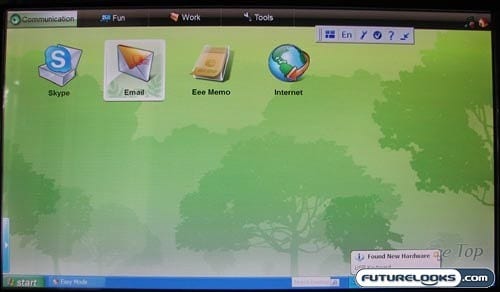
No, that’s not a Linux build that you are looking at, even if the desktop looks remarkably similar to the Linpus Linux Lite we found on the Aspire One. Instead, this is what Asus calls “Easy Mode” for Windows XP.
Just as with Linpus Linux Lite, your main tasks are broken down in a series of categories (Communications, Fun, Work, Tools), each of which contains large (read: touchscreen-friendly) icons for accessing Skype, the Internet, and so forth. Eee Memo is a touchscreen-friendly memo app.
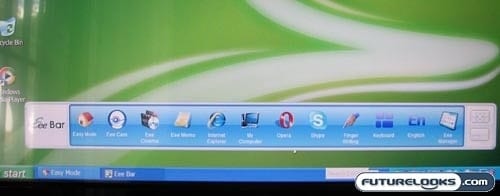
Continuing with this lifestyle and “easy to use” shtick, you’ll also find that the Eee Top has something called the Eee Bar. This can be thought of as a quick launch toolbar that can slide in and out of view, making it easy for you to get to Opera (which comes preloaded), Easy Mode, Eee Cam, Eee Cinema, Finger Writing, the on-screen keyboard, and more.
Benchmarks, Touchscreens, and Usability
Since the Asus Eee Top is supposed to be little more than the desktop equivalent of the Eee PC, I really didn’t go in with huge expectations in terms of performance. I do like the inclusion of the touchscreen display, even if I don’t use it all that often. The responsiveness isn’t perfect, but it’s pretty good.
The resolution of the screen is what got me. When you stretch 1366 x 768 pixels across at 15.6-inch canvas, everything looks like it was built for the geriatric audience. The icons are huge. The font is big. And videos feel stretched. I suppose this helps with touchscreen accuracy, but it makes for a less than desirable experience on a display this size.
Going through the benchmarks, we came up with the following:
- HDTune 2.55: min 24.3MB/sec, max 68.5MB/sec, avg 52.2MB/sec, access time 22.2ms, burst rate 79.95MB/sec, CPU usage 7.0%
- PCMark05: CPU score 1457, memory score 2316, graphics score 503, HDD score 4199, overall PCMark score n/a
- 3DMark06: Test fails, results in black screen about 2/3 of the way through
All in all, the Eee Top is comparable to its Eee PC brethren with similar specs. But then again, that isn’t surprising since the guts are nearly identical.
Final Thoughts and Conclusion

Just as they did with the Eee PC, Asus is introducing something quite novel with the Eee Top. We don’t see too many of these all-in-one computers on the Windows side of equation, especially at the sub-$500 price point that we find the Eee Top. The performance won’t be enough to replace your main desktop, but this is perfectly adequate for quick email checks, YouTube videos, and similar tasks.
The Eee Top would be a good fit in the bedroom or even next to the couch in the living room. This way, you could look up some quick stats while watching a hockey or football game, for instance. Don’t have an on-screen guide for your TV? Keep the listings handy on that touchscreen.
It is certainly not without its faults and I would have certainly liked a higher resolution for a panel of this size, but the Eee Top offers a good value if you find the right place to use it.
Pros
- Easy Mode is very finger-friendly
- Chicklet-style keyboard
- Simple all-in-one lifestyle PC solution
- Adequate performance, including ability to use Ustream
- Overall nice design and build quality
- Great value at around $499
Cons
- Poor resolution display makes for poor video
- Eee add-ons, like Eee Bar and Easy Mode, feel like bloatware
- Only an Intel Atom N270
- Cannot turn off blue underglow light
- Keyboard lacks numeric keypad
Overall Rating: 7.5 / 10.0
Help us improve our reviews! Leave a comment below!

