Benchmarks
As we do with all the netbooks we review on Futurelooks, I put the Asus Eee PC 1000HE through its benchmark paces using the same battery of simple tests. This helps to place the netbook in a quantitative perspective against its direct competition. Let’s start with HD Tune.
HD Tune
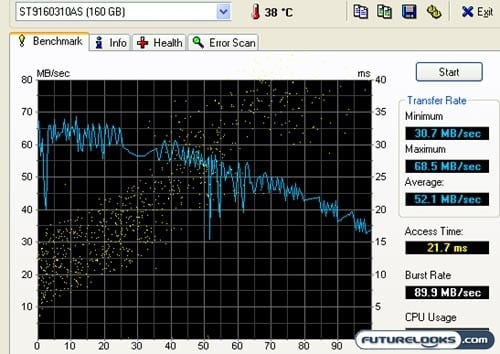
The included 160GB hard drive offers a performance level that is pretty much on par with other comparable netbooks with “real” hard drives. You get an average data transfer rate of 52.1MB/sec and an access time of 21.7ms. The generated chart does appear to be a little more haphazard, but this isn’t really outside of the normal range.
3DMark 06
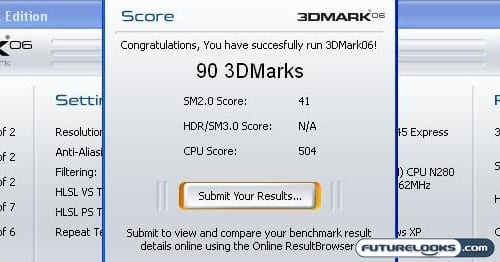
As with many other netbooks in this range, the Eee PC 1000HE struggled through 3DMark06: A test setup to gauge the 3D gaming worthiness of a system. When I tried putting it through the entire battery of tests, it would once again reach a certain point where the screen would go black and the computer would cease to be responsive.
The systems that we’ve tested seem to freeze on the Batch Size Tests, so I tried running everything but those tests and came up with the 90 3DMarks shown above. By comparison, the older Eee PC 1000HA only produced 68 3DMarks, so Asus is moving in the right direction.
PCMark05
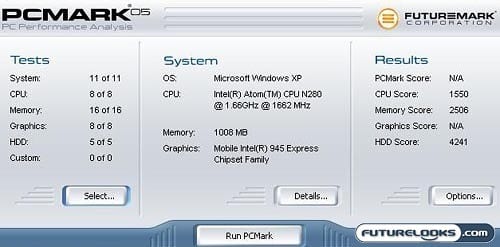
PCMark 05 is a benchmark that simulates everyday productivity. On the PCMark05 side of things, I once again was not able to get a graphics score and, hence, I was not able to get a final PCMark score. The CPU (1550), Memory (2506), and HDD (4241) scores are about the same as what I found with other similar netbooks.
Surfing the Web and General Performance
Even though the specs are slightly upgraded over previous iterations in the Eee PC lineup, you really shouldn’t expect the 1000HE to do much in terms of heavy lifting. You may be able to get away with a little Windows Movie Maker action or an older version of PhotoShop. That said, most casual users will be able find a suitable level of general performance here.

Navigating through media-intensive websites didn’t seem to cause too much trouble, but the Eee PC 1000HE did start to falter when I tried to do any real multi-tasking. If I started loading one program, I couldn’t really expect to keep doing much in Internet Explorer until that program was fully loaded. You’ll want to keep a light load here. I should also note that the lower resolution display makes for a fair bit of scrolling.
