Performance
Using the built in ISCSI Initiator inside Windows Vista 64 bit, I mounted the 200GB ISCSI partition, formatted it, and was able to run a quick HD Tune Pro benchmark on it to see what kind of read performance we could get out of the N5200B Pro. The N5200B Pro was hooked up to our network using both ports to a Linksys SR2016 16 Port Gigabit switch and then back to our system through its Gigabit port. Here’s what we found out…
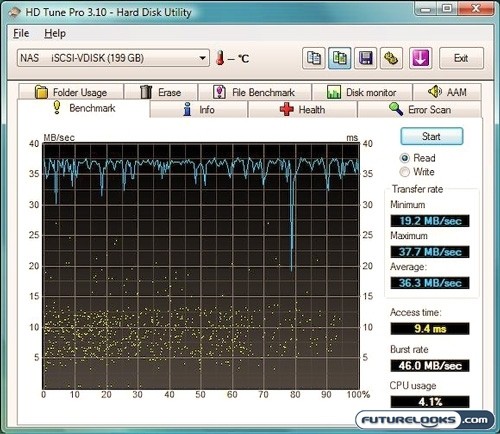
Compared to the Enhance Tech T4H CR, a desktop RAID system that we reviewed earlier in the year, running four disks in a similar RAID 5 configuration, we found that USB 2.0 was no match for iSCSI. From Firewire 400 to eSATA though, the Enhance Tech pulled ahead in transfer speeds, despite having higher access times. However, the T4H CR cannot be hooked up to a network as it is desktop only.
Real world drag and drop tests using a folder of mixed media (pictures, movies, documents, music) measuring 694MB dropped onto a test folder that I setup on the N5200B Pro in 21 seconds, for a write speed of around 33 MB/s. Taking the same folder and dropping it back on the desktop was completed in 19 seconds, for a read speed of roughly 36.5 MB/s, which is consistent with our iSCSI results.
Just for fun, we ran this same drag and drop test on our NetGear ReadyNAS NV that we’ve had in the office for ages as our backup solution and found that it took us 59 seconds to drop the file to a test folder on the unit, while it took us 20 seconds to pull the file back to our desktop. This works out to a 11.8 MB/s write speed vs the 33 MB/s of the N5200B Pro.
Another item that we thought worthy of a test was the failover protection using the second Gigabit port. I started that same file transfer above and while it was transferring, I yanked one of the cables and the N5200B Pro simply passed the job on to the other one. The transer continued with minimal impact to the data transfer.
Final Thoughts and Conclusions

Although I’m extremely impressed with the performance of the N5200B Pro by Thecus, I am reluctant to give this product a glowing recommendation. For starters, the steep learning curve in configuring this device, compared to most network attached storage devices on the market, makes it a bit more specialized towards small business and enterprise level applications. It’s literally got way too many features for the average user. However, if you’re the type that likes to tinker or if you’re an enthusiast of such devices, then this might be the thing to keep you entertained into the wee hours of the night.
This product has such potential to please both users groups by simply having two levels of useability. Providing the user with an easy setup option or an advanced option would go a long way to attracting users to this high performance product. For one group, it could just take any disk you insert and just expand to utilize it, while power users can setup and slice up the array as they please. Just pretty up the web interface and make it an easy option.
Overall, I give this product the nod in the performance category, but my initial concerns about physical security (can’t lock it up properly) and the somewhat user unfriendliness of the web based interface keep me from really embracing this product. I know that Thecus has been working on this in new products and I can’t wait to see what they come up with and if they can keep the high performance while incorporating that user friendliness.
Pros
- Excellent performance
- Modular design makes for an easy to service device
- Lots of setup options which are ideal for the power user
- Nice and bright LED display gives useful information at a glance
Cons
- Web interface is daunting for even experienced individuals
- Wobbly drive trays
- Sketch security makes this device easy to break into

Real-Time Price and Stock Check – Find More Network Storage Products
