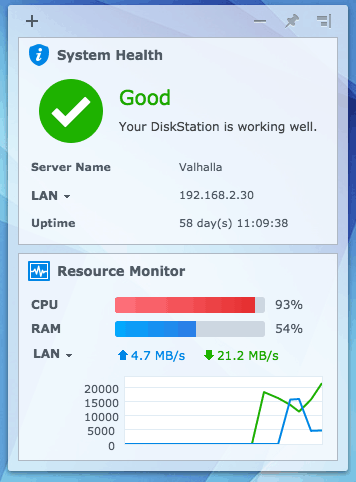- Ready to go out of the box
- No Mess Remote Access
- Multiple User Access (each with their own home directories)
- Can easily push CPU to maximum
- No USB3.0 support (for adding addtional drives)
Performance and Usage
So how does the BeyondCloud system handle day to day tasks you might throw at it? In the time that I have made use of the BeyondCloud Mirror, it has not disappointed me. First, it has never gone down, and second, it’s been running non-stop for nearly 60 days straight now without a reboot, sluggishness, or any subjective feelings of lag. But let’s run some benchmarks just to be sure that what we’re feeling lines up with the data.
Data Transfer Performance
I mapped one of the folders that I set up on the Synology BeyondCloud to my Macbook Air so that I could test the transfer speeds between the two. Now, since my Macbook Air does not natively have an Ethernet port built in, I am connected via a Thunderbolt to external Gigabit Ethernet adapter, which should be plenty of bandwidth for this sort of test. I kicked off a test with BlackMagic Disk Speed Test to test what sort of read and writes speeds we could obtain.
If you’re not familiar with BlackMagic Disk Speed Test, it’s a utility used to measure the capability of a device to read and write real-time video streams to a storage device. And because real-time video is latency sensitive, it’s a very good test of the Synology BeyondCloud’s potential performance.
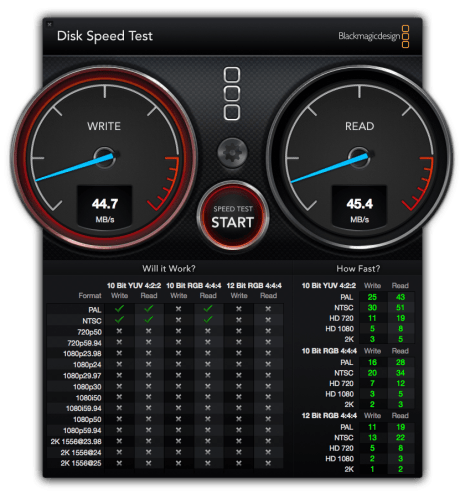
Gigabit Ethernet has a theoretical speed of 1000 Megabits per second, which is about 125 Megabytes per second. In the above screenshot, you can see that it is keeping around 44.7 Megabytes per second on the write and 45.5 Megabytes per second on the read. This works out to be about 357.6 Megabits per second write and 363.2 Megabites per second read. It would take approximately 90 seconds to transfer about 4 GB worth of data. Not bad right?
Also worth noting that if you wanted to, you could use the device to encode basic NTSC or PAL programming to the device over the network, but anything HD 720p or greater would be problematic.
While running BlackMagic Disk Speed Test, I took a look at what was going under the hood of the BeyondCloud at the same time. According to the Resource Monitor widget, the CPU was quite busy handling the constant network load I was sending it. The LAN doesn’t reflect this though, but when I stopped the speed test, the CPU resumed back to about 10% usage and the LAN traffic went to essentially nill.
If you’re going to use your BeyondCloud to do multiple things over a network at the same time, you may run into some bottlenecks with the CPU usage. In my own usage I would probably not run into this situation as I would be doing one big task at a time, never multiple large resource type tasks, like video streaming, backing up large files at the same time. If you need better performance for higher loads you need to spend more.
A side note about my setup and configurations; I have setup two user accounts, both with their own home directory and specific access permissions to the file system. This is another place that the BeyondCloud and Disk Station Manager shine over other products I’ve used.
Next, let’s look at some of the apps I have installed and have running on the BeyondCloud Mirror and then give you my take on the experience.