Test System Setup
In order to test out the Fortress experience, we installed a proper high end system into the chassis. Here’s a list of the components used to represent a typical, upscale mainstream system one might use with this chassis.
- Intel Core i7-870 Lynnfield LGA1156 Processor
- Intel DP55KG Kingsberg LGA1156 Motherboard
- Patriot Memory 4GB 2000MHz ViperII DDR3 Memory
- Western Digital 2TB Caviar Black Edition SATAII Hard Drive
- 2 x Seagate Barracuda 7200.11 500GB SATAII Hard Drives
- Antec TPQ-1200 Watt Power Supply
- Zotac Geforce GTX295 Graphics Card
- Thermalright Venomous X CPU Cooler
There were no particular installation issues to note here as the installation experience is quite refined in this premium chassis. You tend to expect the best when you spend $229US on a chassis. The extra length and height of the chassis make managing the system an easy task, especially if you have big hands. In some cases, you may find it necessary to lay the system on its side during installation and the rather large and heavy GTX 295 do need a little extra care.
Performance Results
To see just how efficient the Fortress is at cooling its occupant, two temperature probes connected to a Zalman ZM-MFC2 Fan Controller were placed towards the center of the case. Idle, desktop, and full system load temperatures as well as fan noise were recorded.
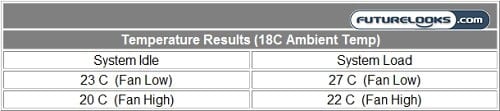
The Fortress did a very commendable job of moving huge quantities of air up and out of the case so well, that there was very little heat build up. The warm air was just all too happy to follow the laws of physics and thermal dynamics. If you put your hand over the top of the case, you can actually feel the warm air coming out at a decent rate.
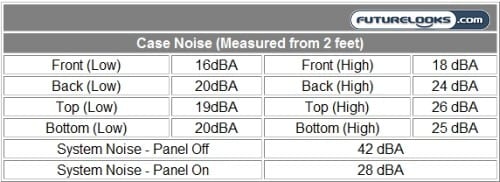
Noise was a little trickier to measure. The graphics card’s fan noise could easily be heard over the case’s fans especially at full load. For this reason, the system had to be powered off and only the cooling fans powered on to record accurate results.
Something to keep in mind about the Fortress is that the loudest location is directly above the case due to the exhaust fan opening. If it’s sitting on a desk, any noise will be directed up away from you. If it’s on the floor underneath your desk, you might be able to hear it more assuming it’s right next to your knees. The noise dampening pads in the side panels do work well enough to shave off 14 dBA from the rather noisy dual GPU GTX295.
Final Thoughts

When we first saw the Raven two years ago, it wasn’t the appearance that intriguing to us, but that of of the internal chassis innovations. It was proof that we sometimes either love or hate something merely because of the way it looks. Since many users just like computer cases with a simple design that keeps things to be neat and clean, the Raven 2 cut back on the aggressive styling, returning it to a more classic “Silverstone” like look.
The Silvestone Fortress 2 continues the innovative tradition by offering an even simpler design without sacrificing any of their signature features. You’ll find it to be one of the nicest enclosures to house your favorite system, from the installation, to the thermals to the overall user experience.
At an MSRP of $229 US, it’s comparably priced among other premium level enclosures available. You may even find it priced higher due to high demand at your favourite retailer. Simply put, the Fortress 2 is one of few enclosures that live up to the price you pay.
Pros
- Innovative exterior and interior design
- Great controlled cooling without the noise
- Commanding stature and appearance
- Cable management at its finest
- Quality materials and fabrication
Cons
- Might be a little plain looking for some
- Premium price for premium quality
Overall Rating: 9.5 / 10.0


Love This Review? Hate This Review? Leave a Comment Below!

