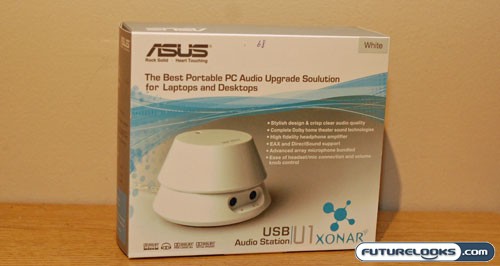Performance
In order to test out the Xonar U1, we kept it simple. We took our ASUS U1F laptop out on the road with the Xonar U1 and a set of SONY Professional MDR-7506 Headphones. The choice of the SONY MDR-7506 headphones isn’t a mistake. We know that they are as big as the laptop, but they are industry standard studio monitoring headphones and we’ll need them to discern any difference in sound quality between the Xonar U1 and the onboard audio. Not to mention, I love them to death. Material ranged from MP3’s and WMA files to movies from the ole DVD collection. We also robbed the car for CD’s.
Music: I listened to a bunch of music, from CD’s, to MP3’s and used both the “Hi-Fi” setting and the “Music” setting in the control panel in addition to nothing at all. Although “Hi-FI” and “Music” settings are both user adjustable, I preferred to just rock out naked. I’m not a fan of processing, however, I did run into people that listened to my setup with the Xonar U1 and really liked what the settings did to the music so to each his/her own. It’s nice that ASUS gives you a choice. Compared to what the onboard audio offered, the Xonar U1 showed you everything you were missing without the funny background noise from adjacent components.
Movies: Where the processing didn’t bother me so much was in movies. From “The 300” to “The Matrix”, the Dolby Headphone Surround was really enjoyable and did a good job of giving you that virtual 5.1 surround sound in your head effect. The the other settings, you can adjust the Dolby Headphone Surround to suit your tastes, and my taste was somewhere in the middle. Of course, you can always reset everything to factory settings if you end up turning it into something muddy and unlistenable, and start again. It’s not true 5.1 surround, but it was enjoyable nonetheless.
Overall, what you will notice most about running the Xonar U1 vs the onboard audio is the fact that the audio is just a lot cleaner and clearer. It will also sound a lot less flat and you will hear the bass that wasn’t there before start to bloom from the music, even without any processing. Most of these things mirror what you would hear when plugging in a modest headphone amplifier, which is part of the U1’s secret recipe. With 47mW x 2 @ 32 ohms and 88mW x 2 @ 16 ohms, it puts out a bit more juice than most headphone jacks, allowing you to drive higher end headphones that need more of a push. Even more effiicent headphones like the SONY MDR-7506’s really enjoy having more clean power. Compared to the stock audio of my ASUS U1F laptop, the Xonar U1 really brings out the audio beast within. As far as taking the load off the CPU, I did observe 1 – 2% less load when playing the same tracks or movie clips, which isn’t a huge deal.
Final Thoughts and Conclusion

With high end graphics being the center of attention, even in the mobile computing space, audio seems to have taken a backseat. I’m pleased to see ASUS taking steps to bring up the level of audio quality with their new line of products. No longer will people have to settle for audio that is simply “Good Enough”. The Xonar U1 brings back clarity and presence to audio on laptops, a place where it seems like sound is usually the last thing on the priority list.
The Xonar U1 is super easy to setup and provides quite a bit of customization depending on how dressed (or naked) you want your audio to sound. It can take flat sounding MP3’s and beef them up, or just give you really clean output with a bit more sparkle. This is thanks to the fact that your audio components are no longer sandwhiched inside a tiny laptop chassis and there’s some extra power thanks to the built in headphone amplifier. The small size and quality build makes it practical to take with you wherever you take your laptop.
The nitpicks are few, like the volume knob that never ends, but I would love to see if ASUS could reduce the size even further, maybe flattening it to allow it to fit even more easily into a laptop bag, but please don’t take away that nice weight. The Xonar U1 has become one of the few extra items that I pack with me whenever I’m away from home and if you love your music and movies on the road, you’ll want one of these. Did I mention the Karaoke function is a hoot?
Pros
- Easy to setup
- High quality build
- Brings back that loving feeling to your tunes
- Dolby Headphone Surround makes movies on the road more enjoyable
- Karaoke anyone?
Cons
- The endless volume knob makes it difficult to figure out “Where” the volume level is.
Overall Rating: 9.0 / 10.0