Hardware and Software Installation Notes
Working with the Gene brought back great Blitz Extreme and Blitz Formula P35 motherboard memories. Installation yielded no surprises right down to using the Quick Connectors. These will prove very, very helpful and easy to use when connecting your case’s front panel wiring. It doesn’t even require opening the motherboard manual. Just make sure you change your case’s motherboard standoffs on the tray lest you short out your board. It was probably set for a full sized ATX board so double check.

After the system was up and given a good 2 hour burn in test, the BIOS was given the eye of scrutiny. Having examined other ASUS X58 motherboards, it wasn’t entirely an all new set up. Most settings needed to overclock the system can be found immediately on page one of the BIOS rather than some where within another page. Avid overclockers will appreciate the ample settings intended to improve overclocking stability.
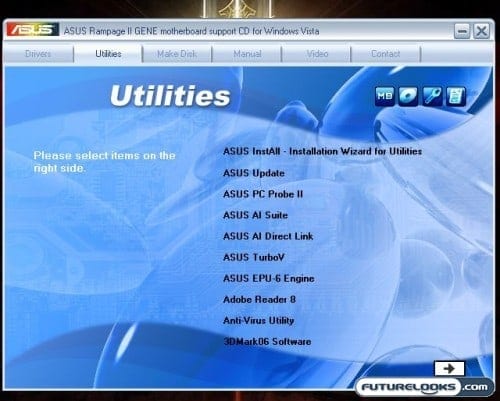
The Gene’s driver and software installation disc has numerous useful programs. The software needed to get the system running are on the driver tab. They aren’t all the latest, but they are relatively new and worked as expected. Of course, you have the choice of an express install or you can pick just the drivers you need. If you really want to save some time, simply install the Ethernet (network) driver to gain internet access. Then you can go hunting for the latest video and audio drivers as well as the latest BIOS.
If you want the software related to monitoring and overclocking the Gene, you’ll find it on the Utilities tab. ASUS includes its AI Suite, Direct Link, Adobe (got to have Adobe Reader), Anti-Virus, and Probe II. There’s also the ASUS Update utility which can be used to quickly flash the Gene’s BIOS to bring it up to date. If you want them all, just click on “Install All” or just select the ones you need.
Performance Benchmarks

The testing suite starts off with what the Gene is intended for: GAMING! Included are 3DMark Vantage, Sisoft SANDRA: CPU Benchmarks, Crysis, Farcry2, World at War, and Left 4 Dead. All the games were tested using High Settings at 1920 x 1200 resolutions while Vantage was left to default. This way you can compare your system using the demo version. SANDRA’s CPU and Memory Benchmarks closed off the test suite.
These are very useful benchmarks if you want to see just how your particular system build compares to other similar systems in the data base. If your’s comes up quite short of the data base, then you probably have some work to do.
