Rightmark Audio Analyzer
First up in testing was the afore mentioned RMAA, which is also know as Rightmark. This program uses a series of test tones to poke and prod at your sound system, eventually finding it’s weaknesses. For the purposes of this review, we focused squarely on the Noise Level and TMD results, and used the default settings in the test program.
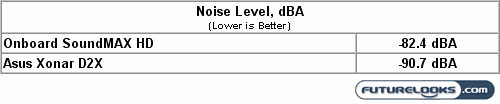
The noise level tests check the clarity of the sound, and how much static is present in the signal. This can be affected by such things as lots of EMI around the sound card, and is analogous to the SNR rating given by the manufacturer. With that in mind, it’s not a surprise that a discrete sound card like the ASUS Xonar D2X surpasses any onboard solution. Now some might be wondering why the result doesn’t match the SNR rating of the card. The reason for this is because we are using the default test tone with RMAA. If you use a test tone with a higher sampling rate, the results scale accordingly. Either way, the Asus Xonar D2X wins in this area.
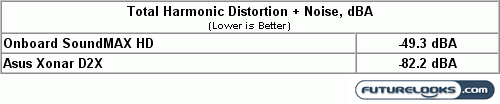
Total Harmonic Distortion rates the quality of the sound after it’s been passed through the parts on the sound card. Basically this gives a good indicator of the quality of the sound card. Once again it’s no surprise that the ASUS Xonar D2X destroys the onboard solution in this arena. Knowing this, I quickly ran a benchmark run on the AuzenTech X-Fi prelude and found that it also trailed the D2X, although only by a couple decibels. ASUS’ solution is definitely looking promising. Hopefully these results translate into real use.
Real World Testing
Synthetic tests are all fine and dandy, but when it comes down to it audio must be experienced to be rated. To test the audio qualities of both the Onboard sound and the Asus Xonar D2X, I played a few games, watched a couple key movie scenes, and played through some of my musical favourites. First off, let’s start with gaming.
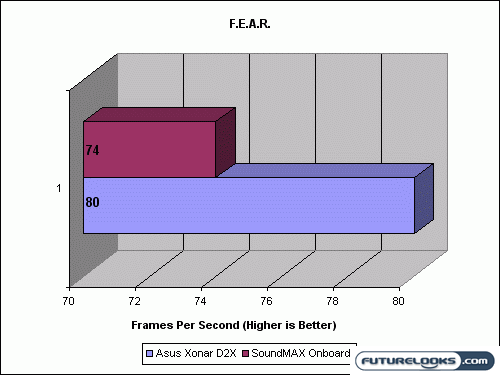
F.E.A.R. is a game where positional audio counts. In this paranormal tactical FPS game, you are seeking out and and attempting to contain a paranormal menace of some type. In a game like this, positional audio will both set the tone of the experience and tell you where the threat is coming from. In the past, I’ve been frustrated by many Onboard audio solutions not providing the best surround experience. With the use of a sound card like the ASUS Xonar D2X, the positional audio was superb. It also performs way better than onboard audio in terms of resources by giving us a nice performance increase in frames per second.

Unfortunately that performance increase was short lived. Once EAX was enabled on our Vista box, and the card was utilizing the DS3D GX feature implemented by Asus to facilitate DirectSound and EAX calls, the performance dropped and the CPU usage spiked. It still bettered the onboard solution, but only by 2 or 3 FPS which makes turning it on a no brainer.

Curious as to whether this was limited to F.E.A.R. and EAX, I loaded up Team Fortress 2. TF2 uses a different method for its 3D environment. As for the effect on performance, it increased as I moved off of EAX onto a game more compliant with Vista. That being said, EAX support for this card on Vista is much better than on Creative’s X-Fi drivers. That’s where the ASUS Xonar D2X shines. This card best serves Windows Vista users as it actually brings a “works with everything” approach to EAX and Microsoft’s newest OS. The X-Fi chip does offer better performance overall, and supports EAX Advanced HD, but the ASUS board actually works under Vista with little issue.

