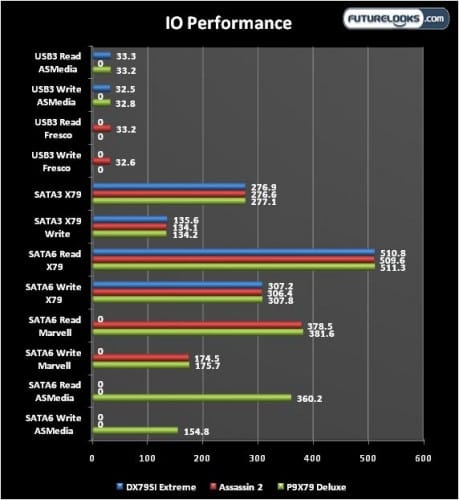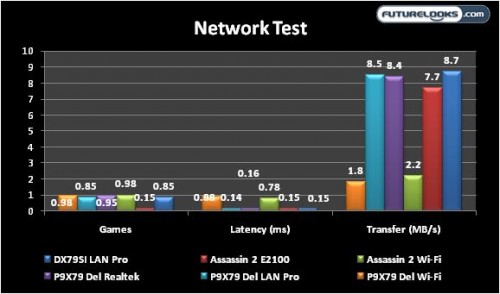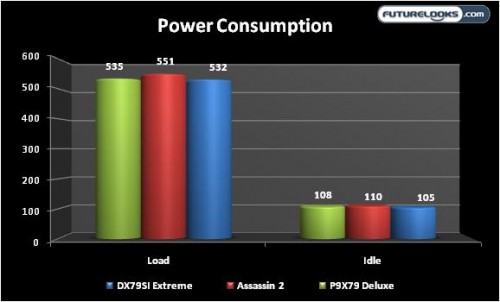Input/Output Performance – Crystal Disk Mark
One of the things I didn’t completely cover in the Intel Sandy Bridge-E X79 launch article was a detailed look at input/output performance. If you’ve seen one USB or SATA, you’ve seen them all right? Well, that’s not the case this time around. The X58 and Z68 platforms use different ASMedia, NEC and/or Marvell controllers. The Assassin 2 uses an updated Marvell 9128 SATA3 and Fresco USB 3.0 controller. The P9X79 Deluxe uses Marvell 9128 SATA3 and ASMedia ASM1061 controllers. Here are the interesting results.
As you can see, while all three boards utilize the X79 chipset for SATA3 and SATA6 performance, they each utilize different USB 3.0 and secondary SATA3 controllers. It looks a little crazy, but you can see that they’re all pretty close this time around. However, the P9X79 Deluxe has one more ASMedia SATA6 controller meant to support SSD Caching which none of the other boards offer.
That said, the P9X79 Deluxe SSD Caching is right in line with the Z68 platform’s ability to cache. While not quite as fast as using a regular SSD for running your operating system, it’s a nice overall boost. If you’re curious about the Z68 results, you can check them out here.
Integrated Network Examined
The P9X79 utilizes two different GIGALAN controllers. One is a Realtek 8111E which is a very common integrated controller used by all the board vendors at some point. The other is an Intel 82759V LAN Pro which made its appearance with Z68. There is also a Bluetooth V3.0 module with built-in Atheros AR9002WB-1NG wireless N Wi-Fi.
As you can see, the Realtek and Intel LAN controllers offer similar network bandwidth and latencies. This isn’t typical but may be indicative of the Deluxe’s better controller implementation. Naturally, the Atheros Wi-Fi transmits slower bandwidth mainly because it only has a single antenna versus the Assassin 2 which as two. If you want lower latencies, stick with either of the LAN ports.
I did notice that the single antenna easily loss signal if it was set behind anything like the monitor or case. That impacts the bandwidth. If the module had two antennas, it would be less of an issue. Also, the connector is only a push pin of sorts. A ring nut connection is always the best route. Still, the results are pretty good for a more cost conscious solution.
Power Consumption and Quality Control
The system was left to sit idle and run full load for 3 hours each. The wattage was recorded at 30 minute intervals to get the average. Keep in mind that you may see much lower power consumption depending on the components used in your system.
Power consumption is similar between the motherboards. The P9X79 Deluxe consumes just a little more at idle and load compared to the DX79SI Extreme which is to be expected with the few extra features. The Assassin 2 consumes the most mainly due to its high end integrated features. I highly doubt anyone will be put off by any of the consumption numbers but it’s nice to show the implementation quality at work.
Speaking of quality, working with the Deluxe revealed it to be an extremely well made board. I couldn’t detect any EMF, crooked components or any other odd noises under detailed scrutiny. Even the Wi-Fi antennae wire is long enough that it can sit on top of your tall computer tower case. Overall, the P9X79 Deluxe is a high quality motherboard.
Final Thoughts
The question posed at the start was whether or not ASUS could continue their impressive enthusiast experience and consistency. The answer is a resounding affirmative. Starting with the design and quality, in my humble opinion, it’s much more organized compared to the P6-X58 series but not quite as aggressive as the P8-Z68 series. Still, the design improvements are very welcomed especially when it comes to having all your DIMM slots on hand for future use. Speaking of DIMM slots you do get eight to work with which is four more than you get with other boards out there in this price range or above.
When it comes to performance, the P9X79 Deluxe is a surprisingly robust platform. Performance is quite comparable compared to its siblings and occasionally steps up just a bit more consistently when overclocking. The ASUS BIOS is a very clean, detailed work of art which enthusiasts will appreciate. The engineers really hit a home run in that respect. Not only is the board a well designed performer, it’s also the most aggressive platform tested thus far, powered by the INTEL X79 chipset.
As for pricing, the P9X79 Deluxe will set you back about $379 US. That price is quite relative to all of the extra features like maximum memory DIMM support, SSD Caching, Bluetooth/Wi-Fi module, dual GIGABIT networking, extra USB 3.0/SATA3, 3-way PCIE expansion and of course capable overclocking. It`s also a very attractive board. In my humble opinion, this is the current high performance standard to beat.
Pros
- 3-Way NVIDIA SLI/AMD CrossfireX PCIE 3.0 expansion
- Impressive design and quality
- Aggressive overclocking support
- Polished, extensive BIOS
- Bluetooth and Wi-Fi connectivity
- SSD Caching for those still on platter drives
- Solid like a diamond
Cons
- Single Wi-Fi antenna with simple connector
Overall Rating: 9.0 / 10.0

Help Us Improve Our Reviews By Leaving a Comment Below!