Universal Compatibility
Because of the relatively simple nature of this gaming controller, it’s great to hear that it’s also universally compatible with all computers, regardless of whether you have a Mac or a Windows-based PC. The X-Arcade Trackball is 100% plug-and-play, requiring absolutely no drivers or installation of any kind. You see, your computer is recognize it as a generic three-button mouse.
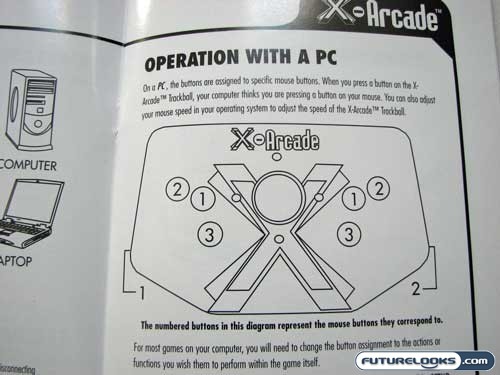
You can connect the controller to your computer either via USB or PS/2 using the provided 10-foot cable. Yes… TEN FOOT Cable…

The trackball is mapped to your regular mouse movements, whereas the three buttons correspond to the three buttons on a standard mouse. Button 1 and 2 correspond to left click and right click, respectively, whereas button 3 is the center click.
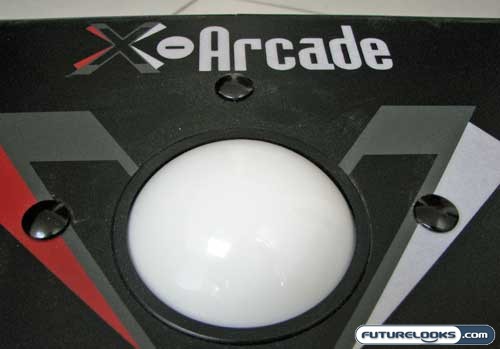
Although you probably wouldn’t want to do this, you could use the X-Arcade Trackball as a mouse for surfing the Internet or editing Word documents. Because of this standard point-and-click functionality, the X-Arcade Trackball is perfect anyone who wants to create a homemade MAME arcade cabinet. Just click and go!
Free Authentic Atari Arcade Games
Obviously, they don’t want to condone the illegal downloading of ROMS, so X-Arcade has gladly included a CD in the box that gives you 12 free authentic Atari classic arcade games.
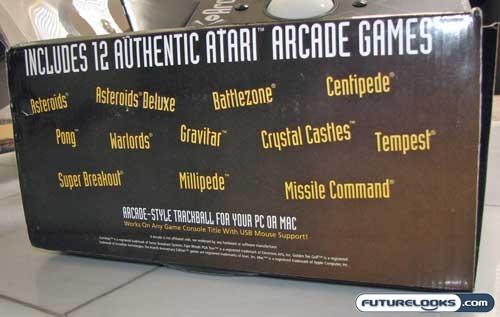
You can either play these directly from the CD or have the dozen games installed onto your hard drive. They recommend the latter, but I found that performance was perfectly acceptable following the former.
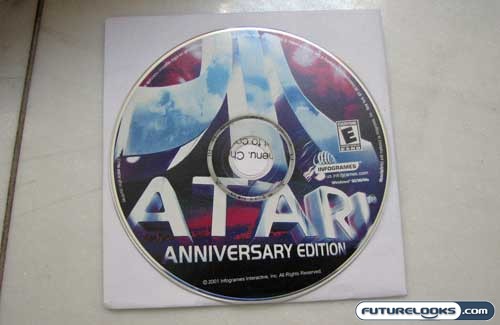
Missile Command and Breakout brought back a lot of nostalgic memories for me, but playing Asteroids was slightly more frustrating, because the trackball wasn’t quite fast enough to keep up with the movements I wanted it to do. This is the first sticking point for this product; the trackball itself has a little too much weight to it, making quick movements difficult.
Pinball Too? Sweet!

If you were a pinball junkie growing up — who wasn’t? — then the X-Arcade Trackball could be for you too. On either side, you’ll find a basic arcade button, giving a near authentic pinball experience. The unfortunate thing for Windows XP users, unfortunately, is that because the X-Arcade is recognized as a generic mouse, the buttons cannot be mapped to standard keyboard keys. When you look at the pull-down menu for controls in 3D Pinball for Windows, there is no option to assign the left flipper to the left mouse button, no ability to map the right flipper to the right mouse button. Aftermarket third-party pinball games may provide this functionality, however.
Real-Time Price and Stock Check
