Grading Installation
Like any other component, we take our enclosure tests seriously because no one should buy one only to have their system overheat. The enclosure should do well to support the components as well as keep them quite cool. And, the enclosure should present a good end user installation experience. That’s all they really should do unless of course the enclosure says “Will Attract Girls to Your System” in which case it better. In any case, here’s what we noted.
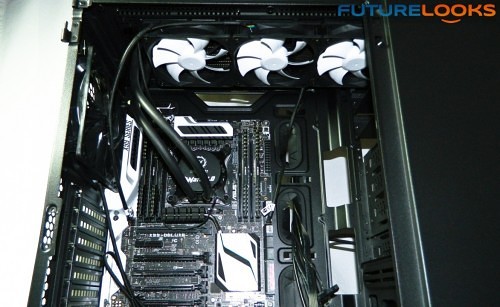
The external USB and audio ports worked perfectly without flexing or failing to operate. The reset and power buttons are extremely quiet feeling, almost digital rather than mechanical, which is a nice quality touch. Installing the motherboard, power supply, graphics, peripherals, and storage went smoothly. Wiring behind the motherboard is easy given the generous space and cable tie points behind the tray. The installation guide will help you along if you can’t figure something out.
While the 5.25″ bays are tool-less, the HDD drive trays are some what flexible for installing the hard drive centering on the grommets. The accessories includes the proper screws for mounting your hard drive to the HDD tray. Re-inserting the tray is as easy as listening for two clicks. The tray’s clipping method isn’t always the best for system integrators as they have good reason to be paranoid, given today’s shipping standards. However, it will hold your drives securely, even if you move the system around a lot.
Finally, it’s a bit unfeasible to install liquid cooling in the front if you need quite a bit of storage. The best thing to do is leave the top HDD bay in place and opt for a dual radiator. The top of the chassis does support the Thermaltake Water 3.0 Ultimate perfectly, allowing it to be mounted forward or to the rear more.
Ultimately, we want to see if the enclosure helps to keep the system cool. Let’s find out!
Urban T81 Thermal Performance
In the Thermaltake Urban T81, in stock configuration, using the be quiet! Dark Rock Pro 3 (DRP3) cooler, the CPU received the cool air it needed. The rest of the system was somewhat audible (25dB) when leaning close. The DRP3 is pretty quiet by default, but the RPMs did kick up just a bit in PWM mode. The video card was the loudest component (as is the case in most situations), but it didn’t reach its upper maximum operating temp, and was mostly well controlled.
We think the reason the GPUs couldn’t get a bit cooler, is because the hard drive bays blocked some needed cool air from the front intake fans, which was almost immediately pulled to the top by the large 200mm fan. Increasing the front fan RPMs helped a little, but the best results came from adding a bottom 120mm fan, or removing the bottom hard drive bay, allowing air to get into the case from the front. Doing so, allowed cooler air to reach farther back in to the chassis, which quieted down the video card, and assisted the CPU cooler better.
Switching to the Water 3.0 Ultimate All in One Water Cooler, the CPU was quite cool, but the video card repeated the previous results (yet still within operating range), due to lower air flow in the stock configuration of the case. Again, adding the bottom 120mm fan or removing the bottom HDD bay made the difference. In this configuration, the system is impressively silent unable, to be detected by the sound meter or the ears. The vibration is the only thing that could be felt, touching the enclosure.
There is one configuration we would like to point out. The SSD plate between the two bottom hard drive bays is there for showing off your SSD gear, but it blocks air. To get around that barrier, simply install a bottom 120mm fan and plug it in to the motherboard for control, or through the rear fan hub. In any of these instances, that may be your best option for making sure cool air hits the system directly.
Final Thoughts
When it comes to evaluating the Thermaltake Urban T81, we consider features, quality, and the user experience when building. And of course, pricing is also a factor.
In terms of features, the Thermaltake Urban T81 offers all of the features most important to enthusiasts, which include complete support for any all-in-one or custom liquid cooling systems, cable management for the most serious OCD user, fully modular hard drive bays, and an optimal amount of system cooling, which can be motivated still, with the addition of additional fans. However, the Urban T81 misses on one thing, which is the lack of completely tool-less hard drive trays. On the one hand, it’s a breeze to use tool-less, and this is preferred by most users. On the other hand though, if the system was to ship, or be moved, the “hybrid” approach isn’t a bad way to go.
The Thermaltake Urban T81 chassis quality is among the highest ever evaluated. The edges are all very well machined. Every edge is buffed and rolled to create a lip. All the holds are rubber lined even though they didn’t need it. Even, the rear PCI covers and bracket are well machined. It’s also nice to see the fan hub is very well secured so that it doesn’t pull loose. However, the window door is just a bit too flimsy, but it is a rather large window. Despite this issue, it doesn’t feel like it will break off anytime soon, but should be protected if shipped with a system inside.
Overall, our system building experience was nothing short of great, and we can see users of all levels, enjoying themselves, with the great documentation, and user friendly assembly features. There’s plenty of room to make any system tidy.
Currently, the Thermaltake Urban T81 costs $165 US, which isn’t bad at all given the number a features and the overall quality. Calculating the features, quality, user experience, and price together, the Urban T81 is the amongst the most perfect, liquid cooling ready, full tower enclosures on the market. And we tend to agree, with an enthusiastic, Editors’ Choice Award.
Pros
- Truly modular hard drive bays
- High quality machining
- Fully supports all-in-one and custom liquid cooling systems
- Fits up to two triple fan radiators
- Includes the right amount of cooling fans
- Wire management coupled with 10-channel fan hub
- Dual hinged doors with lock
- Filters and vents are all removable
- Good price for the features and quality
Cons
- Window door a little flimsy
Overall Rating: 9.25 / 10.0

Help Us Improve Our Reviews By Leaving a Comment Below!



