Testing and Use
To test the Samsung SyncMaster 2493HM LCD panel, we used it in a variety of real world scenarios and tried to apply an objective opinion to a somewhat subjective process. The panel is connected to my standard test bed, which includes a ZOTAC GeForce GTX 260 AMP! Edition video card, and has Windows Vista Ultimate 64-bit installed. Unfortunately, our standard suite of test patterns (which comes in application form) is incompatible with 64-bit versions of windows. Luckily we had enough tests waiting in the wings to put this panel through its paces.
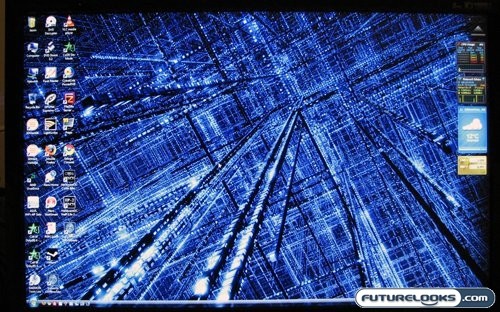
First we simply turned on the computer, and used the desktop to tweak and configure the display. Samsung includes with all their display a feature called MagicBright, which gives the user a choice of which preset modes for contrast and brightness they want to run the display in. This includes the dynamic contrast mode. Unfortunately for consistent testing, we couldn’t use dynamic contrast. So we set the 2493HM to default settings, and started firing up test screens.
The first round of test screens consisted of the primary colours, white, and then black. This is to test for both dead pixels and colour uniformity. No dead or stuck pixels were present in each of the colours and shades. As for colour uniformity, the 2493HM is a TN based panel (click here for more info on panel types) with a CCFL backlight. These two factors can affect colour uniformity more then most other aspects. With that being said I can say that all colours appeared uniform across most of the panel surface, with the very top edge appearing brighter then the very bottom edge. This is typical of a TN panel, and is a result of how viewing angle affects this technology. Still the colours were very uniform, with very little backlight bleed through.
The black test was a different story, as the 2493HM reminded us that is was still a TN based panel. There was some bleed through from the backlight, and the black screen wasn’t completely and totally dark. Still it was minimal, and seemed to be greatly reduced from some of the cheaper panels I’ve seen. Having said that, these sorts of black level anomalies may make calibration with devices like the Colormunki impossible due to subtle inconsistencies in black levels. If your main use for this monitor is strictly graphics and print work, I would look to something that isn’t of the TN variety. There are other reasons as well, which we’ll go into.
Movies and Multimedia
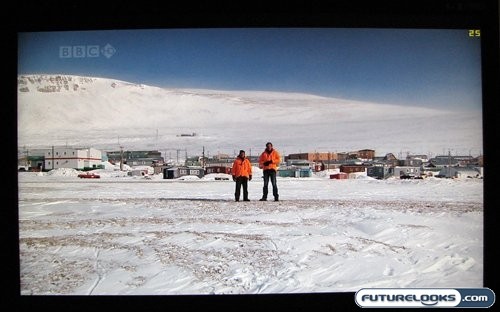
Being a TN panel, the Samsung SyncMaster 2493HM is perfectly suited for some multimedia functions. The low pixel response time ensures that when watching video there isn’t any ghosting or image bleed. However, when it comes to graphics work, these panels may not be the best. TN panels only reproduce 6-bit colour, and upscale to 8-bit. This is barely noticeable in video, but graphics work really highlights this shortcoming. The 2493HM suffers from this like any other 6-bit panel, and we were able to confirm this from some colour gradient test screens. Once again, Samsung’s technology reproduces close to 8-bit colour, but graphics professionals may want to spend the extra scratch to get a true 8-bit LCD.
Gaming

As I noted above TN panels still excel at multimedia functions, and that includes gaming. The Samsung SyncMaster 2493HM is no different. The 5ms pixel response time of this panel allows for fast movements through the most hectic of games without any ghosting. The colour gamut of the display is good enough for most titles. There’s also one added benefit; the HDMI port and selectable source means you can plug in your favourite HDMI enabled game console to this panel and switch between work and play with ease.
Real-Time Price and Stock Check – Find More Samsung LCD Monitors
