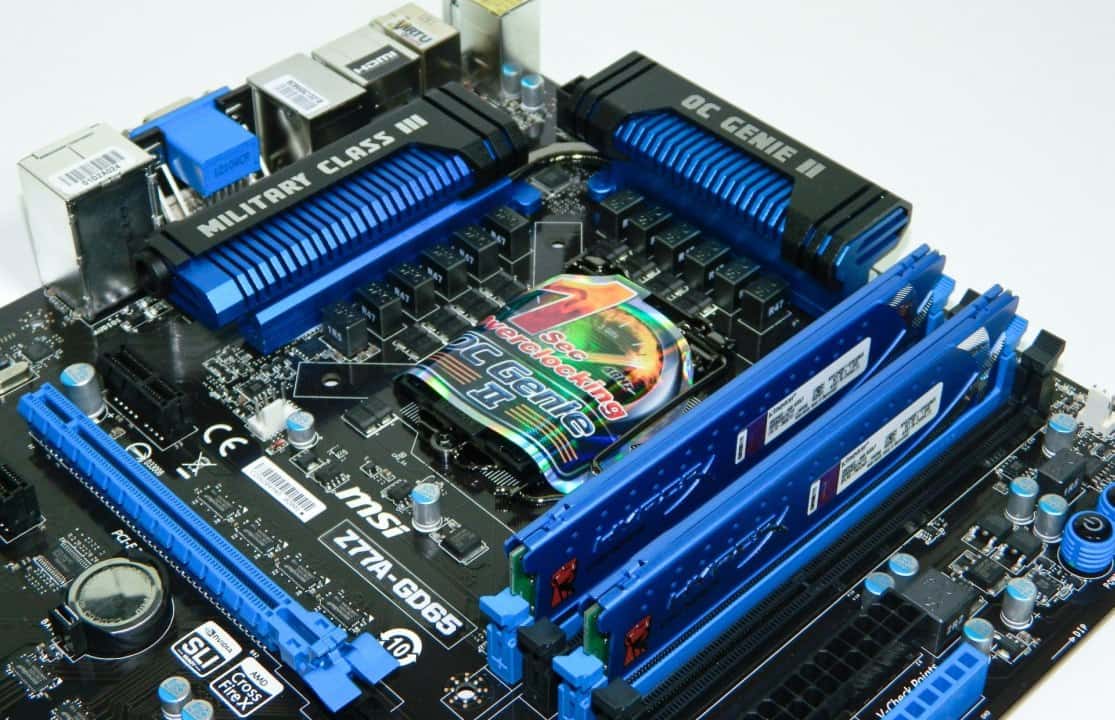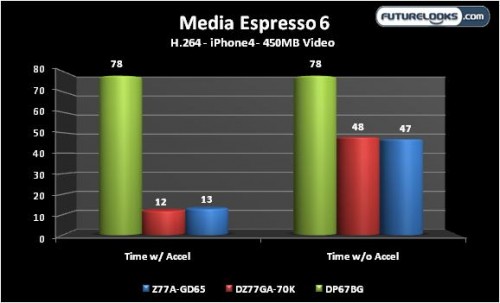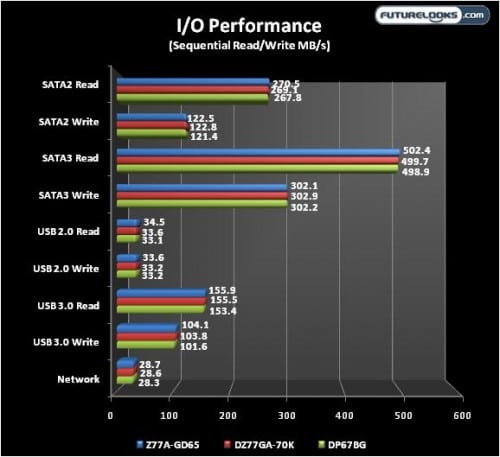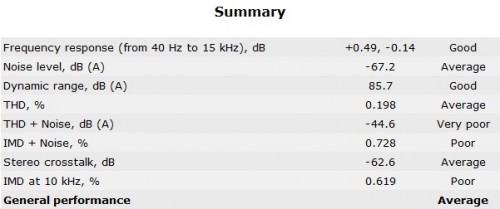Media Espresso 6
Intel Quick Sync destroys media encoding tasks when hardware acceleration is enabled. It’s not exactly slow without it but a 34 second drop is impressive. Especially if you regularly encode many hours of footage. The Z77A-GD65 shows better tuning here and achieved lower accelerated scores on average.
IO Performance
It’s pretty uneventful here since SATA3 and USB 3.0 are both chipset side. However, the Z77A-GD65 has an extra ASMedia 1061 SATA3 controller for extra connectivity while the Intel DZ77GA-70K and DP67BG does not. Given ASMedia’s better tuned controllers, it’s a smart move. It’ll be interesting to see if ASMedia chips end up on ASUS boards since they are actually sibling companies.
Audio Performance and Quality Control
I spent a lot of time trying to find the optimal settings for testing the Realtek audio and how THX software influences performance. Unfortunately, RMAA seems to disagree with the audio implementation, whether it is set at 24-bit 48 or 192 Hz. To the naked ear, any noise or distortion isn’t as easily detectable until the volume was pushed about 50 percent. The THX TrueStudio software makes the lower volumes more vibrant but again adds to the noise as the volume is increased. The implementation definitely needs a bit of work.
During testing, the Z77A-GD65 motherboard itself was monitored for noise and high component temperatures. No unusual EMF or noises were detected during any level of operation which is very important for system integrators and professional users who require a very quiet platform. The circuits and heat sinks around the board, including the heatpipe, didn’t get very warm at all.
Final Thoughts (So Far…)
What does all this mean? It simply means that the MSI Z77A-GD65 motherboard is a solid new platform for Intel’s 3rd Generation and especially 2nd Generation processors. Stability continues to be top notch and performance favors Sandy Bridge just a bit more than previous generation boards thanks to better VRM and power management. The BIOS is equally lean and has a nice GUI that enthusiasts will appreciate. However, some foot notes on the screen would help inexperienced users be more confident in their build. While integrated audio continues to be a cost effective solution, it isn’t difficult to ensure equally clean audio. MSI will need to watch their backs on this as ASUS and GIGABYTE have improved in this area a lot within the last year.
In terms of features, the Z77A-GD65 is pretty lean without any extras outside of their previous OC Genie II. OC Genie II works just well with Sandy Bridge processors and was capable of pushing my Core i7-2600K to 4.2 GHz with the press of the button. SSD caching isn’t unique to the MSI as the feature is native to the Z77 chipset. Like it was on the Z68.
The simplicity behind the Z77A-GD65 is reflective in current pricing. Some of the usual online retailers have the boards available for $169.99 instead of the $189.99 MSRP. That’s a pretty good deal for out of the box stability. Overall, the board’s backbone is more than enough for us to recommend to those looking for a reliable, no frills board, to keep their 2nd Generation Sandy Bridge CPU running.
We’ll be back later to show you just what this board can do when INTEL’s Ivy Bridge 3rd Generation CPUs is onboard.
Pros
- Solid, stable performance
- OC Genie II offers Push of the Button Performance
- Attractive, yet conservative, color scheme
- SSD caching and NVIDIA SLI/AMD CrossFireX
- PCIe 3.0 (when paired with Ivy Bridge)
- More aggressive CPU turbo
- Fairly good bang for buck value
Cons
- No new features added
- No PLX PCIe 3.0 support for Sandy Bridge (2nd Gen processors)
- Where’s the Military Class III theme?
Overall Rating: 8.5 / 10.0


Help Us Improve Our Reviews By Leaving a Comment Below!