Some Assembly Required
To pop the microSDHC card into the Micro Reader, you first open that plastic hatch. Doing so reveals the place where you would insert the card. There is a small slider in place that is supposed to be used for ejecting the memory card after use, so you’ll want to ensure that it is retracted when you insert the card. Otherwise, you may cause some unnecessary damage to some of the components.

After doing so, the card will go in almost all the way. Only that raised fingernail portion should be exposed. We’ve heard that some samples only accepted the card about halfway and doesn’t allow the card to make contact. Make sure you test yours before taking off on a world tour.
After Closing the hatch, I plugged the Micro Reader into an available USB port on my laptop. Giving it a second, Windows then recognized two external drives: the internal memory of the Micro Reader (USB flash drive) and the “external” drive of the microSDHC card. It may not be immediately obvious which is which, so it’s probably a good idea to name the volumes accordingly so you know which is which. On with the performance tests!
Performance Benchmarks
Because you are using two separate memory modules, the performance with the DataTraveler Micro Reader will depend on what memory you are using. If you’re using the USB flash drive end of the equation, you’ll get one set of figures. If you are using an inserted microSDHC memory card (or M2 Memory Stick), you’ll get another set of figures.
Putting it through its paces on HD Tune, I came up with the following benchmark scores.
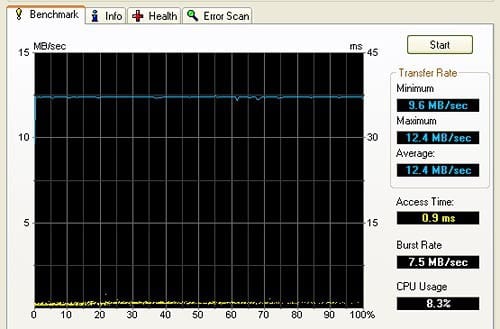
If you’re expecting some blazing speed from this economically-minded convergence device, you’re going to be quite disappointed. The average data transfer rate was an abysmal 12.4MB/sec. To put this figure into perspective, the Kingston DataTraveler 150 produced an average data transfer rate of 29.6MB/sec. That’s almost three times as fast!
Dumping a 700MB file from my laptop to the flash drive took 90 seconds, representing an approximate real world write speed of 7.8MB/sec. Sending that same file from the flash drive back to my laptop’s 5400rpm hard drive took 51 seconds, representing an approximate real world read speed of 13.7MB/sec. That’s pretty slow.
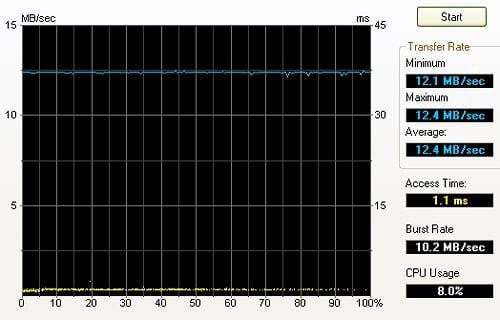
Is the “external” memory of the microSDHC card any better? According to the HD Tune test shown above, the benchmark scores are about the same as the USB flash memory. However, putting the memory card reader through its paces in a real world test revealed some severe shortcomings. The write speed worked out to about 4.1MB/sec, whereas the read speed came out to about 11.7MB/sec. That write speed is about half as fast as the internal memory, though the read speed isn’t that much worse.
