- Comfortable Feel
- Beautiful per-key RGB
- Soild Construction
- No Dedicated Media Buttons
- USB Charge Port as opposed to Data/Charge port
I am all about looking for good computer peripherals that will not break the bank. Recently, I’ve been obsessing over mechanical keyboards, namely mechanical gaming keyboards. I have had the opportunity to play with a few keyboards lately, ranging from cheap Amazon purchases with “mechanical” switches to more serious ones with Cherry MX switches. In all honesty, I have fallen in love with real mechanical keyboards, not only for gaming but for daily use too. There are many mechanical keyboards on the market today, but today I will be looking at one of HyperX’s mechanical gaming keyboards, their HyperX Alloy FPS RGB. The HyperX Alloy FPS RGB mechanical keyboard offers excellent performance with beautiful backlit key lighting, and you will not force you to break open your piggy bank to obtain it.
What’s in the Box?

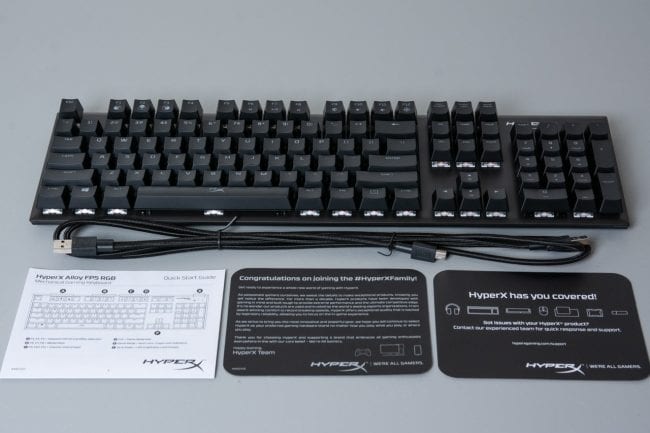
The HyperX Alloy FPS RGB keyboard comes with a few things similar to other mechanical keyboards on today’s market. You get the keyboard, detachable USB cable and QuickStart guide. What you may notice is that the HyperX Alloy FPS RGB does not come with a wrist rest like many other keyboards come with (detachable or not). If you are going to make use of this keyboard for long periods where you’re typing a lot, it might be helpful to have had a wrist rest option, though HyperX does sell a stand-alone gel memory foam wrist rest, if you need one.
First Impressions
The first thing I noticed when I took the HyperX Alloy out of the box was the weight of it. It seems a bit heavier than other mechanical keyboards I have looked at so far thanks to the solid steel frame that HyperX uses. It means the keyboard will not move no matter how much you smash on the buttons. To me, the steel frame makes it feel sturdy and gives the impression of higher quality as well. The enclosure of the keyboard itself is plastic, but that does not take away from the quality of this keyboard.
There is also no wasted room when it comes to the layout of this full-sized keyboard. It does lack dedicated media controls, which can be a big strike against people looking for a gaming keyboard. The function key is on the right, which means that while you press the FN key, you can easily access the upper function keys with ease. Yes, not as easy as a single button mind you, but still accessible to just using one hand instead of two.

The height profile of the HyperX Alloy FPS RGB is not too bad. The height adjustment feet give you a bit more lift, and there are little rubber feet to help the keyboard not slip.

Now on to the switches themselves. The HyperX Alloy FPS RGB is a Kailh Silver Speed switch based mechanical keyboard. You will also notice the per-key RGB LED located at the top of each key. It’s not only the first time I have used Kailh switches, but it’s also is the first time I have used the Silver Speed variety. It has taken a bit to get used to, but my fingers can tell why they are “speed” style as I barely have to press down on the key to have it register the press. It’s led to some weird issues with accidentally hitting other keys (my typing style is a bit odd).

The top right side of the keyboard, above the number pad, is the location of the status LEDs and of course the stylish HyperX logo. The ‘G’ label on the first status LED is for the Game Mode feature. Of course, the LEDs light up, corresponding to whether the function is enabled or not.

Slide around the top right edge of the HyperX Alloy FPS RGB, and you will see the USB connections. The Micro-USB for plugging into your computer and then a USB charging port. The USB cable that comes with this keyboard is a split variety, meaning if you wish to utilize the keyboard AND charging port on the keyboard, you need to plug in two USB connections to your computer. If the USB charging port could act as either a single USB data port and a charging port, that would have been ideal as USB ports in my particular setup are at a premium. For me to lose one USB port to be able only to charge a phone is a useless feature for me.
The USB cable is braided and has an excellent stiffness to it. It allows easy routing, precisely the way you want it and does not tangle easily. There is only one placement for the cable though, as seen in the above phone. Some keyboards allow you to channel the USB cable from the middle, left or right. This one is strictly on the right side. Could make for keeping your keyboard and mouse cables tidier or might interfere with your mouse cable. All depends on your desk setup.

