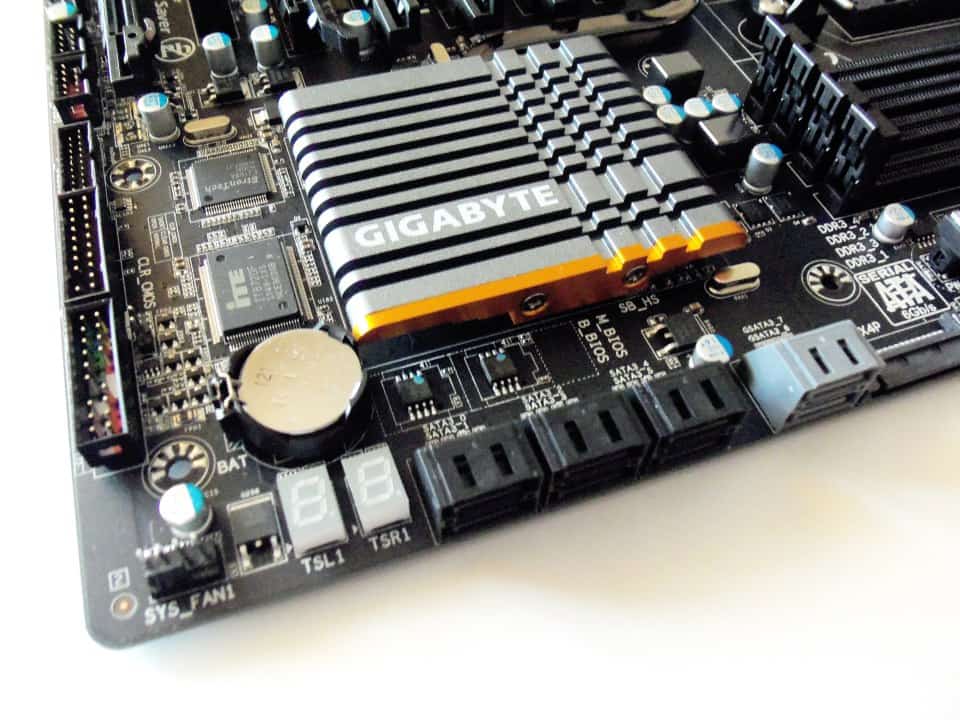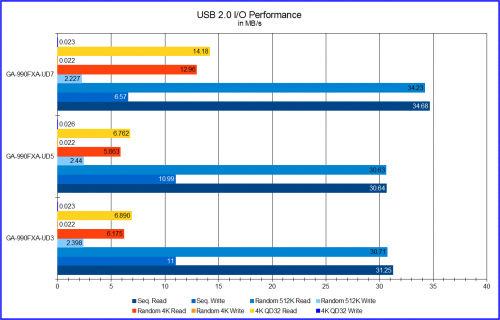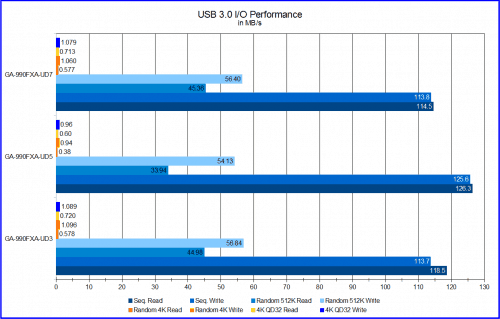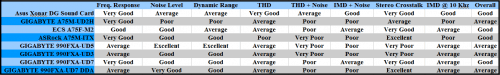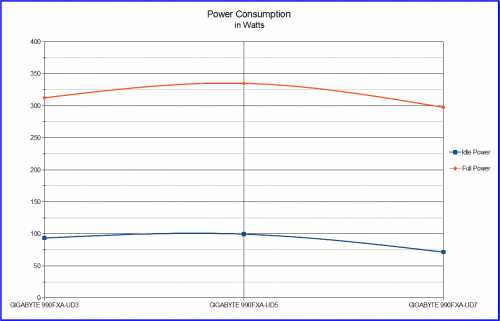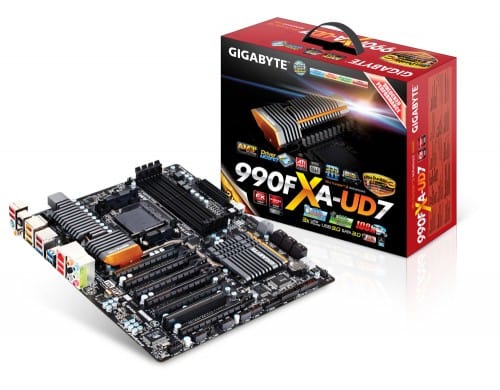USB 2.0 I/O Performance (CrystalDiskMark 3.0.1)
This test is done with a Corsair Voyager 16 GB USB drive. This should give a good idea of performance for your average thumb drive when used with the GA-990FXA-UD7.
The GA-990FXA-UD7 has a very strong showing here. It takes a commanding lead in all four read tests. It does fall a little behind in two of the write tests with the sequential writes taking a huge blow. While a little discouraging to see the 41% lose in seq. write speed, the consistent read speed improvements may make up for it for some people, unless you’re waiting for the drive to copy a file over.
USB 3.0 I/O Performance (CrystalDiskMark 3.0.1)
The final I/O test will be with the external HDD connected via USB 3.0. For this test I load the Samsung F3 1 TB drive with around 550 GB of data to simulate expected performance of the drive after use.
These tests are also a little different as the 990FXA-UD7 is pretty much on par with the other two boards. The only stand out result is the sequential tests which the 990FXA-UD5 takes the lead in by 8 to 12 MB/s overall.
Audio Performance (RightMark Audio Analyzer 6.2.3)
I did not expect much difference in the audio performance as we’re again faced with a Realtek audio chip and Realtek ALC889 codec. As promised I will also include the performance of the included Dolby Home Theater codec which comes with all of the GIGABYTE 990FX motherboards. I will start with raw performance and then detail personal experience with both.
Lets get right to the question at hand. Should you use the Dolby Home Theater or the Realtek codec for your system? The answer is, “it depends”. As you can see in the chart the Realtek ALC889 codecs work better with the Realtek audio chip. The reason for this is the improved freq. response range and improved noise control with the intermodulation distortion. Basically it expands the range of frequencies and improves on control noise when a single line has more than one signal.
How this affects the listening experience is much easier to understand and much more apparent. The Realtek ALC889 codecs reproduce far more accurate sound as it processes spacial orientation better. Sounds that are far away sound far away. Things that are to the left or right or higher or lower also sound exactly as such on my 5.1 system. This is what you need for gaming because you need to know where the enemy is located. This could be the difference between victory and defeat in a game.
Switching to the Dolby Home Theater, no matter which mode, literally changed the focus of sound reproduction. Instead of accuracy, the codec seems to be aiming for clarity. It uses the center channel as center for everything and disregards distance all together. While sound as far as left and right are produced correctly, it is the Y and Z axis that just seem to be ignored. While the sound is very two dimensional, it is loud and very clear. I found this to be a very good thing when watching media on my PC. Often times distance is simulated by the included audio track using volumetric controls, so it doesn’t matter if the codec is ignoring it.
While the Dolby Home Theater codecs can be useful, I just don’t see a need to use them. I found I could get the same clarity by turning the volume up on my speaker set. If you are using a low quality two channel or 3.1 channel system, it could improve your listen experience, especially if you do not have good mechanical volume controls. You should also note the Gaming setting provided the best scores in RMAA and are the results I used above.
Power Consumption
This test is going to be interesting. As we have tested and seen before, often the less complex boards simply use less power because there is less on the board to power. In this case, the GA-990FXA-UD7 is more complex than either of the other GIGABYTE 990FX boards, but has advantage of the AMD APM (Application Power Management). It is time to see how much of a difference the more robust BIOS can make on power consumption.
The important thing to notice here is that the GIGABYTE GA-990FXA-UD7 uses less power at idle and full load. At idle the UD7 is a almost 24 watts less power than the UD3. At full load it uses 14 watts less power than the UD3. There is no comparison with the UD5 at all since it uses 25 watts less at full load and nearly 30 at idle. I believe this is due mainly to the addition of the AMD APM addition in the BIOS which is a unique feature of the UD7.
Final Thoughts
There are very negatives about the GIGABYTE GA-990FXA-UD7. But they do exist. For example, I do not like the placement of the primary PCIe X16 slot as it makes it difficult to remove graphics cards when a large CPU cooler is in place. I also wish they would include six SATA 3.0 cables instead of just four like similarly priced AMD AM3+ motherboards. Finally, the price of $249.99 retail is a little on the expensive side compared to others on the market. I would really like to see the price of this board down at least $10 – 15 to make it more competitive price wise.
Everything else the GA-990FXA-UD7 offers is given in spades. While it does lose in a few tests against its own brothers and doesn’t really show much improvement in gaming, the board is a GIGABYTE 990FX motherboard which is built almost identically to its siblings. They all use the same AMD chipset, additional I/O chips, same audio setup, and mostly the same power management. And while it doesn’t really pull ahead of the pack it does do this using 10% to 30% less power. While it is a more power efficient motherboard, is that enough justification for the GA-990FXA-UD7 at the price asked?
The bottom line is this motherboard is available at most retailers for $249.99 and offers everything you could ever want or need out of a current generation motherboard. There is support for up to 4-way Crossfire/SLI, better audio quality than any other built-in solution thus far, USB 3.0, and plenty of connectivity on the back I/O. While not something I normally document in my test, I also saw an improvement in consistent Internet throughput of 1.9 MB/s up from the 1.6 MB/s on every other motherboard thus far.
There is clearly some additional tuning that the UD7 has that sets it apart. It really is the top of the top in the line up. So in the end, if you want every bit of performance that the 990FX chipset is capable of, and you’re looking for a GIGABYTE board, this is where you’ll get it.
Pros
- Superb Power Management
- Solid Overclocking
- Easy to use
- Easy Troubleshooting
- Very Good I/O Performance Overall
- Beautiful Color Scheme
- Good Built-in Audio Performance
Cons
- Primary PCIe Slot can cause difficulty when removing cards
- Premium price may deter value oriented buyers
Overall Score: 9.25 / 10.0
Help Us Improve Our Reviews By Leaving a Comment Below!