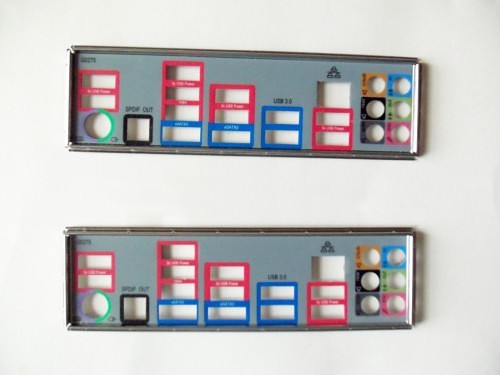There are a lot things to take into consideration when you are ready to build your own custom PC. I personally find the best strategy is to start with PC features you need and want. Then, starting with your motherboard, build your system around those features. GIGABYTE makes this especially easy as their naming scheme can tell you right off the bat, what you should expect from their motherboard offerings. Today we will look at a motherboard that sits on the line between the high end and regular performance in the AMD platform: The GIGABYTE GA-990FXA-UD3.
Features and Specifications
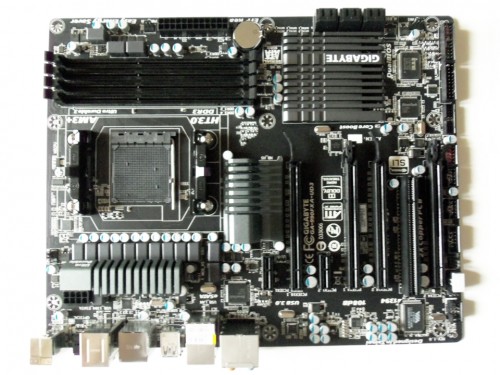
Even though the GA-990FXA-UD3 is the cheapest and what one could consider the entry level board for the GIGABYTE AMD performance tier, it is still an “FX” branded board. For GIGABYTE this means it will come with a very long list of features. This includes SATA 3.0 (6 Gbps), USB 3.0 support, On/Off Charge Technology, support for all of GIGABYTE’s software, DualBIOS protection, Dolby Digital Home Theater, and features’s the company’s Ultra Durable 3 technology. Even this is just the tip of the iceberg as the board also has two way SLI and two way CrossfireX support. If that isn’t enough, it even Firewire has support, plus an extensive array of other connectivity options.
The back I/O panel is identical to the I/O panel found on the 990FXA-UD5. It includes two USB 3.0 ports (powered by an Etron EJ168 chip), eight USB 2.0 ports, two eSATA (one powered and one not), hybrid PS2 keyboard/mouse port, Gigabit Ethernet, 6 audio I/O ports, one Firewire (IEEE 1394a) port, and one SPDIF audio output. There is far more connectivity than any average user will need, but this robust selection will ensure no one will need any USB hubs to connect their favourite peripherals.
The internal connectivity is just as impressive with six SATA 6 Gbps ports, a USB 3.0 header, three USB 2.0 headers (6 additional ports), one 1394a header (VIA VT6308 chip), two PCIe x16 slots running at full x16 2.0 speed, 2 PCIe x16 slots running at x4 speed, 1 PCI slot, and 2 PCIe x1 slots. The four memory slots support up to 32 GB of RAM at 1866 MHz (up to 2000 MHz OC), a Realtek RTL8111E chip for gigabit Ethernet and a Realtek ALC889 audio chip round out the features.
As you can clearly read, this motherboard cuts no corners when it comes to offering options and features. The best part is that you get all of this for around $155US at most major retailers.
What’s in the Box?
The items in the box are nothing new and everything you could need for your build. The GA-990FXA-UD3 comes with the user manual, quick start guide, driver DVD (with Norton Security 30 day trial), I/O shield, two metal case badges, one flexible SLI bridge, and 4 black SATA 3.0 cables. The cables come in two packs with one straight connection cable and one with a 90º connector end. Nothing extra, but nothing left out either.
I do like the solid black SLI/CrossFire connectors as they go well with the mostly black motherboard and would match any case you buy. For more on some of the other things that come in the box, you can check out our recent article on all the GIGABYTE branded software and utilitites including the other extras packed with their boards. If you’ve never owned a GIGABYTE motherboard before, it’s a MUST read.
Test System Setup
The test system recently got an update to improve overall test results. A new Patriot Pyro 60 GB solid state drive was added and will now be the primary system drive to minimize HDD limitations affecting results, both internally and externally. The Patriot Pyro should give me the chance to really push the SATA Version 3.0 (6 Gb/s) to its maximum potential. In the future I hope to update my thumb drive as well to better test the USB 3.0 I/O functionality.
- Motherboard: GIGABYTE GA-990FXA-UD3 Rev. 1.0
- CPU: AMD FX-8150 AM3+
- CPU Cooler: Noctua NH-D14
- RAM: G.Skill Ripjaws 2133 MHz 8 GB (2 x 4 GB) kit @ 1866 MHz 9-10-9-27
- Power Supply: Antec High Current Pro 850W 80PLUS Gold
- Graphics Card: AMD Radeon HD 6850 1GB Reference Card
- Case: Rosewill Thor V2 ATX
- SSD: Patriot Pyro SATA III MLC 60 GB (Sandforce 2281 controller)
- HDD: Seagate Barracuda XT 2 TB
- Sound: Realtek ALC889 (Integrated)
- OS: Windows 7 Ultimate 64-bit
- USB 2.0 Test: Corsair Flash Voyager 16 GB
- USB 3.0 Test: Rosewill USB 3.0/eSATA Enclosure + Samsung SpinPoint F3 1 TB
Moving on, let’s establish what we’ll be using to test our system today, touch on overclocking, then right on to benchmarks!