Overclocking the GIGABYTE GA-890FXA-UD7
Besides having an extra x16 PCI-E slot, AMD built the 890FX to be a much better overclocker than the 890GX. While the 890GX has been a fantastic bang for the buck value, it’s far less aggressively put together than our 890FX solution here. Also, with a chipset that is slaved to an integrated graphics solution, high voltages can’t be a good thing, which ended up being true.
While I was able to get the GIGABYTE GA-890GPA-UD3H as high as 3.8GHz with the Phenom II X6 1090T with a small +0.5 volt bump and an increase in the multiplier, I wasn’t able to go any further due to a small accident. I decided to use AMD’s Overdrive software to do an auto tune just for fun, and to see what it could do. Instead of coming back with a stable overclock, it ended up frying a component on the board. While everything seemed to work, what stopped working was the integrated graphics. Basically, bye bye integrated HD 4290 graphics. I also noticed that the northbridge cooler was way too hot to touch during this process, which probably lead to the destruction of the onboard graphics on our poor 890GX board.
However, without the integrated graphics hobbling it, and a massive Hybrid Silent-Pipe2 cooler, I was able to take a few more liberties with the GA-890FXA-UD7 and the Phenom II X6 1090T.

Previously, in the original Phenom II X6 1090T review, I was only able to get the CPU stable up to 4.0GHz with a generous amount of voltage (1.6 Volts) and by using the unlocked multiplier of the black edition CPU. I think I could have used a whole lot less voltage, so I dropped the voltage down a tick and increased voltage across the board by a couple ticks. This got me right up to 4.2GHz with the CPU being mostly stable when it came to games,which aren’t very multi-threaded.
While it did make it through a Cinebench 11.5 bench, it could not make it through an OCCT burn in as temperatures rose rapidly all the way to 65C before failing. This is somewhat promising as it points to cooling being the only issue towards a stable overclock. Clearly the Thermaltake V1 Cooler was no match for a CPU producing this much heat and we’ll definitely be revisiting with some stronger measures in the very near future.
Final Thoughts
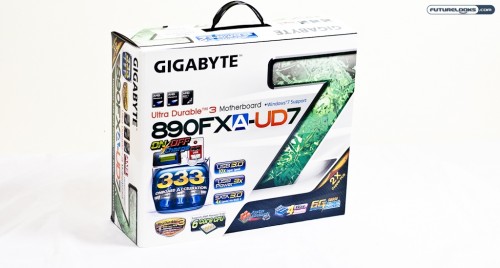
The GIGABYTE GA-890FXA-UD7 is definitely a premium, solid performing entry to the 890FX arena. For starters, the packaging and the unboxing experience is one of the things that many people love about opening up a brand new product. With all the unboxing videos popping up on YouTube these days, people really do love the unboxing experience and GIGABYTE has responded with a premium experience. To set their product apart from the other 890FX solutions, GIGABYTE capitalizes on their USB 3x power with their “On/Off Charge” feature. This unique feature provides quite a bit of utility, especially when you don’t want to be taking up extra outlets to charge gadgets and it even charges when the system is off, allowing your iPad or iPhone to be ready to go when you are.
The logical and well thought out layout of the motherboard ensures that every feature can be used properly. This includes everything from the SATA ports to the expansion slots. There is lots of room for an aggressive heat pipe cooling solution, while leaving enough room for the largest of the large CPU cooling solutions. Taking it up a notch, GIGABYTE also offers users both a water block and their Hybrid Silent-Pipe2 passive cooling solution to give you a bit more of an overclocking edge. Add in GIGABYTE’s eSATA/USB combo ports and the diagnostic LED, motherboard mounted power/reset and CLR CMOS switches plus the trademark Ultra Durable 3 technology, and you’ve definitely got a little race ready manual transmission race car.
While there is a lot to love about the GA-890FXA-UD7, the XL-ATX form factor limits the ability of this board to be installed in your case of choice. Also, for people that want all those automatic transmission features, the GIGABYTE just isn’t for you. You have to want to do it yourself with this board, but the BIOS is simple and a joy to work with.
The premium $249 US price tag puts it up at the top in terms of pricing, but it is backed with GIGABYTE’s 3 year warranty. If you have the right sized case for this ginormous board and know what you’re doing around a manual BIOS, it could be love at first overclock. It’s definitely no problem to give this a recommendation, but at a premium. Worth the price over their 890GX solution? Totally.
Pros
- Logical and well thought out board layout
- Premium unboxing experience
- Solid overall performance
- Two northbridge cooling options to help squeeze out every last MHz.
- Unique USB On/Off Charge feature is actually useful
Cons
- The most expensive 890FX board out there
- XL-ATX form factor may keep you from putting it in your favourite case
Overall Rating: 9.0 / 10.0

Love This Review? Hate This Review? Leave a Comment Below!
