The Unboxing Experience Enhanced

I’ve watched Taiwanese motherboard makers for a long time and in the last while, companies like GIGABYTE have really taken the unboxing experience to the next level in their top end products. The GIGABYTE GA-890FXA-UD7 definitely provides a unique unboxing experience, from the descriptive outer box to the inside presentation of the contents. This is probably in response to all those unboxing videos that keep showing up on YouTube.

Once you pull off the very descriptive white outer box, the board itself along with the silent pipe northbridge cooler was presented to us proudly behind a plastic cover that pulled off easily. The Hybrid Silent-Pipe2 includes its own mounting screws and some standard white heatsink paste to get you started. This replaces the water cooling block that currently sits on the board. This is definitely a huge improvement over the run of the mill anti-static bag that most boards seem to be packed in. Definitely a higher end experience for GIGABYTE’s flagship AMD board.

Once you pull the board out, you’ll find another box that houses the manuals to the left, and all of the motherboard accessories to the right. All of these steps definitely make you feel like you’ve bought something special. When everyone is coming out with a board based on the same 890FX chipsets and performance only varies so slightly, it is very important to put your spin on as much of the product as possible and this is one way to do it and done well.
Speaking of the manual, GIGABYTE, like many other companies, have come to realize that “Engrish” simply ruins the experience. GIGABYTE offers two manuals in the box: a quick setup guide and a more in depth manual. Most experienced users will find everything you need in the quick setup guide, but the in depth manual does contain more detail in case you get stuck on something. Both should be very useful and are well translated for the most part.

In addition to the manuals and the DVD Driver Disk, you’ll see an IDE cable, four SATA cables that match the trademark blue color scheme of the GA-890FXA-UD7, an eSATA kit, an IO Shield, and an extra pair of CrossFire bridges. While most video cards include a single bridge, these extra ones are required for when you fill up the four PCI-E slots which GPU goodness for that CrossFireX punch. While I realize that the SATA cables are freebies, the unique color of the cables will make it difficult to get more of them in the same color. Since there are six blue SATA 3.0 ports on the board, it’d be nice if we at least got six blue SATA cables.
Speaking of CrossFireX
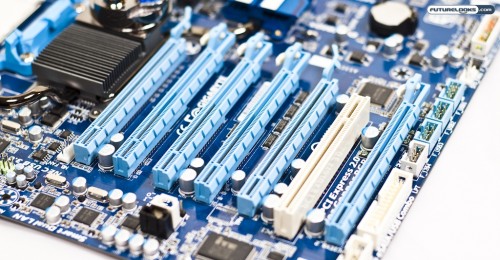
The GIGABYTE GA-890FXA-UD7 is fully equipped to handle all the way up to quad CrossFireX support. From left to right, the first and fourth slot are PCI-E x16 slots, but get downgraded to x8 when the third and last slot are populated for quad CrossFireX. The second and fourth slots are PCI-E x4 slots, but retain the full sized slot configuration even though the locking mechanisms probably will never work on a PCI-E x4 card since they don’t tend to stick out that far.
The expansion slots are finished off by a lowly PCI slot. Perfect for hooking up that old Soundblaster X-Fi audio card or WiFi adapter.
