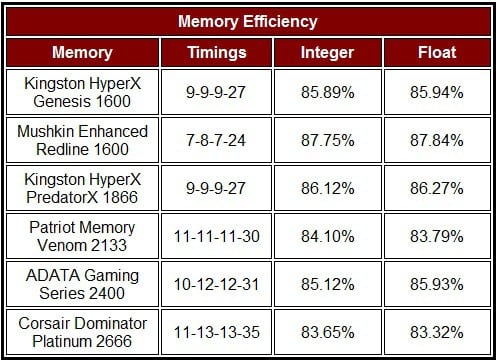Latency and Efficiency
Memory timings affect computational projects. So if you’re doing a lot of video editing, lower latencies will help reduce work load time. That said, the above table compares each memory kit’s efficiency and timings. The lower the timings, the higher the efficiency. You’ll see these come in to play during some of the benchmarks.
SANDRA – Memory Bandwidth
Frequencies and timings dictate the amount of bandwidth readily available from each memory kit. The more bandwidth, the greater the amount of data can be moved.
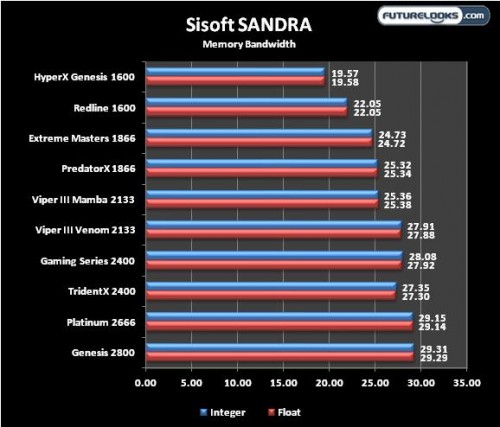
While these numbers seem uneventful, this is actually in Gigabytes per second. To put it in perspective, current AMD processors are about 10GB/s slower. And, even older Intel systems don’t see this much bandwidth. Interestingly, the Platinum 2666MHz memory appears to be as fast as the HyperX 2800MHz. This is probably a combination of IMC tuning and memory module selection.
x.264 4.0 Benchmark
When all the transcoding is finished, we can see that memory frequencies don’t impact performance as much as the memory timings. Lower timings (which are better) mean the CPU can request and access data from the RAM in a shorter time thus quicker project completion.
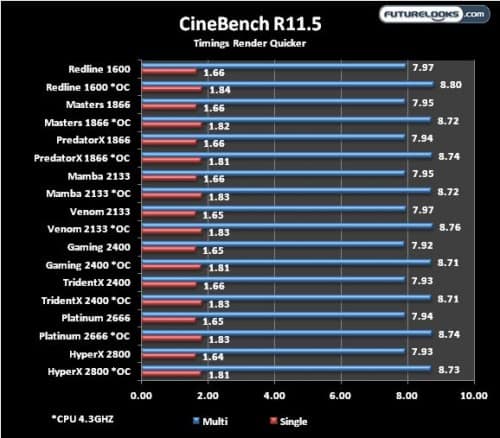
To shed some better light on the subject, in our Patriot Memory Viper III Black Mamba 2133MHz review, the CPU running at 4.4GHz does better transcoding work with lower timings and memory frequencies versus higher. If you’re planning on doing a lot of content creation, memory kits with lower memory timings are your weapon of choice.
PCMark7 – PCMark, Productivity, and Computation
PCMark7 is a different story. There’s so much data moving around this benchmark that faster frequencies and lower timings both impact the results. Below is the results from each illustrious memory kit.
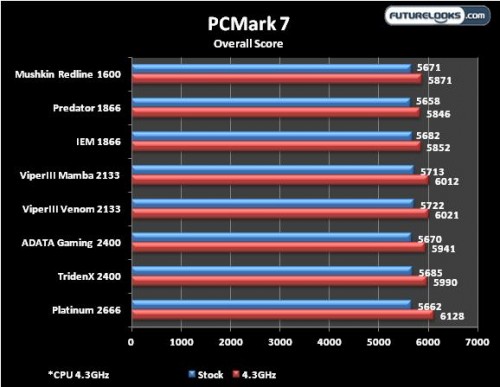
Memory frequency gives the system something to really chew on in PCMark 7. As the CPU is overclocked, the sub tests of computation and productivity see scores increase as the memory frequencies increase, giving the system more data to play with. The Platinum is naturally the fastest and therefore scored the best in this test.
Cinebench R11.5
As mentioned before, memory timings mean all the difference when it comes to rendering. Cinebench is quite CPU intensive and does more with higher frequencies. Timings can also influence rendering times. Here, I tested just the stock rated memory settings with a stock and overclocked CPU.
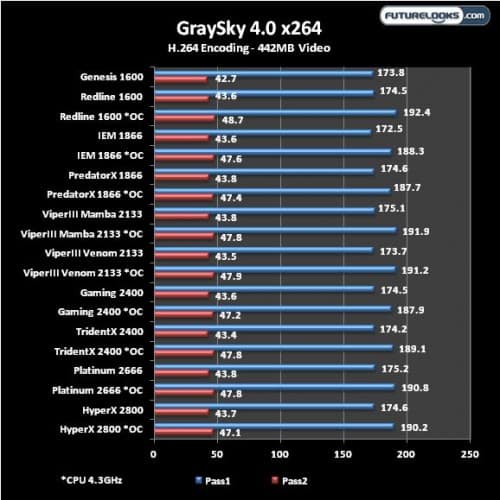
Leading the pack is the Mushkin Redline 1600 because of its CAS 7 timings. While I’m unsure what CAS 7 ICs are underneath, we do know that Patriot’s Venom (Viper III) Hynix ICs are extremely well tuned and stay close on the Redline’s heels. Otherwise, the field is separated by just a couple frames on the average. Keep in mind that much larger renderings will complete in much shorter noticeable times on memory with lower timings.
Now let’s give our final take on each kit and try to answer the burning question: Which kit is best for you!