Cooling Performance
In terms of cooling performance, the Jetart Cool Stand 2 did quite well. Prior to placing the Dell 640m notebook on the stand, the internal hard drive thermostat was reading about 38 degrees Celsius. After letting the fan run for a few minutes, this dropped all the way down to 32 degrees.
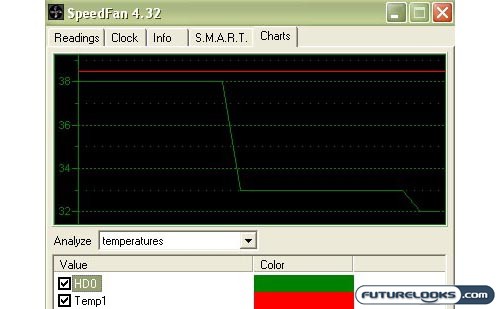
Also like the NP8000, the Cool Stand 2 suffers from somewhat cheap feeling plastic materials, but the construction is surprisingly solid. I’d still be apprehensive about possible cracking it though.
Conclusion

All in all, I’m reasonably pleased with the performance of the Jetart NP8000 Portable (Mini) Notebook Cooler and the Jetart Cool Stand 2. The choice of materials isn’t the best and the build quality is a bit worrisome, but they both do the job just fine. For both, I would have liked to see some sort of power switch or even adjustable speeds. Sometimes you want the elevation but you don’t want it to be on. I also think that the overall impression of their products would be better if they were constructed from aluminum rather than plastic. Or for that matter, a more sturdy feeling plastic.
Overall, for the right price, these two notebook cooling solutions come recommended, but I wouldn’t break the bank to buy them. By increasing the build quality and perhaps adding in the suggestions I’ve made, they could have a much better product.
Pros
- Active cooling for laptops is quite effective
- Adjustable levels on Cool Stand 2
- Reasonably affordable
- Very easy to use with virtually no setup
- Incredibly lightweight for easy transport
Cons
- No power switch or adjustable speeds
- Cheap build quality is a turnoff
- Cool Stand 2 may scratch or scuff glossy laptops

Real-Time Price and Stock Check – Shop Like a PRO!
