Installation and Fit
To test the NZXT Tempest, I installed my main test rig and ran a series of tests on it. The specification for the test rig are as follows.
- AMD Phenom 9600 Black Edition 2.3GHz Quad Core CPU
- Asus M3A32-MVP Deluxe/WiFi-AP 790FX Motherboard
- OCZ Platinum XTC REV.2 PC2-6400 2GB 2X1GB DDR2-800 Memory Kit
- Foxconn 9800GTX-512N Extreme OC Video Card
- Western Digital 640GB Caviar SE16 7200rpm SATA2 Hard Drive
- Cooler Master Hyper 212 CPU Cooler
- Thermaltake Toughpower 1000W Power Supply
This setup should hopefully provide the heat and noise we need to make sure this case is truly living up to its “Airflow King” status.

The first thing I installed in the NZXT Tempest was the optical drives. These were the easiest to install, as all that was required was to undo the brackets, slide the drive in, and lock the brackets back down. Since these are optical drives, and will contain plastic discs that will be spun at a high speed, vibration noise was a concern. I used the included screws to further secure the drive. All that was required was one screw on the right. Once installed, everything was solid.

The openness of the Tempest made installation of the power supply very easy. As I noted earlier, the bracket that holds up the power supply does block a power supply’s lower fan. So I just flipped the power supply over to aide further in cooling the system.
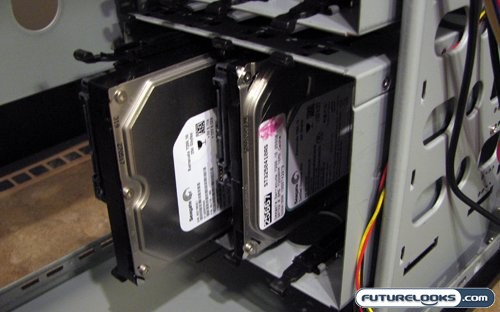
Hard drive installation did take a little bit of finagling, as the rails don’t snap into the side of the drives. They’re more of a loose fit, and you need to hold them on to slide the drives in. There isn’t much space between drives, and with a full compliment it may impede airflow and cause extra noise. Once all the easy stuff is out of the way, it’s time to install the major components and cable everything. This is where I found that things got a little interesting.
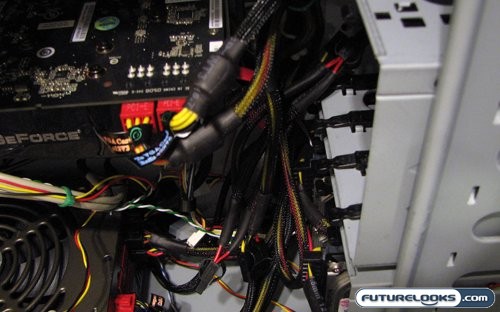
There were no clearance issues. The length of the case made it so the video card fit with the hard drives, and the optical drives were far enough away from the RAM. The part that made things interesting was cabling. NZXT notes that the Tempest has holes cut to aide in routing cables from the bottom to the top with ease. Though this is true, and the holes did come in handy, I was unable to use them to route some of the biggest cables.
The reason for this is that there’s a lip that goes from the back of the motherboard tray to the side panel, and it runs almost the entire length of the Tempest. There’s no break in it where you can squeeze cables through. This means that all the power supply cables ended up being routed through the main chamber of the case.
Real-Time Price and Stock Check – Check For More Products
