Those Are Some Mighty Big Fans

It may not offer the same kind of adjustability and customization as something like the Vizo Ninja HS notebook cooler, but the NZXT Cryo S beats them all out with the sheer size of its cooling power. The Vizo Ninja HS boasts a pair of 35mm fans. By contrast, the NZXT Cryo S has a couple of 120mm fans. That’s almost four times as big!
These massive cooling fans, as mentioned earlier, can have their speed adjusted using the simple dial on the back of the stand. Even at the highest setting, I didn’t find that they were all that loud, so you may as well crank it up.

This speaks volumes as to the quality and craftsmanship of this notebook cooler. NZXT constructed the Cryo S using 3mm thick brushed aluminum, so you can really feel that it is a higher-end item. It feels very solid and they made some excellent material choices.
The surface has also been outfitted with rubberized plastic that serves two purposes. First, it helps to grip your notebook so it doesn’t go sliding into your lap. Second, it raises up the base of your notebook off of the surface of the Cryo S, helping to improve overall airflow.
SpeedFan Temperature Cooling Benchmark
Ultimately, this is what matters the most when it comes to choosing the best notebook cooling stand, right? You want it to cool your laptop effectively. Well, based on my highly unscientific real world test, here is what I found using SpeedFan.
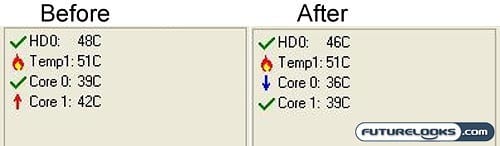
The test was on a Dell Inspiron 640m and I was doing some casual web surfing and word processing. The temperature sensor didn’t change, but you can see the across the board cooling for the other three metrics. The hard drive temp sensor dropped two degrees Celsius and the two processor cores dropped about three degrees each.
Final Thoughts and Conclusion

In terms of ergonomics, it’s nice that the Cryo S has a slight angle to it. This helps with typing comfort, but it would have been even better if this stand was height adjustable. Furthermore, it’s somewhat unfortunate that the fan adjustment dial and two-port USB hub are located in the back. It would have been much more convenient if it was along one of the two sides.
All this said, NZXT has once again created a very high quality product. The thick aluminum construction is remarkably solid and even the rubberized plastic on top feels top notch. The pair of 120mm fans are among the biggest in the business and the option to adjust their speeds is a definite plus.
I wouldn’t imagine packing the NZXT Cryo S when you go traveling, but it’s a great solution to use in the home or office where you don’t plan on moving around all that much. Does the Cryo S really offer anything substantially innovative over previous offerings? Not really, and that’s why I’m only giving it a rating of 7.0 out of 10. You have to remember that this is just the little brother to the previously available Cryo LX.
Pros
- Massive 120mm cooling fans
- Extremely high grade construction with thick brushed aluminum
- Adjustable fan speeds
- Included AC/DC adapter may prove useful
Cons
- Nothing new compared to old Cryo LX
- No height adjustment
- USB hub would be better along the side rather than on the back
Overall Rating: 7.0/10.0
Discuss This Review in the Futurelooks Community Forums
