Setup and Installation
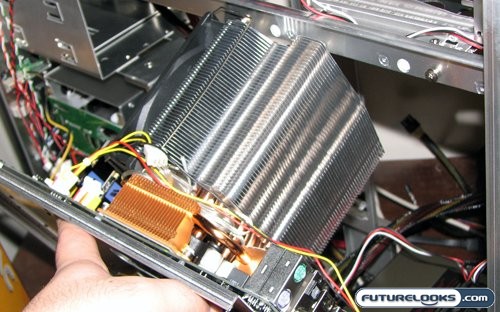
And when I say issues, I’m really only talking about two big ones. The first is related to the way the motherboard tray is designed. To install a motherboard, CPU, and cooler, you have to tilt the tray out from top to bottom. When trying to reinsert the tray, any large cooler seems to block the tray from being reinserted. This would be a big deal, if it wasn’t for the fact that most of these coolers require removal of the motherboard to be installed. This pretty well eliminates the point of the motherboard tray all together, if you are using a large tall cooler. Luckily the interior of the case is very roomy, and easy to work in. This would be nigh unforgivable on a smaller enclosure.
Also once the large cooler was installed, its size combined with the size of our test video card prevented the reinstallation of the bar that goes from top to bottom and is used to support large expansion cards.

Still all is not doom and gloom. I really prefer a removable motherboard tray, that maybe opens like a door or slides back on rails. While the motherboard tray is fairly annoying, the size of the case mitigates that problem. It also makes for easy cable management. There’s so much space that anyone with an ounce of patience can perform some wonderful cable management. My picture isn’t exactly a great example, but I did say you had to have some patience.

When it comes to cable management, I was also concerned with the height of the secondary hard drive bay. The SATA backplane was extremely easy to use and without issue, but I was worried about cable length with this secondary rack. Thankfully I didn’t have to worry much, as the standard SATA cable I was using to hook up the VelociRaptor reached all the way to its SATA port without issue. Overall, installation in this case was a breeze even with the noted issues.
Once everything was assembled, it was time to plug it all in, press the power button, and pray everything still worked. Before each test, idle conditions were established by letting the PC run for 30 minutes without any activity. This gave the temperatures and noise levels a chance to stabilize, and Windows Vista a chance to calm the heck down and start idling.
Temperature Check
The first set of tests we ran through were the thermal tests. This is to test how well the PC-A7010 handled our test rig under both idle and load conditions. Load was generated using the program OCCT, which places 100% load on both CPU and RAM, and records temperatures while doing so.
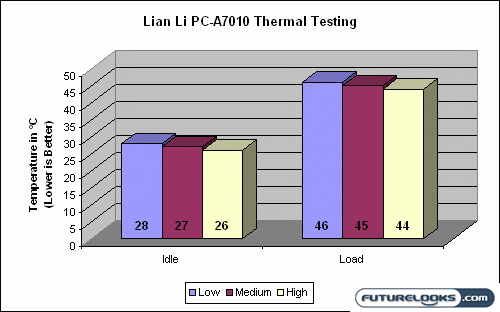
Now since it’s the middle of winter where I live, and the temperature outside is a frosty -17°C outside, my computer room is sitting at 20°C no matter how many systems I have running. That would undoubtedly affect the results of our thermal tests, but this is almost funny. Whether it was under idle or load, there was only 1°C of difference between each fan speed selection. Actually if you compare these results to the other cases I’ve reviewed, and take into account the ambient temperature of the room, the Lian Li PC-A7010 still comes out ahead. The number of fans, and their size, definitely contribute to the overall performance of this case. Hopefully they don’t detract from the Zen like quietness of my office . . . when my computers are shut off.
