Installation Information
RAM is the easiest component to install in your computer. The hard part is making sure you picked the right memory for your board.

Even if your motherboard has 6 x DIMM slots, it may not be able to support a 6 x 2GB memory kit. The P55 and P55A series with 6 DIMM slots, for example, can’t support a full bank of Level 2 memory. Level 2 memory has modules on both sides (2GB stick), while Level 1 has modules on one side (1GB stick).
If you want a full 16GB configuration on your P55/P55A motherboard, you’ll have to pick up some 2x4GB memory kits. Just be prepared to pay the hefty price premium. Otherwise, we did confirm 5 x 2GB modules will work perfectly.
For this reason, the six piece 12GB 1600MHz kit is intended for Core i7 systems with the X58 Chipset. That’s because the X58 board fully supports most any “Level 2” memory module combination in all six DIMM slots as long as you don’t exceed the board’s maximum supported memory.
Of course, if you only have a 32-bit OS installed, using more than 4GB of memory is pointless as it will only access about 3.5GB at most. So, you would be wasting your money and the 12GB kit’s potential unless you install a 64-bit OS. Might we strongly, strenuously, recommend Window 7 64-bit or another true 64-bit OS of the “penguin” variety, to take full advantage of these modules.
Test System Setup: 6GB vs 12GB
In previous generation motherboards, performance suffered when populating all the memory slots. We figure that the best way to explore this on the X58 platform and compare performance in 6GB and 12GB configurations. Naturally, testing will be done within a 64-bit operating system environment with Windows 7 64-Bit.
Here are the test system specifications:
- Intel Core i7 975XE “Bloomfield” Processor
- GIGABYTE GA-X58 Extreme Motherboard
- Kingston 6GB & 12GB 1600MHz DDR3 Triple Channel Memory
- Zotac Geforce GTX295 Video Card
- Kingston 128GB SSDNow V+ SSD
- Antec 1000 Watt Quattro PSU
- Windows 7 64-bit Ultimate
- Latest supported BIOS and Drivers
SISOFT SANDRA and Everest Ultimate were used to benchmark memory performance and bandwidth. Since we all know the system will have no problem running video games, and benchmarks will provide negligible gains, we skipped them and opted to use WinRAR and Photoshop to look for any 6GB vs 12GB memory benefits. This will give the pro-users some tangible results they can apply when making the choice to “RAM Up”.
SANDRA Memory Bandwidth
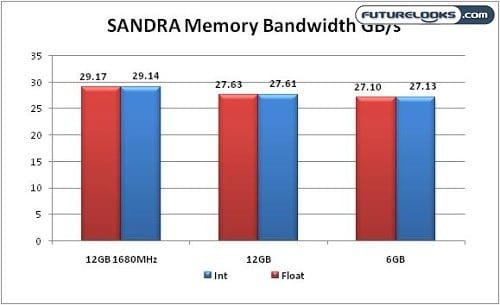
The Core i7 9xx processors continue to show us their benefits when “tripled” up with the X58 Chipset. There’s a visible performance gain using a full 12GB kit versus the 6GB. It may not seem like much, but that’s still 500MB/s.
Everest Ultimate – Memory Tests
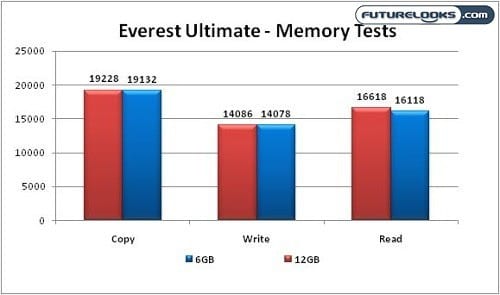
The results here are quite similar. The 12GB kit does offer a bit more bandwidth which will help your system manage those larger programs. In this case, there’s a 500MB/s read difference again. However, write performance was almost identical.
Cinebench R10 Rendering
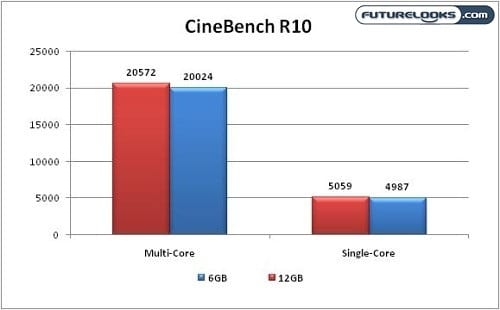
Can extra memory actually help rendering? Sure, it can. It may not be a great deal of difference, but it does help. Everything will at least run a bit smoother especially if its intensive video encoding. Not to mention, add up the time it saves over the course of a year, and it can really add up for a company in terms of time savings.
