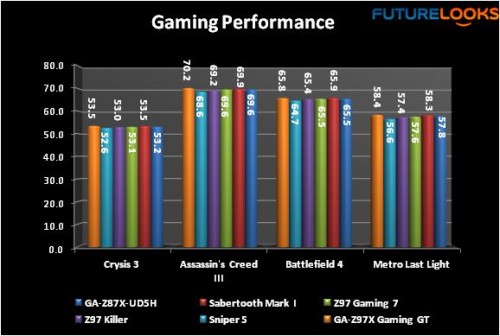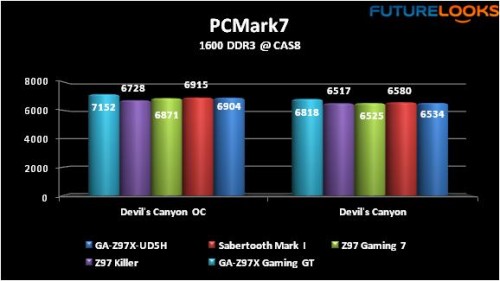BIOS Setup Notes
One of the things I try to test is the back up BIOS (which I don’t recommend you trying because it could be risky). Essentially, I hit the power during a flash, switch BIOS, and let it recover. The BIOS switches flipped the board from conservative gamer to overclocked gamer easily. Bottom line – it works!
Moving on, the GIGABYTE GA-Z97X Gaming GT actually has a three layer BIOS. A basic settings, or Startup Guide tile screen is the first thing you see. The bottom left corner contains details of what users will find in each tile. Users can change things like boot options, enable Fast Boot, SATA boot settings, Security (got to have it), and Start-Up to further speed up the boot process. From here, users can switch to Classic Mode.
Classic Mode looks like many of the previous blue BIOS generations. This is a more manual method for configuring the BIOS that many users are still use to. It’s the most detailed but still lacks the UEFI visuals. If you want those, select Smart Tweak Mode (STM) from here.
Once in STM, users will see the high speed “GIGABYTE OC” style orange UEFI BIOS. It has all the settings a meticulous overclocker may need for squeezing out more performance. Users just have to click the OFF-ON selector and drag the slider. Unfortunately, the graphics are a bit cut off at the bottom of the screen and the trailing footer very slowly crosses over other text. The header text is also slightly covered by the indicator line. Other than these anomolies, the BIOS worked as needed especially overclocking.
Like all Devil’s Canyon processors, it’s too easy to hit 80C and higher at 4.8 to 4.9 GHz which is achievable on the Gaming GT. My pro suggestion is to stick with the highest 4.7 GHz frequency BIOS preset. As long as you have really good cooling, the board will manage the rest.
Benchmark Configuration
Benchmark and testing software includes: Gaming (Crysis 3, Metro Last Light, and Battlefield 4), Overall system (PCMark7), IO benchmarks (CrystalDiskMark and SANDRA), Audio (RightMarkAudio Analyzer), and extras like overclocking performance. All of these make up our comprehensive testing to ensure a realistic and enjoyable end user experience.
Gaming Performance
It’s a gaming motherboard right? Here we see the GIGABYTE GA-Z97X Gaming GT holds its own fine in games. It has more to do with the graphics but we saw no anomalies with a single or dual GTX 770s in this batch of tests.
PCMark7 – Overall System Performance
PC Mark does a great job of stressing a system for overall performance in a range of apps from multimedia to productivity. It appears that the extra audio and BIOS tuning definitely helps the GIGABYTE GA-Z97X Gaming GT. Using the Z97 chipset’s native SATA Express ports will definitely help achieve the best performance of course in these types of overall system benchmarks.