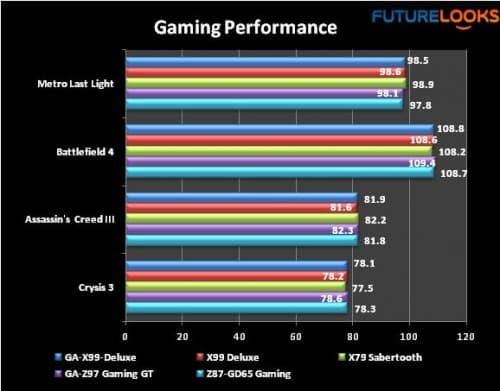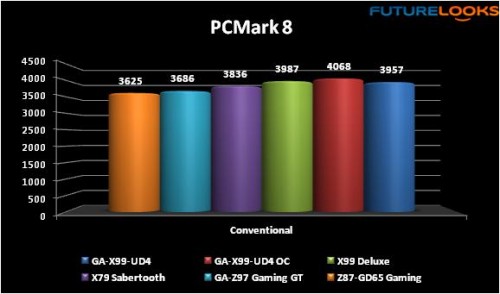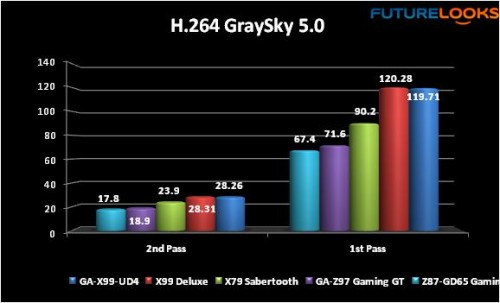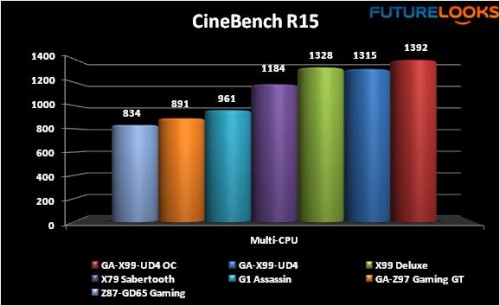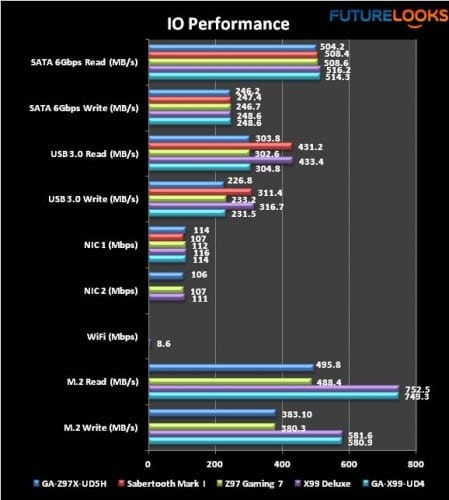Performance and Benchmarks
Some benchmarks are carried over from our original Intel Core i7-5960X Haswell-E review. It’s important to include them as the X99 platform isn’t the right choice for mainly gaming simply due to the overall cost premium. Granted, Intel nor its partners are going to discourage anyone from buying the Extreme series processors or any high performance X99 motherboard for that purpose. But as reviewers and consumers like yourselves, we must point out that $700 to $900 will buy you a surprisingly capable quad Core i7 + Z97 system that will game for years.
That said, the Intel X99 chipset and its new processors, are truly meant for content creation, in particular, video editing/transcoding, audio encoding, rendering, and compiling projects. Or basically, any tasks that take advantage of more cores and more threads.
In order to get warmed up, here are some SLI Gaming benchmarks with Metro Last Light, Battlefield 4, Assassin’s Creed III, and Crysis 3. Both Intel Core i7-4790K – Z97 and Core i7-4770K – Z87 scores were included in some of the test results to give you an idea of comparative performance. We’ll then move on to more multi-threaded tests.
Gaming Performance
All of the game settings were set to the highest possible details and sampling to tax the system properly. Performance isn’t exactly an earth moving event, but we still, we see the GIGABYTE GA-X99-UD4 handle games in SLI just as well as the ASUS X99 Deluxe. The only way we might see a variance in frame rates is if we were using much weaker (CPU dependent) video cards.
Synthetic System Test – PCMark 8
To give us an idea of what to expect from the next battery of tests, we have to run the system through PCMark 8, which gives us a nice round number to look at. Overall, the GIGABYTE GA-X99-UD4 performs comparatively well. Keep in mind the UD4 is priced at a cost effective entry level point, which means it doesn’t have all the extra connectivity as the more costly ASUS X99 Deluxe. But in terms of overall performance, it’s right on par with what an X99 platform should be capable of.
H.264 GraySky 5.0
Since the Haswell-E is designed for content creation, this benchmark fits the profile. Also, it’s the motherboard and CPU communication that most heavily influence this type of benchmark. As you can see, the GIGABYTE GA-X99-UD4 is just a few points shy of matching the much more expensive ASUS X99 Deluxe. Paired with some lower CAS DDR4, the UD4 would do much better, and that could be in the budget given the price difference between the two boards.
CineBench R15
The motherboard and CPU pair, again, influence CineBench, which is heavily multi-threaded. After a few passes, the GIGABYTE GA-X99-UD4 is only a bit behind. The main reason is that the CPU turbos up more quickly due to internal BIOS tuning. The UD4 is only 13 points behind.
The next few tests will check out the overall hardware and connectivity of the GIGABYTE GA-X99-UD4
IO Connectivity
We conduct IO tests to make sure all the ports and any connections/expansion features work properly. The GIGABYTE GA-X99-UD4 manages storage devices perfectly fine. It also makes good use of the integrated NIC. M.2 PCIE performance is right on par, strapped to the high performance Plextor PX-G256M6e PCIE device.
The only area worth noting are around the USB 3.0 tests, where both ASUS boards pull away from the pack. The implementation of the UASP (USB Attached SCSI Protocol) technology on those two boards give substantial gains. So if USB 3.0 performance is one of your primary concerns, this might be a place where you may feel the need to spend the extra money.
Moving on, let’s cover off a few important hardware items, and take this review home!