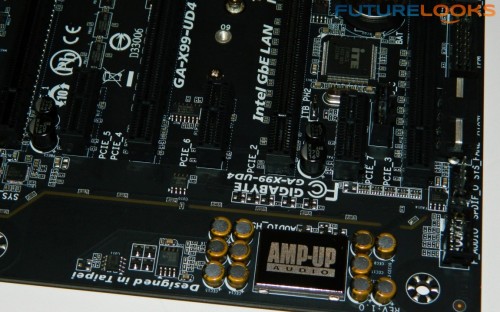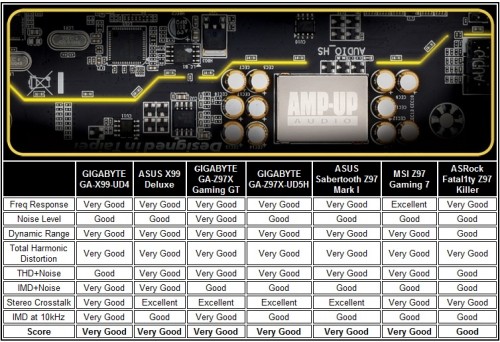Audio Performance
RightMarkAudio Analyzer gives us an objective look at the audio performance of each board’s onboard capabilities. Attributes like noise, stereo crossover, signal leakage, frequency response, and volume can make or break a platform, and are quantified well. But we still have a listen just to double check. Here are our objective findings.
Audio differences between the boards tested the last few months were minimal. The GIGABYTE GA-X99-UD4 utilizes a small amplifier to slightly boost the volume which is apparent compared to older non-amplified boards. While the audio was clear, it wasn’t as loud as what audio enthusiasts typically like. The more expensive ASUS X99 Deluxe has a bit more audio volume to offer, but it does cost quite a bit more. Almost enough to purchase an external digital audio interface which would increase quality further. But in reality, both boards are comparable.
One thing we do want to point out in terms of user experience is that, out of the box, the GIGABYTE GA-X99-UD4 detected all of the various USB powered audio headsets without fail. Whereas the ASUS X99 Deluxe had a couple issues. ASUS is aware and is working on fixing it. This issue could also manifest itself in digital audio interfaces, so if you wanted this for an audio workstation, for instance the GIGABYTE would be the more stable choice due to this issue, for the time being.
Quality Control
Only after handling a computer component thoroughly do we really notice any performance or build issues that may or may not impact the user experience. Sometimes, it’s just really minor cosmetic issues which is nothing to worry about. That said, the issues we noticed in terms of design were minimal but worth noting.
A handful of random CHOKES were mounted crooked but did not impact performance whatsoever. There aren’t many fan headers which means you’ll need some fan splitters or adapters for full CPU cooling towers with multiple fans, or liquid cooling systems. Otherwise, no discernible noise, EMF, or EMI came from the board. We would like to point out that the the board feels extremely solid.
Typically, poor implementation creates noise over the audio feed but there was absolutely no noise or popping. As mentioned, USB headsets (and various devices) were quick to detect and work properly on the GIGABYTE GA-X99-UD4, which the ASUS X99 Deluxe seemed to have a little more trouble doing.
Final Thoughts
GIGABYTE has been seriously focused on creating a positive user experience for the Intel X99 platform. Most all attributes that create that experience like useable features, easy installation, software, stability, performance, and BIOS were all polished up for the Haswell-E launch. The board’s connective features as well as setup went smooth and worked correctly which adds to the confidence in the platform. The App Center and all the supporting software (LED control, Easy Tune, etc) are easy to figure out working properly without a single glitch. Additionally, the performance and stability, even when overclocking, were right on point which is very important if you’re choosing a platform for some serious mission critical projects. Finally, the BIOS felt as solid as ever giving us stable Easy Tune 4.1 GHz and manual 4.5 GHz overclocking.
However, our engineering hawk eyes did notice one very minor issue with the cluttered function key shortcut text at the bottom of the BIOS screen. But that is the only thing that could really be noted. Anything else would just be griping over non essential details. GIGABYTE has done a very good job with the GA-X99-UD4 by releasing quick, timely BIOS updates to remedy any issues at launch. That is quite evident in the performance of such a highly affordable board.
Again, the GIGABYTE GA-X99-UD4 hits the steets at $258.99 US, which is a remarkable “fighting price” for the quality. Between that great personal enthusiast touches, the clean installation from start to finish, and great performance, the GA-X99-UD4 should please any price conscious end user that wants to add the most expensive Haswell-E processor they can afford. Because experience is really everything in today’s PC DIY world, it earns a very rare Editor’s Choice Award from Futurelooks. Well done GIGABYTE!
Pros
- Very stable and reliable platform
- Flawless, responsive connectivity
- Easy setup and installation
- App Center now pairs smoothly with everything
- Easy Tune solid for tweaking and overclocking
- Very affordable X99 ATX choice
- Quick BIOS updates available
Cons
- Minor: BIOS F keys still cluttered
Overall Rating: 9.5/10

Help Us Improve Our Reviews By Leaving a Comment Below!