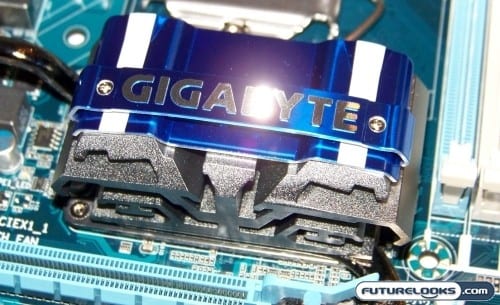
A couple months ago, we got an in-person sneak preview of GIGABYTE’s P55 line up minus a few boards we’re sure to get our hands on soon. There were plenty of features and software offered that encompassed the entire P55 series. Overclocking capabilities are about the only thing that separates the various available models. Rest assured, exemplary stability and reliability are a standard feature on all of GIGABYTE’s boards.
The line up took care of users on a budget to those who must have the best. There’s no feasible reason to put an entire line up for review, so we’re starting off with a model anyone can appreciate. The GIGABYTE GA-P55-UD5 Motherboard is aimed at pleasing the bulk of enthusiasts. But does it please us? Let’s find out!
Features and Specifications
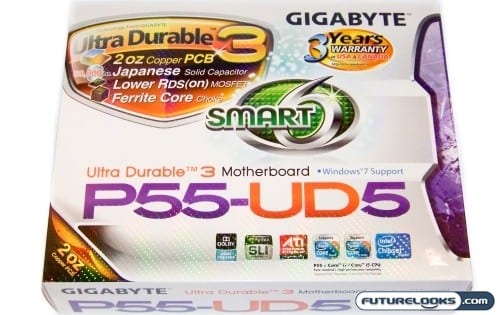
I found some of the the features like 2048-bit encryption and the Bluetooth device and USB Pen Drive security feature to be really interesting. One could walk away from their machine at a LAN Party or event and not have to worry that someone is going to get anything or anywhere with your system. Without the encrypted key on your cell phone or pen drive, it’s completely useless to them.
GIGABYTE also provides a very interactive Smart 6 program with features like QuickBoot, QuickBoost, Recovery, Dual Bios (which really works well for massive overclockers), Recorder, and TimeLock which helps remind your kids when they’ve had enough time on the Interwebs. It also includes the very welcome return of Dynamic Engergy Saver 2 which will improve power consumption over the long run.
Of course, we can’t forget XHD which is basically insta-RAID support. Any user, regardless of skill level, can quickly STRIPE two or more hard drives or Solid State Drives for really fast Read and Write speeds. The only thing you need to do is decide if it’s something you need to set up and if you need to order two new drives.
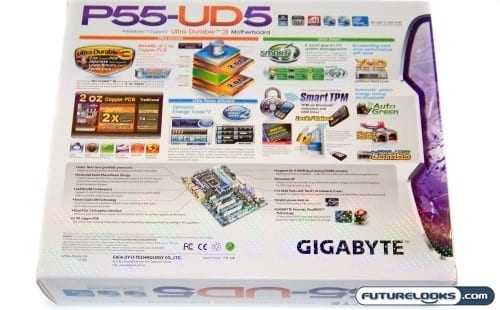
The P55 series continues its Ultra Durable 3 technology and 2 oz PCB design heritage to provide the most stable and reliable platforms possible. This is augmented by a 12 Phase power VRM design which delivers a reliable level of power to the CPU when needed. Overclocking comes to mind but you’ll find it gets better in it’s higher end sibling, the GA-P55-UD6 where 24 Phase power VRM takes overclocking to new heights.
Dolby Home Theater audio is supported thanks to the Realtek ALC889A Codec. This is a 7.1 channel High Definition Codec which has recently proven to be a better than average audio solution. Whether your using headphones, 2 channel, 5.1, or 7.1 channel audio, you can expect a decent audio experience. (Yes, we’re going to double check as well.)
What’s in the Box?

The motherboard bundle is pretty decent, though not quite as flashy as the MSI P55 motherboard that we just reviewed. There’s at least 4 yellow SATA cables, external SATA hardware and cabling, as well as the Crossfire/SLI bridge for when you really want to get your game on. Naturally, some simpler, antiquated ATA and FDD cabling is included. Not everyone seems to be ready to step in to the Lynnfield era without dragging along some of their nostalgic devices.
The Motherboard Disc includes some of the latest Vista and Windows 7 drivers to get the system up and online in no time. The same disc contains the many of the useful software features mentioned above. You have the choice of an automated full or manual installation method. Click and let the system go to town.
