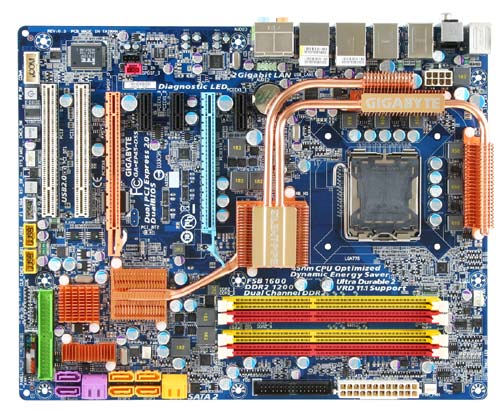What’s In The Box

GIGABYTE includes a nice collection of bits and pieces with the EP45-DS5 mobo. This includes cables, brackets, accessories, and paperwork. In the cables department, you get your standard IDE and Floppy cable, as well as some not so standard SATA cables. It seems GIGABYTE is one of a select few companies who are delivering on the promise of the SATA2 spec to have self-securing SATA cables. The ends of these included cables do indeed have little metal clips on the end, and are indeed quite secure. Too bad there’s only four of them, because . . . you know . . . there’s ten SATA ports.

Well there’s eight ports internally, after you install this little tool. This is easily one of the best eSATA brackets I’ve seen included with a mobo. Not only does it have SATA pass through cables to connect to a drive, but it also has an external power connector. This means you can, with a great deal more ease, hook up a SATA drive without an enclosure. This will come in quite handy for those that need to pull a quick backup of data, or SneakerNet extremely large amounts of data between machines.

Rounding out the hardware included with the Gigabyte EP45-DS5 is the rear bracket, installation DVD, and a small cadre of stickers denoting all the features and benefits of this motherboard.
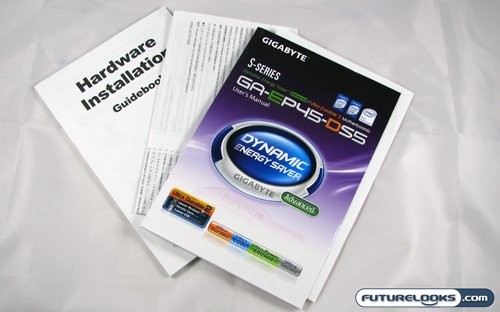
Finally we get to the included paperwork, which is actually quite well thought out. There’s two separate manuals; one for installation and one for operation of the motherboard. Both are quite easy to follow, and they really cover the bases of what does and can go with this board.
The DVD found in the package further extends these instructions with specific technical guides for the Dynamic Energy Saver, EasyTune, and much more. EasyTune is a Windows-based utility for accessing a variety of performance features on the board and CPU. There’s also some online update tools, an mobo info tool, and even a way to change the BIOS bootup screen.