Twibble Tweets for Symbian Smartphones
I realize this is a very subjective matter, but if you think that Windows Mobile is ugly, you probably shouldn’t take a look at anything with Symbian. The favorite smartphone platform of Nokia is perfectly functional and speedy, but it’s not exactly the most attractive-looking thing in the world. Not surprisingly, one of the most popular Twitter clients for Symbian is functional yet unattractive too.
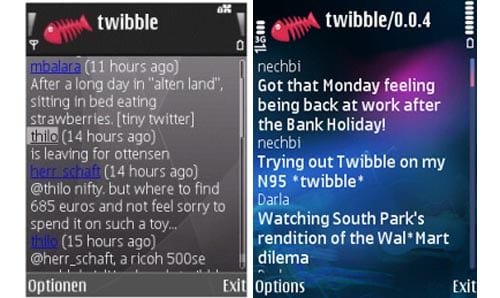
Twibble Mobile makes it easy to access your Twitter account on your Symbian smartphone (like the Nokia E71), but it’s far from being a very visual experience. As far as I can tell, you don’t get the user icons, so it’s just a list of names. That makes scanning for your most important friends a little more challenging.
Designed for S60, Twibble Mobile gives you basic access to direct messages and replies, but this is also a location-aware client. In this way, you can actually map the location of your Twitter buddy (assuming that information is available).
Pros: Map your friends, simple interface
Cons: No sense of style or aesthetics at all
Verdict: A decent option for S60 phones
Tiny Twitter Supports All Java Handsets
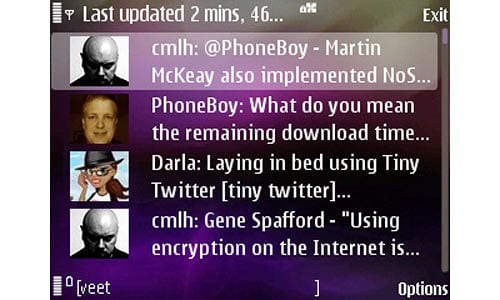
Although I first heard about Tiny Twitter for use with a BlackBerry device, this mobile Twitter client can actually be used with any Java-enabled phone. This means that you can also use it on a Windows Mobile Pocket PC or smartphone, as well as any number of other types of handsets.
The free application comes with a myriad of options and preferences. You can adjust the sync settings, font, user interface, and so on. You can choose to display or not display user images, in case you want to save on a little bit of bandwidth as well.
One of the more unique features is a stock-ticker style “scrolling” banner along the bottom of the screen with your latest updates. Some people may find this a little annoying, so it’s up to you if you want to activate it.
Pros: Turn images on/off, tweet-ticker, geo-tagging
Cons: Somewhat clunky-looking interface
Verdict: A versatile client for multiple platforms
TwitterBerry for CrackBerry Enthusiasts
You may already be addicted to your BlackBerry, checking for that blinking red light every few seconds to see if a new email message has been pushed to your inbox. Maybe you whip it out every few minutes to check on the weather, sports score, or any number of other tidbits. Given the short attention span nature of Twitter, a proper tweeting client for the BlackBerry is a natural fit.

Easily one of the best options for all the CrackBerry enthusiasts in the audience is a free client called TwitterBerry. You get almost everything that you’d need from a mobile Twitter client here. Access your friend’s timeline, read your replies, and browse your direct messages. Any pictures in your photo album can also be pushed through to TwitPic and TwitterBerry.
However, not everything is peachy-keen with TwitterBerry. As far as I can tell, there is no immediately ability to retweet nor can you access the profile of a user mentioned within a tweet. You need to be able to see user profiles (and history) in a Twitter client. Hopefully, the next iteration will bring this feature.
Pros: Great TwitPic support, intuitive for BB users
Cons: Cannot view profiles, no URL shortening
Verdict: A healthy complement to your CrackBerry addiction
