Performance
If you are attaching the Seagate FreeAgent Pro 1TB external hard drive to your desktop computer, you can probably expect that you won’t get the same level of performance as an equivalent 7200 RPM 3.5-inch internal drive. That’s a given for Firewire and USB. The speeds here are perfectly adequate for most of your needs and are right on par with similar offerings both from Seagate and their competitors. The eSata option is supposed to give you the best performance, similar to that of an internal drive so let’s see if that plays out here in our benchmarks under HD Tune.
USB 2.0
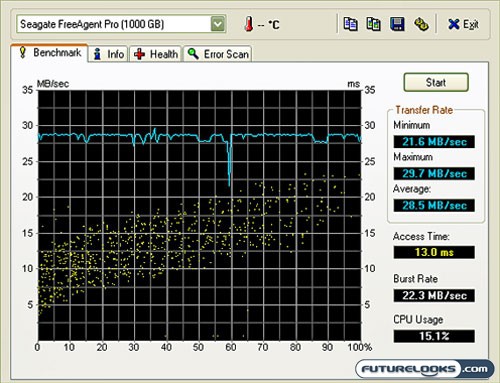
There’s nothing to call home about in terms of USB 2.0 performance. With the relatively straight line, performance is clearly bottleknecked by the interface.
FireWire 400
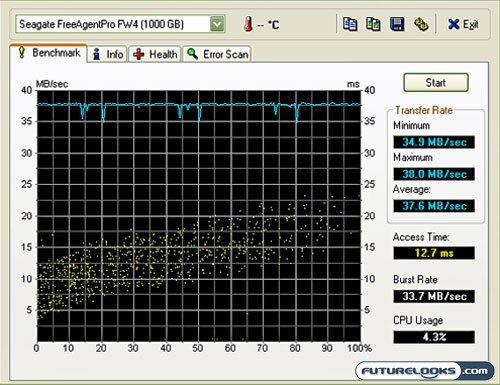
It’s no wonder why those Mac people are all over Firewire. The Firewire interface revealed not only greater performance, but it also does so at a remarkably low 4.3% CPU utilization. If you’ve got Firewire on your system, definitely use it.
eSATA
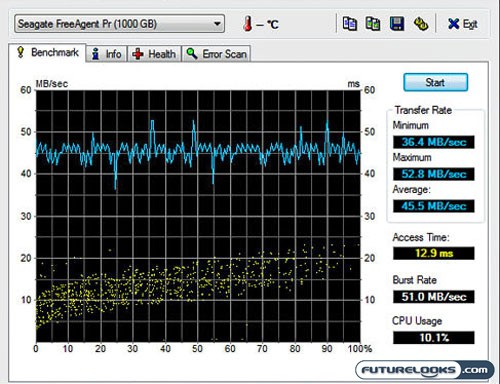
Finally, we have eSATA and we weren’t really surprised by the even further increase in performance as the performance of eSATA is very similar to most generation one internal SATA drives. CPU utilization was lower than USB and higher than Firewire 400 in our tests. The only problem with this interface is that it isn’t as pervasive as USB 2.0 or even Firewire. However, if you do have an eSATA port, definitely use it if you want the best possible performance. The only downside is that it isn’t as “Plug and Play” as the other two interfaces. We had to monkey around with it to get it to work and found that having to boot the system with the drive attached instead of having the option to attach it when we needed it was a bit clumsy.
Real-Time Price and Stock Check – Shop Like a PRO!
