We Have NOS: Nice Overclocked System
The overclocking software included on the Smart 6 disc wasn’t difficult to figure out at all. The overclocking results observed here revealed the overclocking utility was stable at first use. However, it became a little unstable as the system’s software was changed, altered, and updated repeatedly. This shouldn’t be a surprise since the Windows registry can get a little hacked up over time. That’s why 4 out of 5 overclockers use the BIOS.
Between the two test boards, the MSI P55-GD65’s OC GENE was easily more useful than any other software overclocking utility that I’ve tried. A couple extra tweaks gave the MSI board some extra power reaching a 205 MHz Bus Clock (BCLK) with some moderate voltage and then maxing out at 210 MHz BCK. This isn’t too shabby and is a bit better than when last tested.
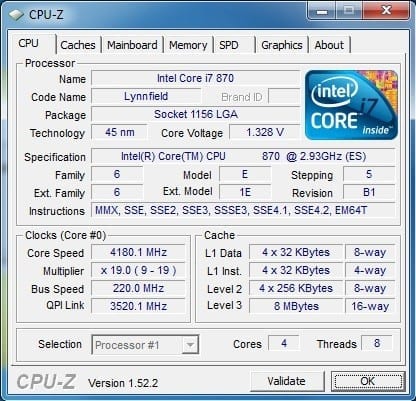
The GIGABYTE P55-UD5 proved to be a bit more aggressive all around. The system was eager to reach a 215 MHz BCLK without a whole lot of tweaking. The maximum overclock I could cook out of the BIOS was a 220 MHz BCLK. This seems to be this particular test board’s hardwired maximum. Otherwise, a 215 MHz BCLK is nothing to scoff at and perhaps some of you at home can cook up some even higher clocks with some more aggressive measures.
Final Thoughts

There’s really not a whole lot I can pick on with this board so I guess I can pick on the color. I’d like to see the use of darker, more solid colored sockets. Light blue color sockets might be a dime a dozen, but let’s see if we can’t get some aggressively matching sockets in there instead. And, do we really need a floppy and ATA port on these newer boards?
There are a few innovative features that should receive special mention especially if you’re a power user. The board provides top notch connectivity offering a few more SATA ports as well as the unique USB/eSATA Combo ports in the back. Also, the XHD feature was surprisingly simple in all its complexity. You don’t need anything beyond two matching hard drives for best results.
Overall, the GIGABYTE GA-P55-UD5 is a solid product in terms of performance and stability. Its very aggressive nature makes it a very solid platform worthy of the most avid gamer given the better option ALC889A HD Codec out of the box. When a shot is fired from some distance off, or bullets are ricocheting around you, a gamer wants to hear it! Audio enthusiasts will also appreciate the experience as well.
At a price of $219 US as of this writing, it definitely is no budget overclocker. However, one will find this to be a platform easily worthy of a 200 MHz Bus Clock. That means any Lynnfield processor is going to see a 4.2 GHz unless you happen to have a weak processor. Given Intel’s track record on this, the odds are overwhelmingly in your favor. Just don’t forget to order a very capable CPU cooler to go with that attempt.
Pros
- 12 Phase VRM power
- Best P55 overclocker thus far
- Innovative connectivity
- Bad-a$$ heat sinks
- Top notch stability
- Dual BIOS works great
- Decent quality audio solution onboard
Cons
- Cosmetics could still be tweaked
- Do we really need legacy ports on a new board?
Overall Rating: 9.25 / 10.0

Love This Review? Hate This Review? Tell Us In The Forums!
