Interface and Data Speeds
With a great appearance and a relatively simple setup process, it should come as little surprise that the user interface on the NexStar MX is ridiculously straightforward as well. As you’d imagine, the drive shows up as an external volume in “My Computer”, allowing you to drag and drop files as you would to any folder on your internal hard drive. This sounds fine and dandy, but you have to remember that you are restricted only to a USB 2.0 connection. For larger files, it would have been nice to enjoy eSATA or Firewire. Given that it is supposed to support up to 2TB, the enclosure should have come with either or both of these additional options.
So, how does this stack up in terms of speed? Here’s the benchmark from HD Tune.
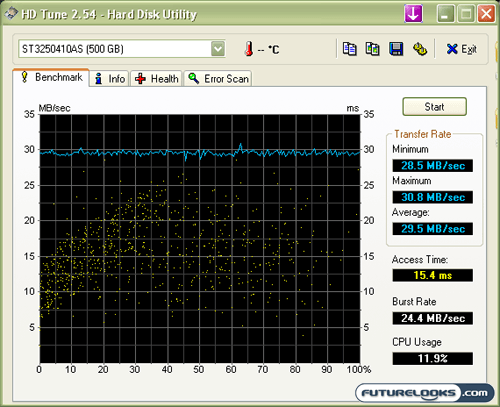
This data is based on the two aforementioned Seagate Barracuda drives operating in JBOD mode. Your mileage will vary according to the drives you select, so transfer rates may improve with faster drives. Even so, you’re probably getting bottlenecked by the USB 2.0 interface as shown by the flatline on the graph.
Conclusion: Oh, So Close!
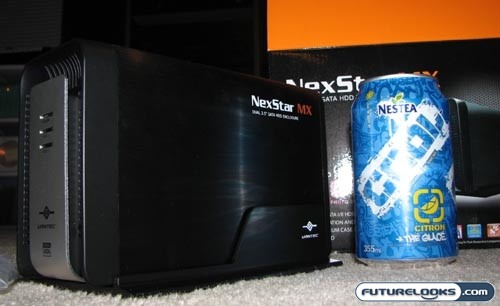
For the average consumer, the Vantec NexStar MX Dual Hard Drive Enclosure is a solid option for a number of a reasons. I love the choice of materials and the overall appearance is professional, yet chic at the same time. The cool black brushed aluminum body is a definite step up over its plastic counterparts and I’d imagine that the aluminum probably helps with cooling as well. It’s also great to see an active cooling system in place, especially with the small fan in the back drawing air from the vents in the front.
Having dual hard drives is also a huge plus for those looking to expand. You can easily grab one of these enclosures today, plop in a single 500GB or 1TB hard drive, and only add a second when the need arises. The option of using JBOD is a plus, simply because it makes navigation a little easier, but power users will probably stick to single drive mode. The included ArcSoft TotalMedia Backup software is a bonus, allowing for scheduled automatic backups of your entire system or specific folders.
All this said, the NexStar MX is not without its faults. Even though it is a dual hard drive enclosure, there are no additional RAID options for redundancy and mirroring. This is a feature that I greatly appreciate on network enclosures like the Synology DiskStation DS207+. It’s also unfortunate that while the NexStar MX supports drives up to 1TB in size, we’re left with just a USB 2.0 interface. Where’s the eSATA or Firewire?
The Vantec NexStar MX Dual Hard Drive Enclosure is a nice product, but it needs to address these two key issues before making it into the upper echelons of external enclosures.
Pros
- Great aluminum construction, looks stunning
- Dual hard drive bays, including JBOD mode
- Dummy-proof setup and installation
- Bonus automatic backup software
- Active cooling is a great idea
Cons
- Lack of redundancy, additional RAID modes
- No Firewire or eSATA options
- Fan can be a little noisy
Real-Time Price and Stock Check – Shop Like a PRO!
