- Covers up to 4,500 square feet
- Excellent parental controls
- Quick and easy setup from mobile device
- More on expensive side
- No web UI access
- No advanced routing settings
Do you have Wi-Fi in your home where there are dead spots? Perhaps your Wi-Fi signal between floors is sparse or even non-existent? What if you could use one product that could cover up to 4,500 square feet in Wi-Fi coverage instead of multiple products that you hope will talk to each other seamlessly? Or perhaps you have kids in the house and you want to ensure they are protected from the seedier side of the Internet?
Well, TP-Link Deco M5 whole home Wi-Fi system has you covered for both those concerns and so much more.
An Easy Introduction to Mesh Networks

Does your home span multiple floors? Getting the Internet to those floors can be quite the ordeal. You can pick a Wi-Fi router and a couple of repeaters in hopes of covering those floors and pray that they can constantly communicate with each other, but you may end up with multiple SSIDs and/or a fragmented network.
Ensuring you have the same brand of Wi-Fi equipment can help, but it isn’t always ideal. You could also run powerline adapters between the floors, but that can cause some issues for some older wiring in homes. The appeal of mesh systems like the TP-Link Deco M5 is that they are easy to set up, easy to maintain, and they help to ensure your home stays connected no matter what its configuration is like. And it comes loaded with great parental controls, including monitoring, too.
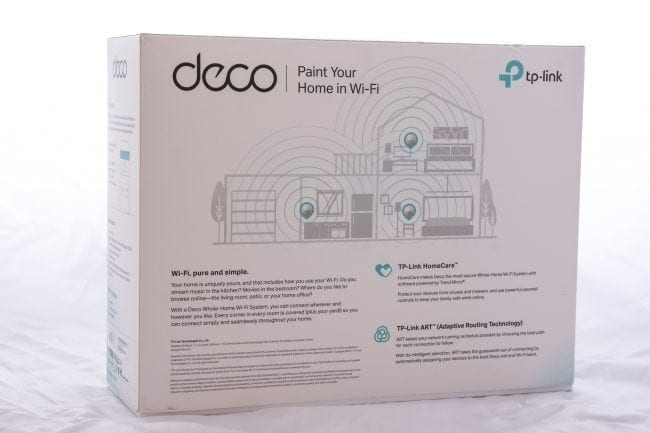
We have previously looked at a few of TP-Link’s networking products and the Deco M5 is their newest offering allowing consumers to set up their own Wi-Fi mesh network without breaking the bank. With a mesh setup, you can blanket your home with a Wi-Fi signal between multiple points.
fil
In the case of the TP-Link Deco M5, there are 3 base stations in the standard package that can be placed around your home to help cover up to 4,500 square feet. You could cover 2 floors and your backyard if you have strategically placed the units. I live in a three-story home, so I would love to see if I can cover all floors evenly with the three units that come in this particular setup.
You can also add more units (sold separately) to cover even more square footage.
First Impressions and What’s in the Box?

When I received the package from the courier, I was taken back by the weight. It is heavier than other Wi-Fi products we have looked at but after opening up the package, it was the actual retail package that was the heavy part.
When you first open the box, you are presented with the 3 Deco units.

The packaging is pretty clean and minimal. Right off the bat, they mention to download the TP-Link Deco app. This is the only way you can set up the Wi-Fi system, so you better have an iOS or Android device with both Wi-Fi and Bluetooth. Windows Phone users are out of luck at the moment, as there does not seem to be a way for them to access the units, but there probably aren’t too many of those people around anymore.

The bottom layer of the box is where the power adapters and Ethernet cable are hidden. There is a quick start guide too, but downloading the app is really all you need. It will walk you through placement and setup of the initial device, as well as the two additional ones.
The TP-Link Deco M5 units themselves are fairly simple in design. Well, at least the exterior is; I am sure the interior is as advanced and complex as it gets.

The individual units are circular in design in a white plastic shell. Their footprint is fairly small for what they can do, about the size of a standard smoke detector. A small footprint is nice when trying to find a location to put them. Their white shell finish also helps them blend more into nearly any home’s decor.
Along the back, there are 2 Gigabit networking ports, plus a single USB-C port. What’s great is that both Ethernet ports are dual purpose. You can plug in the cable from your modem into either port and the other can be used for a switch, a computer, or any other hard wired device.
The USB-C connector is for the AC power adapter. This is actually the first time I’ve used a USB-C device and I cannot believe how long it took the computer industry to come up with a USB port that did not care about which way you plugged it in. Reminds me of a reversed Apple Lighting connector (only a little bigger).

Underneath each TP-Link Deco M5 unit is the recessed reset button, as well as ventilation holes. Also located on the underside of each unit is the serial number and MAC address.
Spec and Feature Highlights
Each TP-Link Deco M5 unit is packed with features:
- Quad-core CPU
- AC1300 – 400Mbps at 2.4 GHz and 867 Mbps on 5 GHz
- 4 Internal antennas per Deco unit (MU-MIMO)
- 2 Gigabit Ethernet ports per Deco unit
- 1 USB-C port per Deco Unit
- Compatible with IPv6
- Bluetooth 4.2
- ART – Adaptive Routing Technology
- Up to 4,500 square feet of Wi-Fi coverage
- Beamforming
- Band steering
- QoS – Quality of Service (by device and/or application)
- 3-Years of HomeCare service provided by Trend Micro (antivirus)
- Parental controls – time restrictive, URL and app filtering
- Internet usage and health report
- 24/7 unlimited lifetime support
Do not let the list of features overwhelm you though. Setting up and maintaining the TP-Link Deco M5 units is much easier than I first expected.

