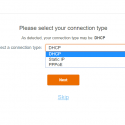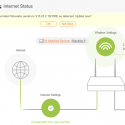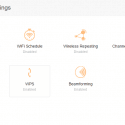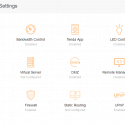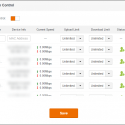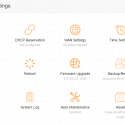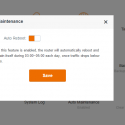- Exceptional value
- Terrific admin UI
- Feature packed
- Not quite full speed
- No power button
- Non-detachable antennas
Setup and Browser-Based UI
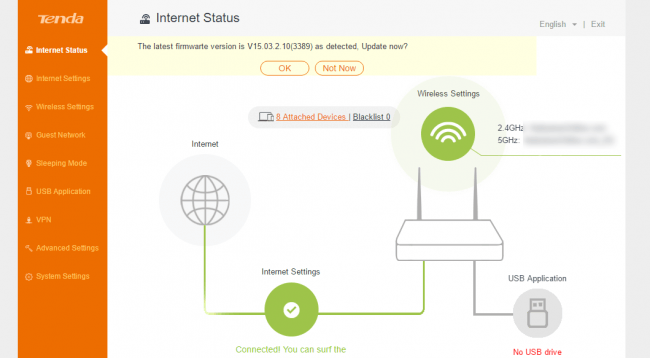
A big part of the reason why so many regular consumers are turned off by wireless routers is that they can feel overly complicated and difficult to understand, especially the initial setup process. That’s why you find so many people with routers that still carry the default SSID and password. How many times have you seen an obvious Linksys or Netgear network when looking for free Wi-Fi?
Perhaps one of the greatest strengths of the Tenda AC9 is the user interface. It’s clean, elegant and surprisingly approachable, giving you access to all the features you might want… and you can ignore everything else that you’re not interested in configuring. The initial setup can be done through a mobile device if you’d like — there’s even an app for remote configuration and settings if you want — but I did it the traditional PC way.
The initial setup process literally took less than five minutes in total time. I simply plugged the router into my modem, looked for the default wireless network on my computer, connected to it, went to tendawifi.com in my browser, and followed the wizard. The wizard was literally only a few very short steps where I did little else other than click next, next, next and set the admin password. After a reboot of the router, I was back into the main UI and was spoiled by a wealth of possibility.
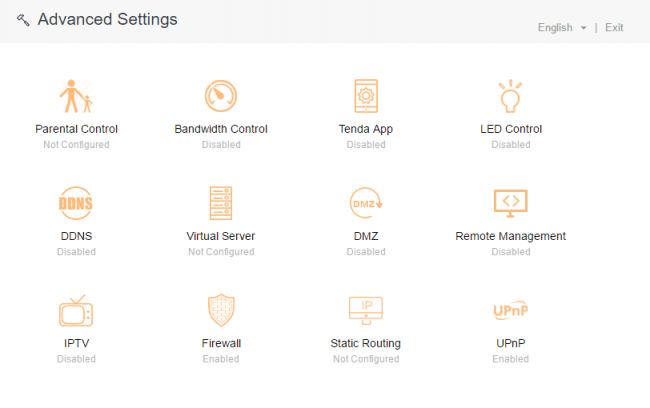
Changing the SSID and password are easy enough, generating both the 2.4GHz and 5GHz networks. From the main Internet status page, I can see the names of the networks, click for a list of all the attached devices (after which I can blacklist any device), confirm that I am connected to the Internet, and see if anything is plugged into the USB port. If there’s a flash drive in there, I can access the USB files that way.
Along the left sidebar is all the navigation and clicking on any section provides an infinite scroll-like animation in the main part of the window. It’ll take you some time to go through all the features, but also keep in mind that you don’t need to use any of them if you don’t want to. That said, it’s really easy to set up a WiFi schedule so that your network goes to sleep at night, for example. Explicit beamforming is enabled by default to provide a stabler and stronger signal.
Creating guest networks on both the 2.4GHz and 5GHz bands requires nothing more than to provide an SSID and password. Some other very notable features include “sleeping mode” where the router will enter a power saving state, LED control (on/off/schedule), bandwidth control (on a per device basis, setting up and down speeds separately), DMZ, IPTV, UPnP, static routing, and more. If any of it sounds Greek to you, just leave it on default and move on. Parental controls are set on a per-device basis, allowing you to define Internet accessible times (and on what days). You can also add websites to both a blacklist and a white list.
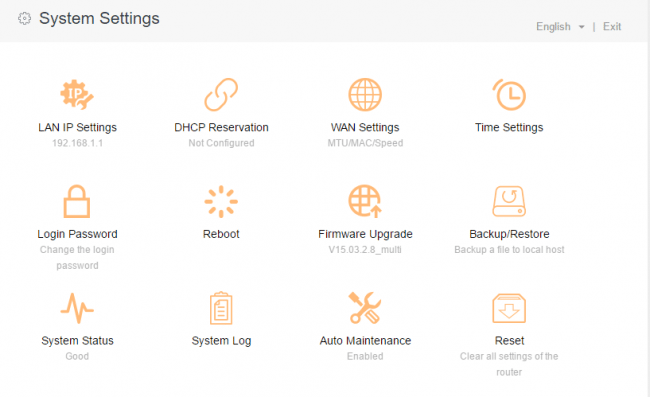
One surprise feature that I think it actually very useful for day-to-day is auto maintenance. When enabled, the router will automatically reboot and maintain itself sometime between 3 am and 5 am daily. It will only do this once traffic falls below 3 KB/s. If you’ve ever had an issue with another router and a simple reset fixed it, imagine if your router did that on its own each night. You’d effectively eliminate a large number of possible problems and it’d be completely seamless.
The Throughput Test

It would not be fair to judge the performance of a router based on Internet bandwidth speeds, as that is heavily depending on the Internet service provider (ISP) and the corresponding broadband Internet plan. Instead, to test the effective throughput on this router, I moved large files between the Western Digital WD My Cloud with a wired connection to the router and my desktop PC with a wireless-AC connection via a ZyXEL AC240 USB 3.0 adapter. The WiFi adapter supports up to 300Mbps over 2.4GHz and 867 Mbps over 5 GHz, the same theoretical maximums as the Tenda AC9 wireless router.
Bear in mind that there are several theoretical bottlenecks involved here. The hard drive and processing power on my desktop can affect speed. The read and write speeds on the WD My Cloud can affect speeds. What I can say is that the ZyXEL adapter was showing a full-bar connection to the Tenda AC9 and there was no other network traffic during these tests. For the purpose of this test, I moved a single 700 MB file between my PC and the NAS.
Over the 2.4GHz network:
- NAS to PC: 77 seconds; 9.09 MB/s or 72.73 Mbps
- PC to NAS: 100 seconds; 7.00 MB/s or 56.00 Mbps
Over the 5GHz network:
- NAS to PC: 30 seconds; 23.33 MB/s or 186.67 Mbps
- PC to NAS: 41 seconds; 17.07 MB/s or 136.59 Mbps
These figures are nowhere near the posted theoretical maximums of 300Mbps and 867 Mbps for the 2.4GHz and 5GHz networks respectively. To test the throughout put further, I tried moving a single 2.82 GB file from the NAS to the PC and that took 99 seconds. This works out to 29.27 MB/s or 234.18 Mbps.
A Brilliant Router for the Money

With so many other routers, you had to remember the IP address in order to access the administration panel, assuming that you didn’t have to deal with a separate piece of software altogether. And even when you got in, the UI can be so overwhelming and confusing, even for people who may otherwise consider themselves to be tech-savvy. Truly, the UI panel with the Tenda AC9 is a joy to use, perfectly robust for advanced users while be easily accessible by the less technically inclined too. Setup and configuration are an absolute breeze.
Performance doesn’t quite hit the theoretical maximums described by the AC1200 standard, but that’s only to be expected. They are theoretical maximums and not averages, after all. Speeds are more than adequate for the average consumer household supporting up to 20 devices with particularly speedy throughputs on the 5GHz band. Wireless range is also pretty decent, easily covering the entirety of my home.
And really, when you consider that the Tenda AC9 is listed for only $59.99 online, this is an exceptional value that is jam packed with all sorts of more advanced features. Tenda may not be a household name like some of its competitors, but if the AC9 is any indication, it’s a brand that you should start paying attention to.